Robotic Desktop Automation Software
Finding more time in your day is all about utilizing the right technologies. With so many repetitive, manual tasks taking up space on your to-do list, you need a solution that can take things off your plate, so you can keep your focus on what matters most to your business. Boost productivity with a valuable solution that is flexible for every department yet robust enough to deliver high-quality service.
With Automate Desktop, bring small-scale automation to individual users. RPA software robots can mimic the repetitive and tedious tasks of humans and automate these processes so people can focus on the strategic activities that add the most value. Automate Desktop allows users to quickly build unrestricted bots with no-code automation and form-based development to streamline manual tasks in no time.
Robotic Desktop Automation
Robotic Desktop Automation (RDA) is robotic process automation scaled down for a single user. RDA tools install on a single machine for one user to help them check boxes off their to-do list. RDA software robots manipulate and communicate with business systems and applications to streamline tedious, manual tasks to reduce the burden on human employees and eliminate errors.
Automate Desktop's Task Builder provides an easy, no-code platform for building even the most complex tasks.
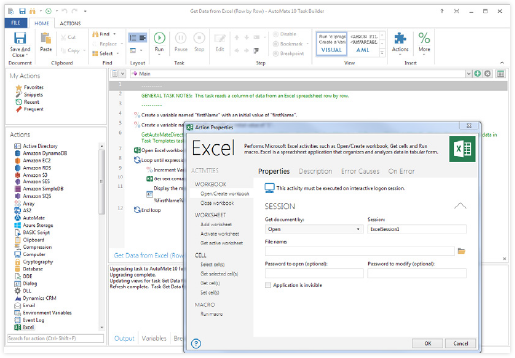
Rapid Time to Value
Organizations are looking for automation solutions to increase efficiency and productivity—and Automate Desktop does even more. Tasks and processes can be set up in hours, not months, taking you from inception to production quickly.
Automation Opportunities
Automate Desktop allows users to build tasks via drag-and-drop capabilities, called actions, which enable sophisticated task development without writing a line of code. Choose from actions for tasks involving web browsers, Microsoft applications, file systems, and more. With more than 600 prebuilt automation building blocks to choose from, the possibilities of automating your business processes are limitless.
You can also leverage the Automate Recorder to quickly and easily build, accelerate, and distribute automation for desktop and browser-based applications. It’s the right balance of flexibility and power suited for real-world, complex recordings.
Most Commonly Automated Processes
WEB BROWSER TASK AUTOMATION
Automate Desktop interacts with browsers at the graphical interface level, just like you, and can do almost anything you can do on a website, like click on links, select from a menu, or type into a text box. When you build your processes, three types of actions are available: browser automation, interactivity actions, and input action.
DATA SCRAPING AND EXTRACTION
Automate Desktop’s sophisticated data extraction, transformation, and transport tools keep your critical data moving without the need for tedious manual tasks or custom script writing. Automate Desktop data extraction can be used with web browsers, email, and databases. And with Excel, PDF, CSV, and OCR filetypes.
USER PROVISIONING
When managing user accounts, Automate Desktop can handle the creation, removal, or modification of Active Directory users, while also verifying user information across multiple systems, including IBM i. Automate Desktop can process change requests, such as resetting user passwords, as well as migrate users from one organizational unit to another.
REPORT GENERATION
Whether you are working with Microsoft Excel, Crystal Reports, or another reporting package, Automate Desktop can directly execute canned reports, save them in a desired format, and email them to a distribution list. Automate Desktop can also perform direct queries and stored procedures from multiple databases and applications like ERP and GL, and export results to Excel graph templates.
AUTOMATED FILE TRANSFER PROCESS
Automate any managed file operation on a schedule, when a file arrives or has been modified, or any other triggering event. Automate Desktop also supports secure standards like SFTP and FTP over SSL, FXP for server-to-server transfers, file encryption using PGP, file compression and decompression, and much more.
CLOUD AUTOMATION
Automating your mixed environment doesn't have to be complex. Automate solutions can be deployed on premise or in the cloud, and can connect to and centralize your systems and applications. Streamline and automate your entire environment, no matter where you are in your cloud migration process. Automate integrates with cloud technologies such as Amazon Web Services (AWS), VMWare, JIT, Windows Azure, and Jenkins as well as any web service-based application and hosted business application.
Request Your Live Demo
See for yourself how Automate Desktop streamlines your tedious tasks. Let our team of experts show you what Automate Desktop can do.