Going paperless is many an organization's goal. And the fully digital office is the far-out dream.
But most organizations haven't gotten there yet.
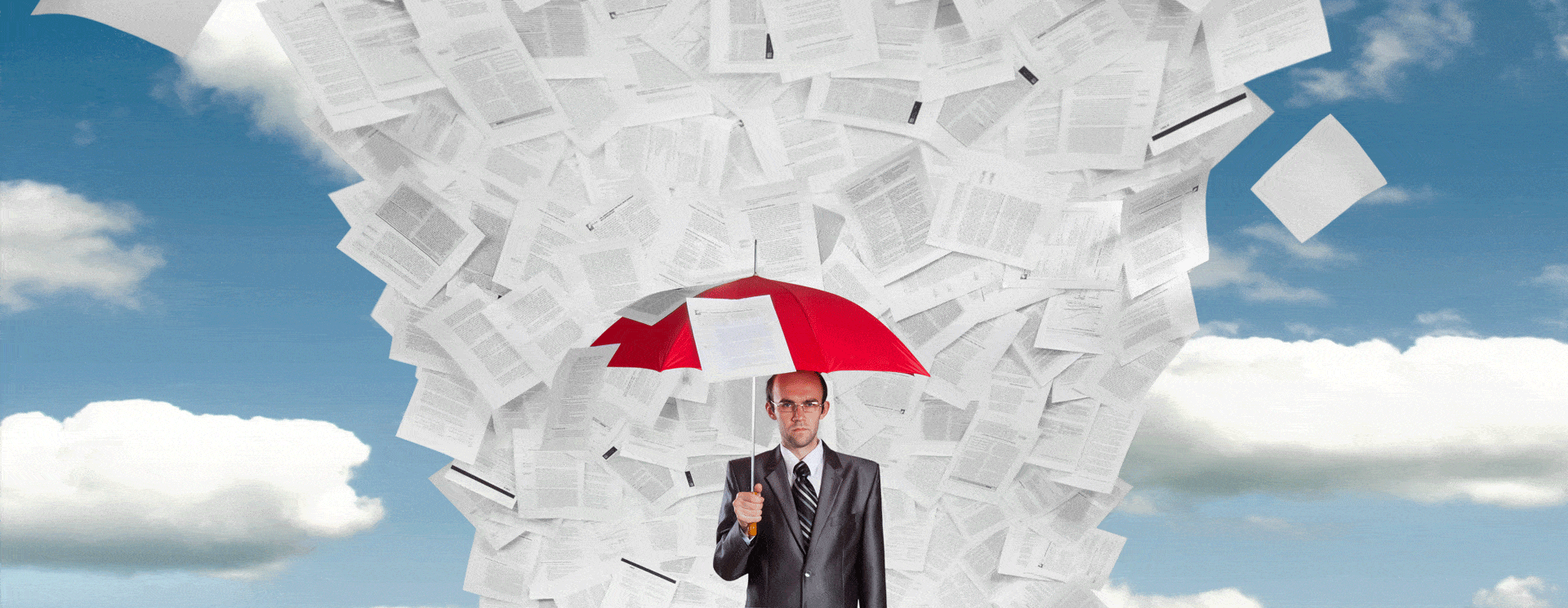
There may be less paper, but the truth is most organizations aren’t paperless. In fact, only 17 percent of organizations surveyed by AIIM have a paperless office.
If your organization isn’t there yet, here are some paperless office tips to help you along the way.
1. Stop Paper Before It Starts
In today’s world, there’s no need for any document to enter paper form.
Your organization probably creates and manages documents for everything from customer invoices to employee benefits forms. But there’s no need for these documents you create every day to ever be printed.
Instead, choose to manage them digitally. FTP or email your documents to the appropriate parties instead of mailing them. Get approvals digitally, instead of printing and hand delivering documents. And make your documents available to employees who need to see them (while keeping them locked away from employees who shouldn’t see them).
Bonus tip: Don’t do it all at once. Start by stopping paper in one department first. Accounts payable is usually a prime spot to start a paperless initiative.
2. Don’t Let Paper Get Too Far
You can’t control everything. Despite your efforts to go paperless, you’re probably still going to receive documents in paper form. After all, you’re not in charge of a paperless initiative for your customers, vendors, or partners.
What you can do is stop the paper before it gets too far into your organization. Put a practice in place to capture the documents digitally—and put the paper to rest.
If you receive a few documents, this might just mean scanning them. But if you receive a larger volume of documents, you may want to add automation to the process. Looking for more insight into capturing documents at your organization? Watch a webinar >
3. Take Paper Out of Your Processes
You’ve got your digital documents. So why are you printing them just to put them through a process?
Routing paper documents just opens them up to potential errors. Printing documents just to get a signature and then scan them again is silly. And retyping information from a form into your business systems is a waste of time.
There’s a better way to manage your business processes for routing documents. And that’s by taking the paper out of those processes.
Digital documents and forms are much easier to route and track. There’s no need for those to be on paper. Plus, with the right tools, you can integrate those documents and forms with your business systems (e.g., ERP).
One process that still plagues many organizations is approval sign-offs. 65 percent of organizations surveyed by AIIM still sign documents by hand. And that means a lot of manual work to take a document from point A to point B, get it signed, and then store that signed document someplace safe.
Bonus tip: Start with one process. A good spot to start might be the invoicing process in AP. You can put measures in place to automate invoice capture. Then you can automate the process for routing invoices for approval—and get them paid much faster.
4. Get Everyone on Board with Digital Documents
To really go paperless, you need everyone to be on board with your project. And everyone means everyone.
You need buy-in from the executive team. AIIM found that 47 percent of organizations aren’t paper-free due to a lack of initiative from upper management. One way to sell them on the project is to show them how much you can save by going paperless. Use an ROI calculator to get the stats you need to sell the management team.
You need leaders in other departments to embrace the initiative. Show them the value that going paperless could have on their department. Need some examples? Use Hi-Temp Insulation, Inc.’s success in multiple departments to prove your points.
And you need every employee at your organization to actually use digital documents (and stop printing). Failing to get your employees on board will mean failure for your project. It’s time to get them to use digital documents.
How’s your organization doing? Are you paperless?
Need help answering those questions? Take the document assessment >
Ready to go paperless?
How to Go Paperless: Your Definitive Guide to Going Paperless in the Office has all you need to get started.
