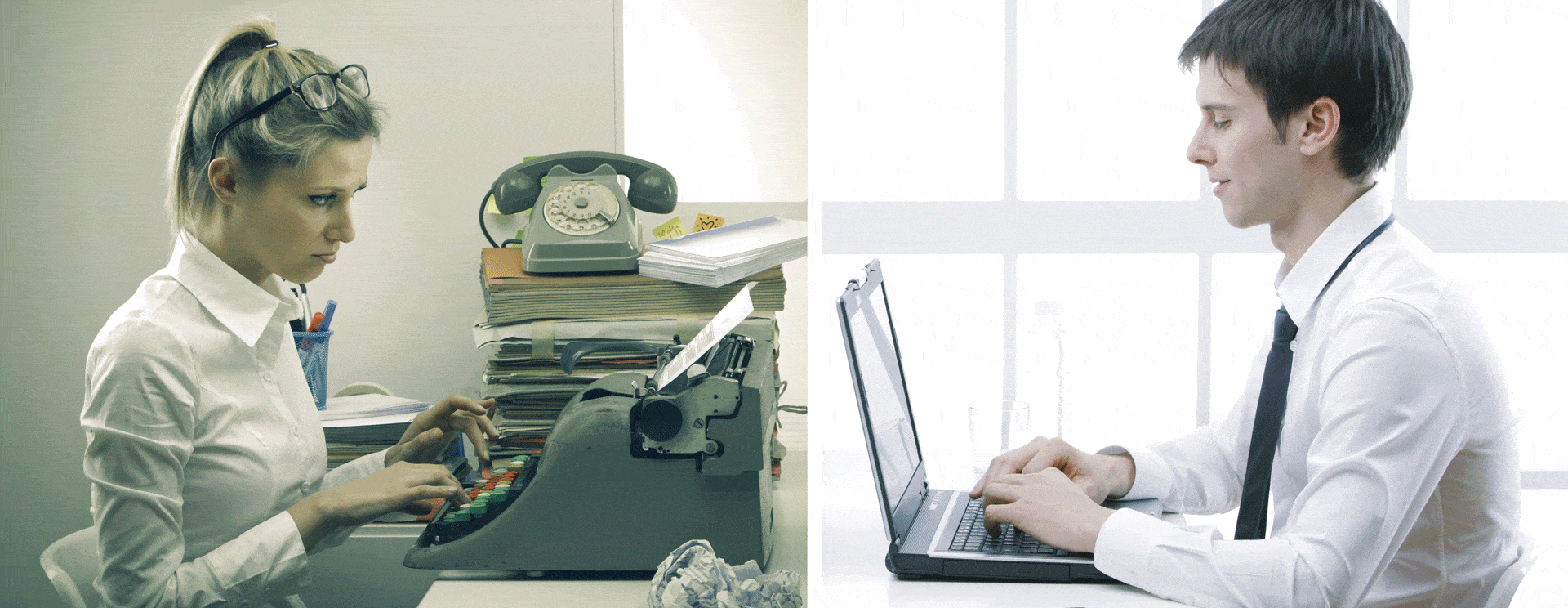
Document capture automation is the process of capturing documents from any source—paper, email, FTP—and saving them automatically.
In today’s era of digital transformation, document capture automation is more important than ever. Communication is increasingly digital, processes are becoming digitized, and that means document capture is essential. And it's about more than just scanning and storing now.
How Document Capture Automation Works
Document capture—including mobile capture, recognition, and scanning—remains one of the top capabilities of electronic document management systems. Document capture automation is a step beyond simply scanning and storing documents electronically. Documents drive business processes. And capture is often the first step to efficiently managing information in your organization.
But there’s more to automating document capture than simply capturing documents. Here are the six steps any good document capture automation project should cover.
1. Capturing Documents
Sure, you might still need to deal with the rogue paper invoice. But the vast majority of documents are created and delivered electronically today.
And that means that automation can be employed to capture documents the second they reach your organization.
One of the main reasons for this is that it’s much more secure to capture and route documents digitally. Say an invoice arrives by email. Your AP specialist needs to route the invoice for approval to pay it. If your AP specialist can put this invoice into a digital workflow, s/he’ll maintain visibility over the process. But if s/he needs to carry a paper invoice from point A to point B—and leave it on someone’s desk—the invoice won’t be secure.
2. Sorting Documents by Type
Once a document is captured, it needs to be classified. This used to mean manually keying indexes on a scanned document. But it’s different today.
Automation techniques, like optical character recognition (OCR), can be used to automatically sort documents. In this situation, the technology reads the text on the page and automatically classifies it.
Consider the digital invoice. When it arrives, OCR scans the page and identifies a customer number. It can then associate the invoice with the original purchase order—and that makes the invoice approval process much more efficient. No additional information needs to be hunted down.
3. Extracting Information from Documents
Once documents are classified, the information on them needs to be pulled out—so your employees can act on it.
Say you’re in the process of routing the digital invoice for approval—and the vendor calls. They want to confirm the amount due and the anticipated payment date. Because that invoice is captured and integrated into your systems, you can pull up that information in an instant.
4. Verifying Accuracy Against Back-End Systems
You want to make sure the information on your documents matches up with your back-end business systems. Document capture automation can make that connection for you.
When that invoice arrives, the information—like customer name and amount due—can be verified against accounting software like Great Plains. It can also be verified against your purchase order.
That means you can verify that information is accurate—and keep your systems up-to-date at the same time.
5. Routing Documents to Appropriate Parties
Remember, capturing documents is just the beginning. You also need to route them to the appropriate parties for reviews, approvals, or simply notifications.
That means that the capture of a digital invoice can trigger an approval process. The invoice will be instantly sent off to the AP specialist—and anyone else who needs to approve the invoice before it can be paid.
6. Saving Documents in the Document Management System
Once a document has been captured and processed, you need to retain a copy for your records. Luckily, that process too can be automated.
So, once your invoice is approved, it can be automatically saved into your document management system. Due to document classification and integration with your systems, it should be stored alongside related documents—like purchase orders.
See how Webdocs for AP handles this process:
And the Best Part About Document Capture Automation…
All of those stages take place without any manual effort from employees.
So, document capture automation offers a whole new way for organizations to save on time and effort in their document-related processes.
Benefits of Document Capture Automation
There are endless ways that companies can benefit from document capture automation. But the benefits tend to fall into three core categories.
Save on Costs
When it comes to capturing paper documents, the costs stack up fast. There’s the actual paper and storage costs. But there’s also the cost of employee time and manual processes to consider. Document capture automation can help you eliminate these costs.
Improve Productivity
There’s no need for employees to print, route, scan, and save documents manually anymore. That means you can save on the cost of their time. Documents can be captured and run through their processes automatically. There’s no need to babysit the documents.
Make Customers Happy
When documents are captured automatically, there’s no waiting time to find them. And that means when a customer calls with a question on an order, you can find the answer in seconds. In fact, one-third of those using document capture cite faster customer response times as their biggest benefit (AIIM).
By using document capture automation, you can also boost your visibility over the document lifecycle. If a customer calls to ask where his or her order is, you’ll be able to find the answer in seconds.
And that’s just the tip of the iceberg. The opportunities to automate further are endless, once you’ve tackled document capture automation.
How Do You Capture Documents?
Learn how well you’re capturing documents compared to other organizations.