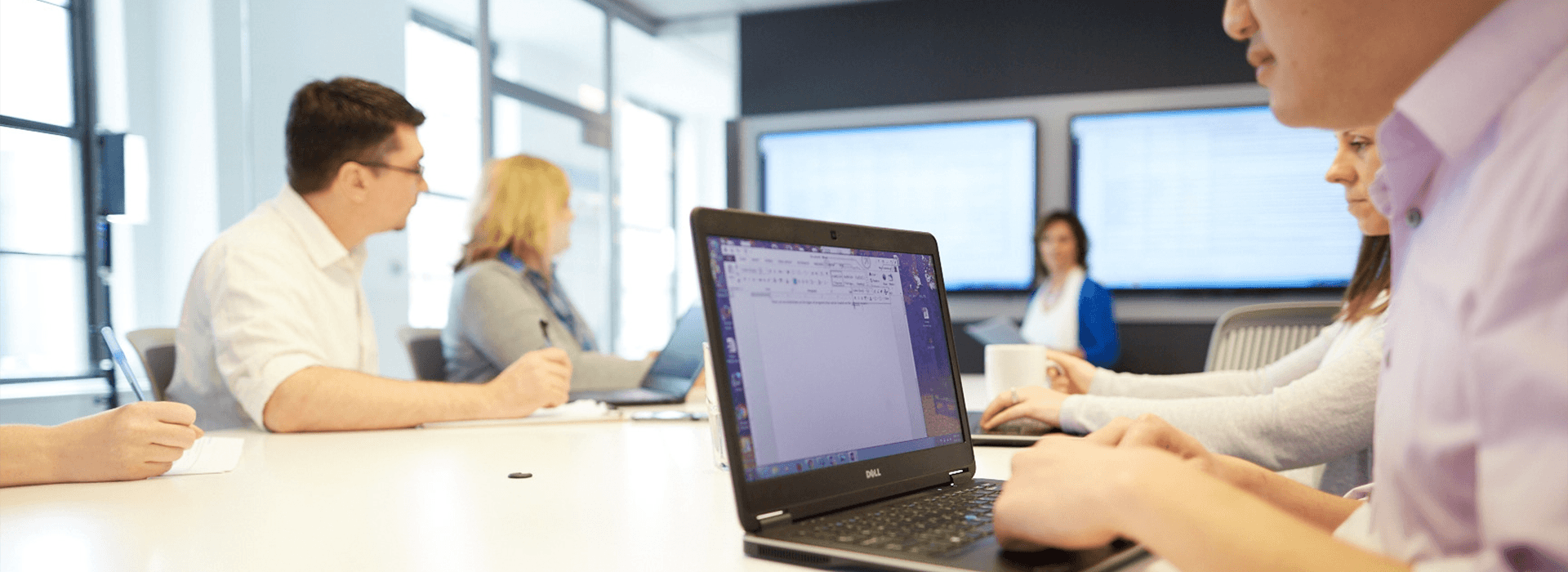Simplify Multiple Processes, Platforms, and Technologies
Quickly Prioritize What Needs Attention
Do It All from Your Mobile Device
Key Features
Centralized dashboard
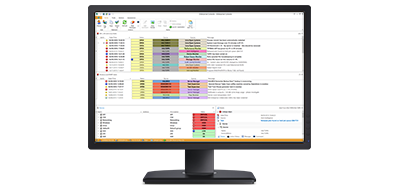
It’s not uncommon for businesses to have disparate IT departments managing multiple systems and platforms to support the increasing demands of a competitive marketplace. A centralized, real-time hub of information helps you monitor and control multiple servers and applications from one location, reducing duplicated efforts and response time.
Simple, plug-and-play installation

Be up and running in minutes with super easy installation—then simply turn on supported products to view messages, alerts, and important event notifications for multiple platforms from right within Enterprise Console’s single dashboard.
Mobile management

See at-a-glance what is happening at any time from any place where you have internet access. View and respond to critical information remotely just as you would at the office. Plus, the Enterprise Console mobile app for Apple or Android extends full functionality, visibility, and mobility to users on the go.
Consistent, automated responses

Build consistency when responding to issues. Set comprehensive filters to automatically reply to alerts, escalate actions, change severity levels, or forward alerts via SMS and email. Set automated responses for common issues, reducing response time and eliminating the risk of human error.
Multi-platform compatability

No matter what platform you’re running on, Enterprise Console will show you a common view of issues and notifications across all your IBM i, AIX, Linux, and Windows platforms for easier, more efficient system management. Plus, by pairing the console with Trap Receiver, you can also view alerts from an unlimited number of SNMP devices on your network.
Use Enterprise Console with Any of These Fortra Solutions
IBM i Server Suites
Network Server Suite
Advanced Reporting Suite
Task Supervisor
Trap Receiver
Application Monitoring Templates
Get Started
See how Enterprise Console can help you monitor and respond to real-time issues across the infrastructure more efficiently. We’ll show you—request your demo today.