Complete IBM i (System i, iSeries, AS/400) application development tool
Streamline the Development Process
Beat your deadline. Whether you’re making a quick program change or writing a new application from scratch, Abstract smooths the entire development process, helping the development team save time and improving programmer productivity.
Control System Applications
Control your IBM i applications without a lot of busy work. Document program changes and create flowcharts in no time to help you analyze system applications, keep enhancements on track, and maintain the highest level of productivity across the department.
One Easy-to-Use Package
Everything you need to simplify your IBM i application development lives in one user-friendly interface. Accessing all of your development tasks and utilities from a single screen makes application development hassle-free.
Key Features
Cross-reference system objects and procedures
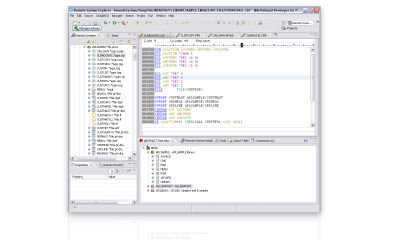
Simplify IBM i application development with powerful cross-referencing tools. Abstract works with the IBM Rational Developer for Power Systems Software (RDi) to build a where-used cross reference of system objects and procedures that allows you to track object and field usage, as well as perform file analysis and other reference tasks.
Display object relationships
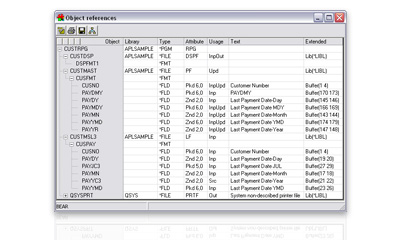
Use intuitive graphical displays to quickly see how objects—like files, fields, formats, and programs—are related to each other. See the object-action relationship of the elements in your software applications in a hierarchical approach—allowing you to get at-a-glance understanding of object relationships, find potential issues, and search for strings.
Graphical flowcharts
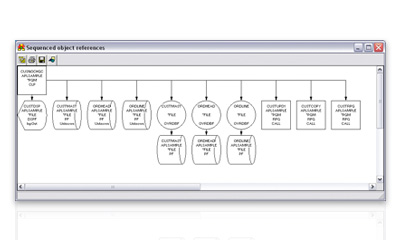
Create flowcharts to help document how an application works, analyze data flows, or prepare reports for auditors. Get more insight into applications so you can deliver the productivity your auditors and users expect.
Task automation

Give programmers some breathing room by automating tedious development tasks, like recreating database relations, creating programs from source, finding strings, converting PDM option file, and more.
Multiple user-friendly interfaces
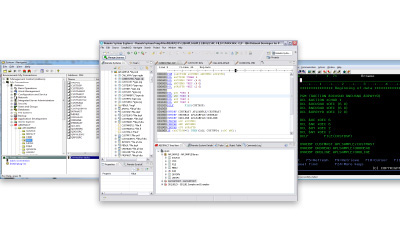
Choose the interface that fits your task best. Perform multiple development tasks from your interface of choice: the graphical Rational Developer for System i (RDi), the graphical IBM Systems Director Navigator for i (iNav), or a green screen emulation.
Abstract for RDi is for Everyone

The entire development team can benefit from using user-friendly IBM i developer productivity tools.
- Programmers can spend less time editing, compiling, and debugging programs. Abstract automates manual tasks and helps programmers multitask easily.
- Analysts can use Abstract’s system overview to integrate new applications or changes. Quickly access comprehensive information about application structure, data flows, and object references.
- Managers and auditors can get full-scale documentation on how an application works. They can produce file layouts, job stream flowcharts, and top-down and bottom-up analysis of object usage with minimal effort.
Develop at the Speed of Light
Speed up application development with Abstract. Here’s how:
Get Started
Increase your team’s productivity with an integrated set of cross-referencing, documentation, and programmer tools. Get in touch to schedule a software demonstration and learn how Abstract could help your company develop and change IBM i applications faster.