Since Robot HA and PowerHA are both owned by Fortra – customers often ask what the differences between them are. In this document we will outline the relationship between Fortra and IBM regarding these products as well as when it is advantageous to use Robot HA, PowerHA, or both.
The Relationship Between Robot HA and PowerHA
Robot HA and PowerHA are both owned and maintained by Fortra. Robot HA is supported and sold exclusively by Fortra and its partners worldwide while PowerHA is sold through the IBM Channel as an IBM product. IBM does level 1 and level 2 support for Power HA while Fortra does level 3 support, maintenance, and new development.
What Is PowerHA?
PowerHA performs hardware-based replication and has been on the market for over 15 years. It works with internal or external storage. PowerHA requires the placement of your IBM i business libraries and IFS data into an independent auxiliary storage pool (IASP). With PowerHA, the data in the IASP is replicated byte-by-byte from one storage pool to another. Anything in the IASP is replicated.
Some IBM i objects cannot be placed in the IASP and are left in the main system storage pool called SYSBAS. PowerHA contains a technology called the administrative domain that synchronizes security and configuration related objects that remain in SYSBAS, including user profiles, subsystem descriptions, and job descriptions. PowerHA can be synchronous for short distances, but for long distances that span multiple continents, it is asynchronous.
PowerHA initially requires more setup time, as you need to load the application and its data into the IASP. Once in the IASP, the application or data is fully replicated. PowerHA requires two active systems with SYSBAS active on both servers while the IASP is only active on the production (source) side and inactive on the DR/HA (target) side (the storage drives are varied off on target).
Advantages of PowerHA
- Once a library/IFS is in the IASP, it is 100 percent replicated with no rules to administer.
- Role swaps are easier, as you only need to vary off the IASP storage pools and vary on the target. However, you still need to think about shutting down your business application.
- Less monitoring of the source and target servers.
- If using IBM SAN, you can use other technologies like Flashcopy
What Is Robot HA?
On two active systems (partitions), Robot HA uses local and remote journaling, along with traditional save commands and save files, to keep the systems in synch. An administrator defines rules to indicate what libraries to replicate. If the objects defined are PF, LF, Data Areas, Data Queues, and IFS (excluding QDLS), these object types will use local and remote journals to send the data changes from source to target partitions running IBM i.
Robot HA uses an apply process on target to keep the journaled objects’ data changes in synch. All other objects are kept in synch using save or restore commands like SAVCHGOBJ or RSTOBJ to keep these objects in synch when changed on the source side.
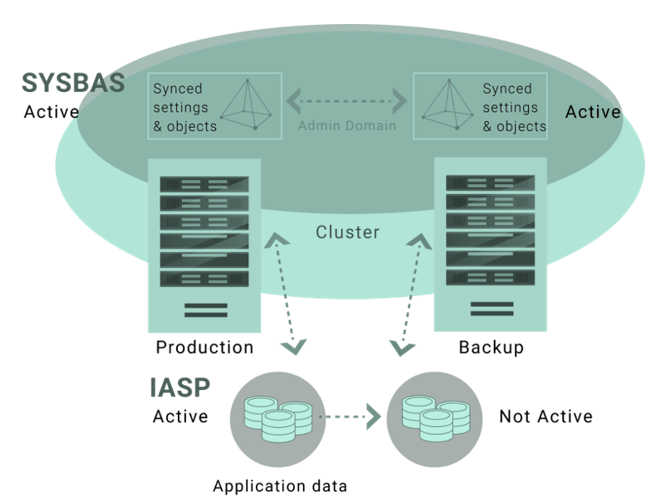
Advantages of Robot HA
- Supported by Fortra 100%.
- Sends less data across communication lines.
- Can use the target system for BI and backups.
- Works with any disk configuration on source and target. It can also work with FlashCopy
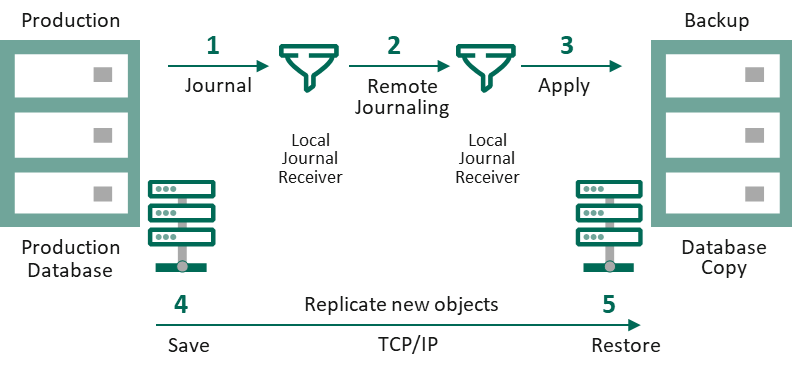
Why Would I Want Both?
PowerHA is a great solution for reducing high availability costs and improving your ability to role swap. Yet, many organizations also benefit from the added flexibility of a logical replication solution like Robot HA. Here are two examples:
Scenario A
Some organizations prefer to duplicate IBM i data to a target business intelligence (BI) partition and have their business analyst work with the data there, so they don’t slow down production. When you use PowerHA, the target system’s independent auxiliary storage pool (IASP) is not available, so organizations need a tool like Robot HA running on the source system in the PowerHA cluster to replicate IBM i data in real time.
Scenario B
PowerHA requires an IASP for replication. It’s usually not difficult to have your business application and its data reside in the IASP, but other applications and operational tools (think security and monitoring) can have a hard time being separated from the IBM i operating system. So, if you want live copy replication for these products, Robot HA can run in the SYSBAS where these applications reside and create real-time copies of the rules and data associated with this technology.
You will also be using the Admin Domain software that comes with PowerHA to duplicate configuration objects and user profiles. Robot HA can pick up the rest of the library objects left in SYSBAS that aren’t replicated by Admin Domain.
How Does the Integration Work?
The integration between PowerHA, Admin Domain, and Robot HA is simple. Fortra works on both products and our developers listen to your needs and have the expertise to help you implement in this area. We have updated our ability to be role swapped with a role swap of PowerHA. Our team has done a great job of documenting the integration process and providing guidance. We also allow for IASP names to be a source for replication, so that you can replicate your business application data out of one IASP and into another IASP on another partition.
Robot HA is installed in SYSBAS and replicates any library or IFS data from SYSBAS to SYSBAS and it can replicate BI data from your IASP to another partition in your network for up-to-the-moment BI access. In general, we don’t usually see organizations having any problems with IFS data and IASPs because most IFS directories can be put into an IASP and be referenced by a symbolic link, but if there is a reason for not putting your IFS into an IASP, Robot HA can replicate IFS data from one SYSBAS to another, too.
Find the HA Arrangement that Works Best for Your IBM i
Robot HA and PowerHA are installed in many IBM i data centers around the world. Both solutions have their advantages or disadvantages, which is why some customers use Robot HA with PowerHA. Customers might use Robot HA to replicate an application in SYSBASE or even build a target partition for business intelligence. No matter the case, Fortra helps each customer choose what is best for them.
Let's Get Started
Seeing Robot HA in action with PowerHA will help you determine how the combination of hardware- and software-based replication can protect your data and keep your system available whenever downtime or disaster strikes. Request a free demo today.