Improving Visibility into Critical Tasks for IT Teams
Every day, your IT team is faced with the challenge of managing workers remotely (often across multiple sites), identifying which tasks are carried out by manual or automated processes, and providing reports and metrics for clients and managers. In addition, IT departments of all sizes are constantly tasked with reducing costs while simultaneously having to deal with more servers, disparate platforms, and in many cases multiple data centers.
Having overall control of IT tasks to support your business operations can be difficult. Automation plays an increasingly major part in IT operations, with specialist software handling repetitive tasks and known responses. But many activities remain that either cannot be automated or are not suitable for automation.
Check sheets, run books, calendar reminders, and to-do lists are full of items that you and your team have to remember to do on a particular day or at a specific time. What happens if the deadline or a critical manual task or check is missed?
Managing Your Tasks
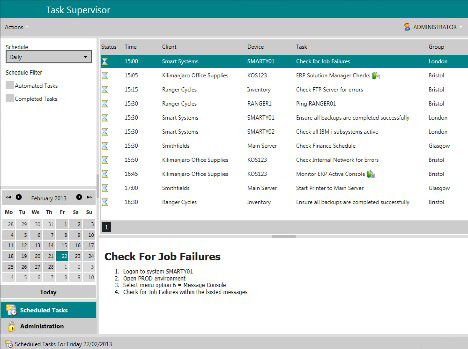
You can run IT operations more efficiently when you know which tasks need to be done, when they need to be completed, and which individual or process should handle them.
Task Supervisor is a unique solution that enables organizations to list, organize, and view all essential tasks in a centralized location, minimizing the risk of business disruption and human error. It is easy to import tasks from Sage ACT, Outlook, or spreadsheets, and consolidate all tasks into a single solution.
Tasks and processes are listed in a time sequence showing which ones have to be completed at specific times or within a defined time frame. Task Supervisor highlights which tasks need to be completed manually by specific users or groups and which ones are handled by an automated process. Tasks not completing on time cause a warning to be displayed on the web-based interface.
Escalation Procedures
You can create schedules to group all tasks associated with specific processes, companies, data centers, teams, and clients. IT administrators can quickly and easily view escalation procedures, so that instructions to resolve typical issues or are available, even if they do not know the process or person responsible for a task.
Task Supervisor can optionally raise alerts on Enterprise Console for overdue tasks in order to bring it to you or your team’s attention. Notifications can also be configured, providing you with proactive warnings via email, SMS, visible alerts, or audible sounds, ensuring that no tasks are missed. Further layers of escalation can be applied, notifying team leaders or management of overdue tasks to ensure that critical activities are completed on time. With Apple and Android apps, Enterprise Console integrates the management of manual tasks with other monitoring and automation, all from your preferred mobile device.
Shared Visibility
Task Supervisor provides a centralized web-based container for all your manual tasks. Designed to handle both repetitive and ad hoc tasks, it can also be linked to documented procedures ensuring those responsible have all relevant information required to complete the task at hand.
The web-based browser interface enables individuals or groups to log in, action and view the progress of their tasks no matter where they are located. This shared visibility of all tasks and processes allows other team members to take control, covering staff vacations and absence or in response to an unexpected event, to ensure the business can continue without disruption.
If something goes wrong, you can quickly and easily find out what action to take and remedy the situation. Even if you do not know the process involved or the area that the task is associated with, full details will be available with a route to take for resolving problems.
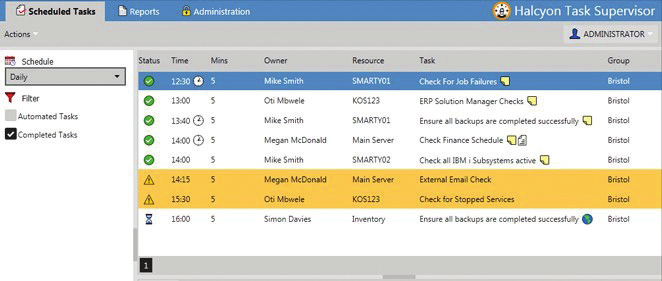
Management Reporting
Task Supervisor makes it possible to quickly and easily see all manual and automated tasks together and report on how many tasks are outstanding and what percentage were completed on time.
You can also generate historical reports depicting how long tasks have taken and whether they were completed successfully or not. For ease, all Management Reporting is based on templates, making it easy for you to generate valuable reports in seconds.
This reporting capability is essential for the IT team in providing evidence of the service they deliver to business or clients. Measuring how long tasks take means you have a baseline to make improvements in both time and cost.
Let’s Get Started
Seeing Task Supervisor in action will help you determine how total visibility and control of critical tasks can help you minimize the risk of missing critical tasks that could affect service levels.