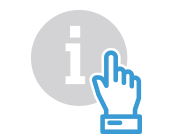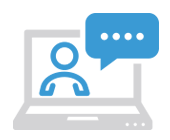Single Sign On Requires No Software or In-House Experience

Most organizations steadily bleed profit from the bottom line due to outdated password management techniques, unable to achieve single sign-on due to its complexity and perceived cost.
Single Sign On Managed Services eliminates up to 80 percent of most organizations’ password management costs within one day—using technology you already own—with positive ROI typically achieved in 4–12 months!
We can help you quickly diagnose the severity of your password management condition and determine whether your organization is a good candidate for Single Sign On Managed Services.
A Guide to Practical Single Sign On
The cost of managing user access to data and software applications with user IDs and passwords is surprisingly high. Find out how a business approach to solving this problem can eliminate much of this recurring cost.
Single Sign On Includes:
Implementation of SSO between Windows-based workstations and AIX, IBM i, Unix and Linux systems in as little as one day
Hands-on implementation training with an experienced SSO expert
Ongoing tech support to proactively address issues introduced by OS or application updates
What You Can Achieve with Single Sign On Managed Services
Eliminate up to 80 percent of password problems
Basic SSO in one day
Immediate, tangible results
SSO for Cloud-Based Windows Environments
No software required
Risk-free implementation
Proven ROI-based approach
Single Sign On FAQs
Learn more about the professional security services Fortra offers:
Get Started
Eliminate the unnecessary cost and lost productivity involved in managing user passwords with Single Sign On Managed Service.