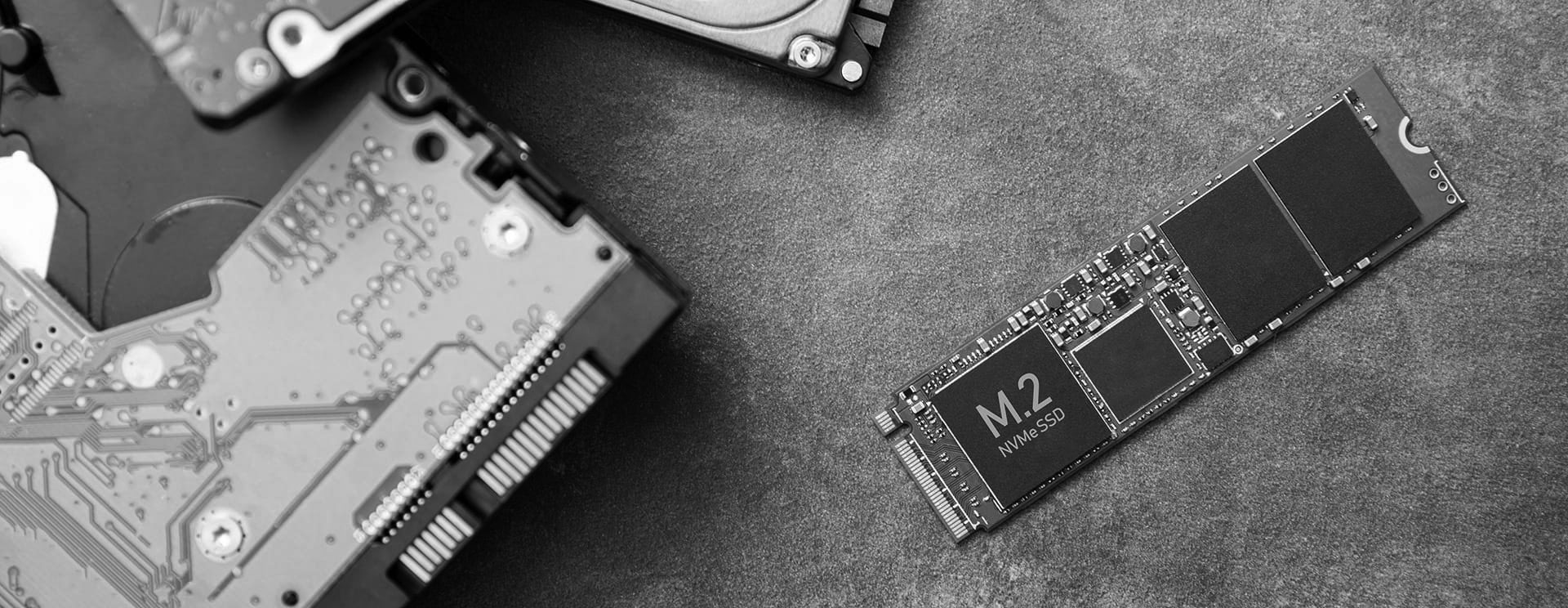
Ever since the first commercial computers made their way into computer rooms and later data centers, the slowest moving part can always be attributed to disk and access to disk. This still rings true today with IBM Power Systems capable of accessing external solid-state drive (SSD) storage, or locally housed SSDs often paired with serial attached SCSI (SAS) or serial advanced technology attachment (SATA).
A current buzzword in IBM Power Systems hardware is NVMe or non-volatile memory express. But what is NVMe and is it something to be concerned or excited about? Find your answers here.
What is NVMe?
NVMe is a communications interface plus high-performance protocol for accessing non-volatile memory. In layman’s terms, think of it as a device comprising both the controller and storage itself. This is different from older technology where the controller and the storage are typically separate.
Traditional memory found in servers is typically cleared when the machine is rebooted or IPLed whereas non-volatile memory retains any stored data when these events occur. Flash and SSDs are both forms of non-volatile memory.
What does NVMe mean for IBM i?
NVMe is available with POWER9 servers running IBM i, AIX, Linux, or VIOS virtual machines. It belongs to the SSD flash storage family with several sized NVMe devices available, each of which are simple to install and configure. On POWER9 hardware, NVMe can be internal or can be housed in a SAN, both of which dramatically improve the performance of many different IBM i workloads run in IBM i shops today.
To verify whether you have NVMe disks in your server, there is an IBM i service called QSYS2.SYSDISKSTAT. This service provides information such as disk model, type, and the percentage used and can be run via Access Client Solutions (ACS).
Just like any other form of storage, NVMe will get used by all forms of IBM i objects over time. Be sure to keep an eye on utilization and identify growth trends. Third-party monitoring tools with predictive analysis capabilities—such as Robot Space storage management software or Performance Navigator capacity planning and performance analysis software—can really come in handy when making storage decisions.
Is NVMe faster than SSD?
When compared to both HDDs or SSDs, NVMe is both cheaper and considerably faster, outperforming other forms of disk.
Traditionally, you would use SAS or SATA protocols to access IBM Power Systems storage. PCIe (peripheral component interconnect express) is a more recent method for accessing storage. Regardless of the method used for access, the storage device itself was and still is the biggest contributor to end-to-end response times and system throughput, often causing bottlenecks.
NVMe is somewhere between twice as fast and seven times as fast as SATA attached SSDs, which means NVMe can dramatically reduce the disk bottlenecks often encountered when analyzing IBM i performance.
Performance Navigator provides the capability to model both the older HDDs, SDDs, and NVMe devices, showing the disk response times experienced by each type. With Performance Navigator you can also simulate what replacing older storage with NVMe will do to your performance.
Pros and cons of NVMe
It’s worth noting that all storage devices—whether they’re spinning HDDs (hard disk drives), SSDs, or NVMEs—will not last forever. They have a lifespan and degrade over time. To check this lifespan, IBM provides a command line utility that you can use periodically to verify what percentage of life is left in an NVMe device: https://www.ibm.com/support/knowledgecenter/P9ESS/p9hak/pxhak_nvme_remaining_life_ibmi.htm. This utility generates a spooled file that, when displayed, indicates the how much life is left.
Hardware encryption is often thought of as a quick and easy way of protecting data residing on storage with a negligible overhead and with no application re-engineering or interaction required. NVMe does not support hardware encryption, so a viable alternative is field-level encryption with a tool like Powertech Encryption for IBM i. This solution requires minimal setup and provides a good deal of flexibility by allowing administrators to either allow, deny, or partially allow (mask) access to encrypted data.
How to Handle Explosive IBM i Storage Growth
Implementing data storage management strategies and technologies has an impact on the operations and procedures of every department that relies on that data. IT managers can lead the way and prevent explosive data growth from overrunning their organizations by adopting tools that grant insight into current and future storage needs. This guide is a great resource to get you started.
