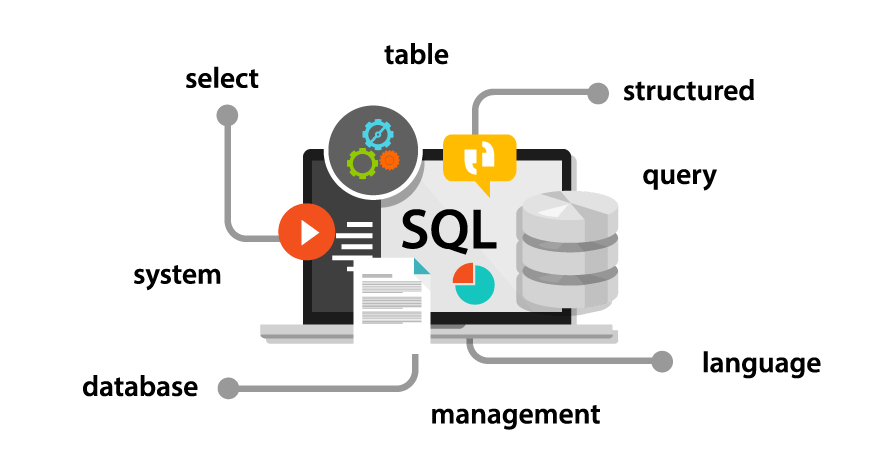
The SQL-based monitoring feature in Robot Monitor means organizations can now apply the valuable insights, analysis, and real-time notifications that they use for system information to information from broader business applications. The implications of this could bring substantial benefits to the commercial bottom line and even provide businesses with new competitive advantage. The trick is knowing how and where to apply SQL-based monitoring in your IBM i environment.
When we talk about SQL-based monitoring, we’re really talking about the ability to monitor SQL queries as defined by your business applications, the data they contain, and how this data can be useful for enhancing business operations. The options of what to monitor are vast. You may want to integrate data from ERP, warehouse, banking, or some other line-of-business application.
How Does It Help Business?
A major benefit of application monitoring is the ability to establish historical trends. This type of monitoring provides a way to gauge whether changes to the application have affected performance and, if so, how.
If a fix to a previous issue shows slower response times, you question whether the fix was properly implemented. Likewise, if new features prove significantly slower than others, you can focus the development team toward understanding the differences.
Performance statistics also assist in resolving misconceptions about how an application is (or has been) performing, helping to offset conclusions not based on fact. When performance data is not collected, subjective observations often lead to erroneous conclusions about application performance.
Another key benefit is real-time visibility. Let’s say the status of some records on a file in your Oracle JD Edwards application suddenly changes. It could cause your general ledger posting to come to a halt, causing systems administrators to investigate the reason why and eventually re-run the posting.
If the administrator had set up a real-time monitor to keep an eye on the status of records that might prevent a general ledger posting, the inefficiencies could have been easily avoided. With the real-time monitor in place, administrators will be aware of issues and have time to fix records before running the posting.
SQL-Based Monitoring in Robot Monitor
Robot Monitor’s SQL interface brings proactive monitoring to any value, in any field, in any record, in any file, in any library, in any application running on IBM i. Its ability to use SQL to monitor defined application elements offers administrators tremendous flexibility in extending the value of real-time monitoring to their application environment.
You can monitor the status, count, or number of any application data element. Once the details are defined as an SQL query, you can leverage the infrastructure of Robot Monitor for:
- Centralized graphical views
- Real-time notification of changes
- Creating management reports
- Historical and predictive trend analysis
- Creating thresholds on each real-time monitor to give you advance warning of climbing or diminishing resources or inventory, for example
In the following example, you can see how a company might choose to use SQL-based monitoring to keep an eye on their accounts receivable (AR) invoice count. They may have set a threshold on this number so they know to allocate more resources to help clear the order backlog and increase the efficiency of service to their customers.
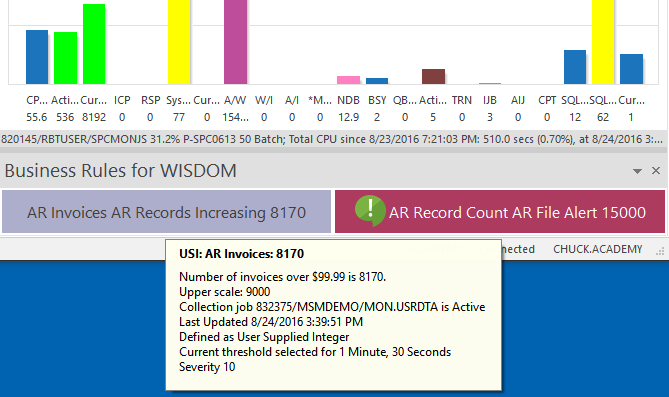
Systems administrators benefit from immediate identification of a value’s size and status. Robot Monitor’s whole infrastructure of collecting data, recording it, providing real-time and historical displays, and alerting administrators if values exceed thresholds can be leveraged. In another example, a casino might use the SQL interface to monitor for unusual activity, such as a surge in the number of losing tables at any one time or keep an eye on gamblers with a negative balance. When the threshold on this monitor is breached, security staff is alerted to investigate.
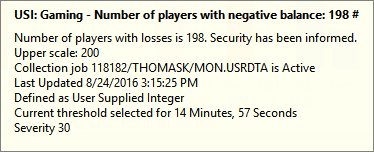
Robot Monitor makes it easy. Simply plug in your own system or application-specific metrics using SQL-based data, including:
- Number of open problems
- Days since last change
- Number of logical reads
- Credit limits or profit and loss
- Customer orders or invoices
- Stock replenishment figures
- Line-of-business application
- Many more
The SQL SELECT statements fetch information from any chosen file on the system at regular intervals and return a single value (number or text) to Robot Monitor. Robot Monitor then uses that data to store, display, compare it with thresholds, and perform any resulting actions.
Get Started
Learn how Robot Monitor helps you take a proactive approach to system threats by resolving problems before they impact performance and productivity. Request a live demonstration and we’ll show you.
