IBM WebSphere MQ guarantees the delivery of messages across a wide range of applications housed on disparate operating systems.
However, in order to make good on this guarantee, system administrators should ensure that the underpinning infrastructure and the WebSphere MQ application itself are readily available. Without this availability, messages may not reach their intended destination on time.
Consequently, the guarantee becomes somewhat diluted, putting businesses at risk.
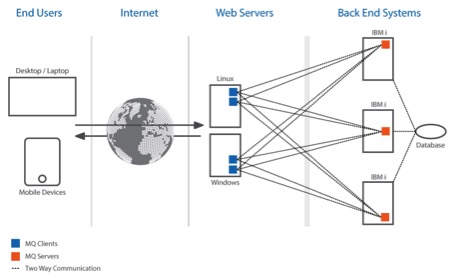
Figure 1 – Typical order processing via a WebSphere MQ environment
There are seven components in WebSphere MQ that must be proactively monitored to ensure that message delivery occurs within an acceptable timeframe.
Queue Managers
Queue Managers provide messaging and queuing services to application programs via program calls. These managers have a status and it’s important that they remain in a good state. It not, delays in message delivery will occur.
Cluster Queue Managers
Cluster Queue Managers are generally used in WebSphere MQ environments where there are hundreds or even thousands of Queue Managers. They allow you to consolidate control over two or more Queue Managers to simplify administration and balance workloads. As you monitor here, the *SUSPEND status is cause for concern.
Queues
Each Queue Manager has a series of associated queues. Messages live on these queues before being distributed to their destination, so their status is key. In addition the number of messages on the queues, the length of time they have been waiting should be tracked to provide an early warning of potential bottlenecks that could impact business.
Any messages that are unable to be delivered are placed on the Dead Letter Queue, so it’s imperative to check this special queue frequently for any exceptions.
Channels and Listeners
Channels provide a communication path between multiple Queue Managers. Listeners manage network requests from incoming channels, in addition to managing the connection to the receiving channels.
Channel and Listener status is critical, and these components are very closely related. For example, if you have inactive Channels or Listeners, the number of messages waiting on queues defined against Queue Managers will increase.
Services
Depending on how you have WebSphere MQ configured, you may also have WebSphere MQ Services defined. These are objects that allow you to control which programs are called when a Queue Manager is started or stopped. Since these programs are your own, they can be made to call tailored routines and so can become key to your operation. As a result you, should look to monitor these services.
Events
WebSphere MQ has the built-in ability to generate messages for a variety of events associated with the Configuration, Channel, Command, Logger, Performance, and Queue Manager elements of the application. These messages can provide you with an early indication of things that may impact the overall resiliency of your configuration.
Automatic Monitoring
Each WebSphere MQ component is equally important to the successful delivery of messages. Real-time alerting of conditions that could potentially impact successful delivery of messages is a necessity. Be sure to make an allowance for short-lived conditions, such as a sudden increase or spike in the number of messages in a queue that only lasts a relatively short period of time.
Halcyon’s MQ Manager makes monitoring WebSphere MQ easy by keeping a close eye on these seven key metrics that make up an IBM i WebSphere MQ environment. It includes ready-to-use templates so support teams can immediately set up a base-line for monitoring WebSphere MQ, proactively comparing against pre-defined thresholds and providing real-time alerts as necessary.
Proactive monitoring performs checks every minute of every day, taking this repetitive responsibility away from administrators. The templates are derived from best practice industry standards to ensure that all key WebSphere MQ elements are covered.
Alerting capabilities in MQ Manager can mirror any format that fits in with your existing support structure, including email and SMS messages to individuals, groups of people, escalation lists, or support rotations.
An additional option allows you to use Enterprise Console, which provides a central, graphical focal point for all your monitoring, regardless of platform, for all your support teams.
Get Started
Find out how MQ Manager helps you monitor the most crucial metrics of an IBM MQ environment. Learn more about MQ Manager in a live demo.