Does This Sound Familiar?
How would you answer the following questions?
- Can you schedule highly complex job streams and track them across different IBM i systems or servers?
- Are you making effective use of system resources by running jobs at the best time?
- Do you receive alerts if performance thresholds are breached?
- Can you quickly identify resource-grabbing jobs and/or users and take prompt, corrective action?
- Can you automate disk space management, freeing technical resources for other projects?
- Can you manage disk space quickly and easily across your IBM i partitions and analyze trends?
- Can you free up disk space by not retaining spool files directly on the system?
- Do you automatically email spool files to users?
- Do you monitor system-critical messages and alert appropriate personnel quickly?
If you said, NO to any of these questions, Level 4: Operations Center Suite can help!
What Is Level 4?
Level 4 of the Halcyon IBM i Server Suites, Operations Center Suite includes the powerful performance monitoring modules of Level 3, plus the Advanced Job Scheduler module. Multiple LPAR and cross-platform capabilities allow you to schedule jobs across IBM i, Windows, AIX, and Linux operating systems.
Using the migration tool, you can automatically capture and import jobs from other third-party schedulers, saving you significant labor and software maintenance costs by having one scheduler with powerful functionality. Unusual schedule patterns can be incorporated without requiring a calendar by running your own user program within Advanced Job Scheduler. These programs can also be used to interface to a third party-calendar.
Level 4 provides early warnings of potential disasters that could impact the business and can also achieve substantial savings by automating 100% of manual tasks and checking procedures. By utilizing system resources more efficiently, Level 4 allows your business to grow without the need to take on additional IT support staff.
Designed and developed to appeal to managed service providers and individual data centers, Level 4 is Halcyon’s highest level of automation, system monitoring, and management software for IBM i.
Halcyon’s solutions interface with recognized open-source systems such as Security Information Event Managers (SIEM), Log Amalgamators, IBM Tivoli, HP OpenView, CA Unicenter, BMC Patrol, and any Syslog or SNMP-compliant system. The software also interfaces with both in-house and proprietary help desk systems.
Who Is Level 4 For?
IT teams use Level 4 to take automation of their IBM i systems, critical processes, and application management to the ultimate level, maximizing cost savings and profitability. Level 4 customer success teams include:
- IT teams that need an extremely flexible messaging solution for stand-alone use
- IT teams that need to incorporate an extremely flexible messaging solution into their own third-party software, for example Help Desk applications
- Managed service providers (MSPs) and outsourcers supporting multiple clients
- System administrators and operators at all levels
How does Level 4 help these teams succeed? In short, it allows them to do more with less. With Level 4, these teams can:
- Reduce the operator’s workload by automating tasks to free up valuable resource time
- Maximize system resources by scheduling jobs to run at the best time
- Schedule inter-dependent jobs across the entire IT infrastructure, regardless of operating system
- Receive alerts of impending issues that may impact business, such as suspension of disk mirroring or imminent disk failure
- Manage and control critical business applications such as Lawson M3 (Movex), SAP, JD Edwards, Misys Equation, Midas Plus, and Infor as well as high availability solutions
- Use preconfigured rules and templates to support rapid deployment and monitoring
- Receive real-time notification that a time-critical job has not yet finished
- Ensure maximum availability and continuous operation of critical IT systems
- Generate long-term trend analysis on IBM i server performance
- Improve system performance by increasing available disk space
- Avoid unnecessary disk upgrades with regular system housekeeping to keep disk usage in check
- Release disk space by not having to retain spooled files directly on the system
- Archive and restore individual spooled file entries or entire output queues
- Interface with integral calendars so scheduled events and restricted tasks can run in an unattended environment
- Receive real-time auditing and security alerts
- Schedule event monitors and alert notification so incomplete or failed processes replicate current working patterns and escalation policies
- View the status of managed servers from the convenience of a mobile device
- Improve business process visibility and reduce costs
Level 4: Key Software Features
Level 4 allows you to schedule jobs and manage system messages, critical events, performance, disk space, and spooled files as well as automate system saves and essential housekeeping tasks. Additional features include:
- Advanced Job Scheduling: Schedule highly complex job streams and track them across different IBM i systems or across other servers to ensure business processes are running smoothly, at the optimum time and at maximum efficiency.
- Business Application Monitoring: Use specialist, built-in templates to automatically monitor critical business applications like Lawson M3 (Movex), SAP,
JD Edwards, Misys Equation, Midas Plus, Infor, and well-known high availability solutions. Further integration with other Halcyon tools enables monitoring of any web-based applications. - Performance Management: Monitor the performance of multiple systems and partitions and view both detailed and graphical results in real time
using the intuitive interface. The system provides statistical and trend analysis as well as automated alerting of performance threshold breaches. - Disk Space Management: Quickly see what’s taking up disk space and remove long-forgotten files, out-of-date test libraries, old-spooled files, save files, and IFS folders. View a comprehensive analysis of all disk resources, including the IFS, using flexible build processes for improved efficiency and reduced build time.
- Spooled File Management: A comprehensive spooled file distribution and archiving tool is also included to provide real-time monitoring, filtering, and fast retrieval of archived spooled files.
- Enterprise Management & Mobility: Halcyon Enterprise Console, included with the software, gives full visibility of messages and alerts generated by IBM i, AIX, Windows, and Linux servers to provide a centralized dashboard view of your entire enterprise. Halcyon customers also have access to a free app to view the status of managed servers, applications, and SNMP devices on Apple and Android devices.
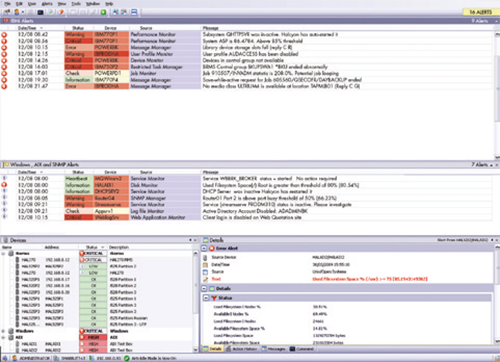
Level 4: Essential Modules
Advanced Job Scheduler
Level 4 includes the Advanced Job Scheduler module. This enables organizations to schedule highly complex job streams and track them across different IBM i systems and other servers to ensure business processes are running smoothly, at the optimum time and at maximum efficiency. The Advanced Job Scheduler module includes a migration utility to quickly import jobs from other standard or third-party job schedulers, a command list to check appropriate conditions before jobs are processed, improved reporting, and an FTP error trapping feature to detect any issues with file transfers.
Advanced Job Scheduler ships with a command list function that allows system administrators to easily set a sequence of commands that can be run within or outside of the module. For example, users may want to run appropriate checks to ensure their usual conditions have been met (e.g., their high availability process has been shut down, users have all successfully signed off, all printers are offline) before running the first job of the end-of-day processing.
Users can run reports on historic jobs and can also view a schedule of future jobs to see what’s about to be run across a defined time period. For example, report on specific jobs, show how many jobs have run successfully, and provide information on average run times. This allows IT staff to detect jobs which have overrun the expected time slot and investigate and rectify the situation.
Halcyon has developed an intelligent FTP scripting language so that, in the event of a problem occurring with any file transfers, IT administrators can set up a pre-programmed sequence of actions, mimicking what a computer operator would do in any given situation.
With Advanced Job Scheduler you can:
- Reduce the operator’s workload by automating tasks to free up valuable resource time
- Reduce the risk of human error by relying on the Advanced Job Scheduler to run your jobs at the correct time
- Make more effective use of system resources with the ability to schedule jobs to run at the best time for your system, your operators, and your users
- Reduce operational costs by letting the Advanced Job Scheduler handle all your out-of-hours processing without costly overtime
- Program infrequently run jobs, such as those included in year-end processing, to become part of the routine so they’re not overlooked
- Enable experienced staff to pre-program important decisions that may affect the entire system so junior or trainee operators don’t have to make those decisions
- Extend automation further by scheduling tasks across different LPARs or networked servers and taking full advantage of the built-in cross-system dependencies
Performance Analyzer
Level 4 includes the Performance Analyzer module. This provides statistical and trend analysis as well as comprehensive performance monitoring, alerting, and
management capabilities. You can monitor multiple systems and partitions and view both detailed and graphical results in real time using the intuitive interface. With Performance Analyzer, you can:
- Reduce the impact on system resources using advanced design techniques
- Monitor any number of IBM i servers simultaneously
- Monitor each server during different time periods
- Record performance for each server at different intervals
- Generate instant alerts if utilization exceeds pre-defined performance thresholds
- Enable administrators to drill down to the job level with performance graphs
- Identify resource-grabbing jobs and/or users and take prompt corrective action or let the system automatically resolve the issue

Disk Space Manager
Level 4 includes the Disk Space Manager module. This provides a full analysis of all disk resources, including the IFS, using flexible build processes for improved efficiency and reduced build time, so you can quickly see what is taking up your disk space and remove long-forgotten files, out-of-date test libraries, old spooled files, save files, and IFS folders. User-defined applications allow you to create a named collection of libraries, folders, and/or directories, which can then be analyzed as a single unit. You can also configure build settings by application. With Disk Space Manager, you can:
- Save money and avoid unnecessary disk upgrades by performing regular system housekeeping
- Improve system performance by increasing available disk space
- Quickly discover which objects are taking the largest amount of disk space
- Drastically reduce the time needed to manage your disk space as it can now be done automatically on a regular basis
- Prevent critical storage conditions being encountered by having early warning of increased disk space
- Reduce the risk of disaster by knowing what libraries and other objects have not been saved for some time
- Analyze trends for historical analysis and predict when capacity will become a problem
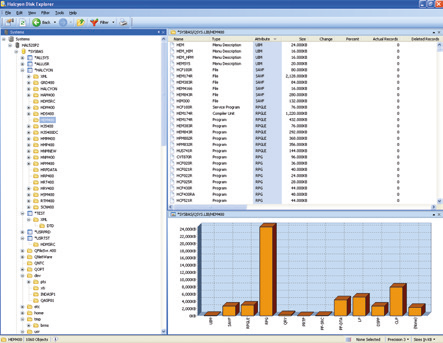
Spooled File Manager
Level 4 includes the Spooled File Manager module. This is the perfect solution for the distribution and archiving of information that is important to your business. Spooled File Manager also provides real-time monitoring, filtering, and fast retrieval of archived spooled files. It automatically performs actions on spooled files without the need for program changes such as automatically emailing the summary page of a report. With Spooled File Manager, you can:
- Archive and restore individual spooled file entries or entire output queues
- Compress archived output queues to free disk space
- Automatically distribute spooled files based on spooled file name, username, user data, form type, job name, and report titles
- Copy spooled files and override any attributes
- Send spooled files to any local or remote output queue
- Export spooled files as PDF attachments or embed small printouts within the email itself
- Email reports to ad-hoc email addresses or addresses stored in Microsoft Outlook
Service Level Agreement Reporting
This optional plug-in module for Level 4 enables companies to generate service level agreement (SLA) reports for management. Halcyon uses a unique methodology for managing and reporting on service level agreements, allowing companies to quickly identify through SLA flags the aspects of the SLA that are not being met. This means these issues can be investigated with minimal delays—an important factor particularly for managed service providers and IT outsourcing companies which need to demonstrate the value of their services to their clients. Companies can select the performance statistics that are most important to their operations and choose to have these displayed on screen, for example, CPU, ASP%, pool transitions, jobs, batch jobs, and response times. Individual users can also create their own tailored views of performance statistics.
Level 4: Key Software Benefits
Level 4 enables busy IT teams to do more with less by leveraging automation and proactive monitoring to keep critical jobs and tasks on track and introduce advanced job scheduling. Here’s what you get with Level 4:
- Graphical User Interface (GUI): Provides a high-level management view and business process visibility. Can be used to define and assign an action or number of actions when a logged event produces a message.
- Business Application Monitoring Templates: Automatic monitoring of critical business applications using specialist templates to improve process visibility, giving you greater operational efficiencies and responsiveness.
- Business Continuity: Create and replicate your unique master environment and automatically highlight events that occur during the backup process.
- Consolidate Existing Tools: Integrate Level 3 into your own internal systems and have a dashboard view of your entire infrastructure anytime, anywhere.
- Cost Reduction: Significantly reduce costs by lowering late-night support calls caused by incomplete or failed processes, automating disk space
management, and improving access to business information and distribution processes. - Powerful Monitoring & Automation Techniques: Automate the monitoring of virtually any component, job, subsystem, or device on your IBM i by automating key repetitive tasks and assigning message rules to execute an action or procedure.
- Virtualization Management: Install more than one version of Level 3 on a single platform. You can even install the software and test the configuration
and PTFs without affecting your live environment. - More Efficient Scheduling of Events: Avoid unplanned outages by removing points of failure and scheduling essential system backups and housekeeping
tasks to reflect your business processes and escalation policies in a completely unattended environment. - Easy to Install: Level 3 comes with remote installation and intelligent templates, making installation possible within minutes.
- Flexibility: Calendars allow increased flexibility in scheduling event monitoring to reflect your organization’s working patterns. Intelligent templates enable you to respond to a specific event or alert to reflect your organization’s processes, e.g., call a particular program or email a particular person.
- Security Compliance: Enhanced audit trail, security journaling, and access control. Level 3 enables you to restrict options to particular user(s) or organization(s).
- Smart Automation Using Command Scripts: Automate and replicate how your organization responds to a given situation.
Next Steps
Level 4: Operations Center Suite
Achieve ultimate control of your IBM i core applications, automate complex job routines, streamline processes, get
the best from your system resources, and significantly reduce IT costs.
IBM i Server Suites: Levels 1–4
Fortra has developed four software suite levels designed to run natively on your IBM i. Select the suite level that is right for your operations with confidence, knowing that Fortra offers a simple upgrade path. As your business grows, you can instantly step up to the next level without hassle.
Network Server Suite
Windows, Linux, AIX, VIOS, SNMP devices—whatever combination your network serves up, you need fully configurable monitoring software to fit your unique needs. Whether you’re a busy system administrator or a managed service provider, monitor all your network servers, services,
and devices for maximum availability 24/7.
Contact Us
Halcyon knows that centralized monitoring makes it easier to drill down and fully understand why a process or event has failed, so that IT teams can rapidly respond to any situation. Our enterprise monitoring solutions allow you to monitor and manage the different types of computer architecture widely used in today’s organizations. Learn more at www.helpsystems.com/product-lines/halcyon.