Wouldn’t it be nice if, when you performed a role swap on IBM i, your Fortra software worked right away on the new targeted partition/serial number? Role swaps are usually done after normal working hours, when your team doesn’t want to waste time tracking down license keys. Fortra’s IBM i solutions have a remedy for this issue.
The Need for Flexible Licensing When Performing Role Swaps
A role swap is when the production partition is moved to a different partition to help test HA/DR plans or serve as the primary in the case of a true emergency. When performing a role swap, our customers who use HA/DR technology want Fortra products on IBM i to be able to automatically start. The typical environment is two to three systems working as a cluster, handling emergency sharing of predefined keys.
Fortra’s Remedy for Licensing Discontinuity
Several years ago, Fortra recognized the need for this process to be seamless and started addressing it by allowing customers to enter the target system’s software key into various Robot products. This key is replicated to the target system and is therefore present on both the source and target systems. Under the covers, when the role swap occurs, the product is started and it can then use the permanent or temporary software key without intervention. Over the years, this approach has also been adapted to Fortra’s Powertech, Sequel, Halcyon, and other product lines that run native to IBM i.
The screenshot below represents the installed products. Notice you can enter a 1 in front of the product and enter the key you desire for the target. In the past, this was always the key for the local partition. Now, with this feature, you can enter a key for the targeted partition in the form of a permanent or temporary key.
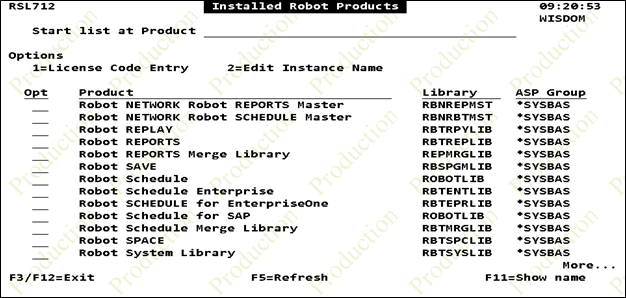
The following screenshot shows you a list of keys for Robot Schedule. Notice that one key is for partition 64 and the other is 72. Partition 64 is the source partition and current active product. Partition 72 is the target/DR/HA partition and will work when you start that product on that partition.
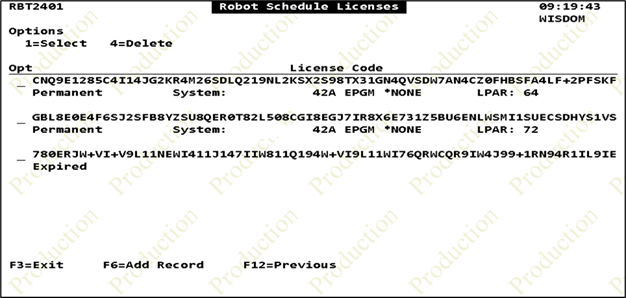
Below is the entry screen, as we copied in the security code for the target system. Notice it displays the target system information like serial number (covered up in this example) and partition number.
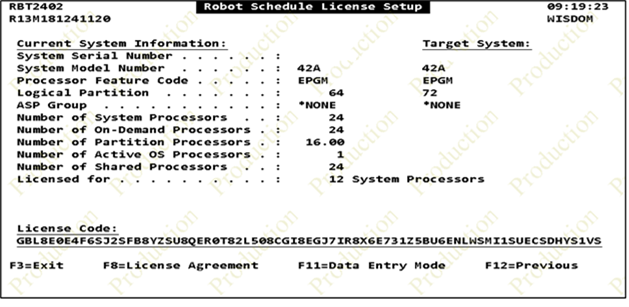
What's Next?
Get ahead of licensing hiccups when role swapping your system by leveraging our flexible licensing model. Follow the link below to have a representative reach out with more information on how you can get started.
