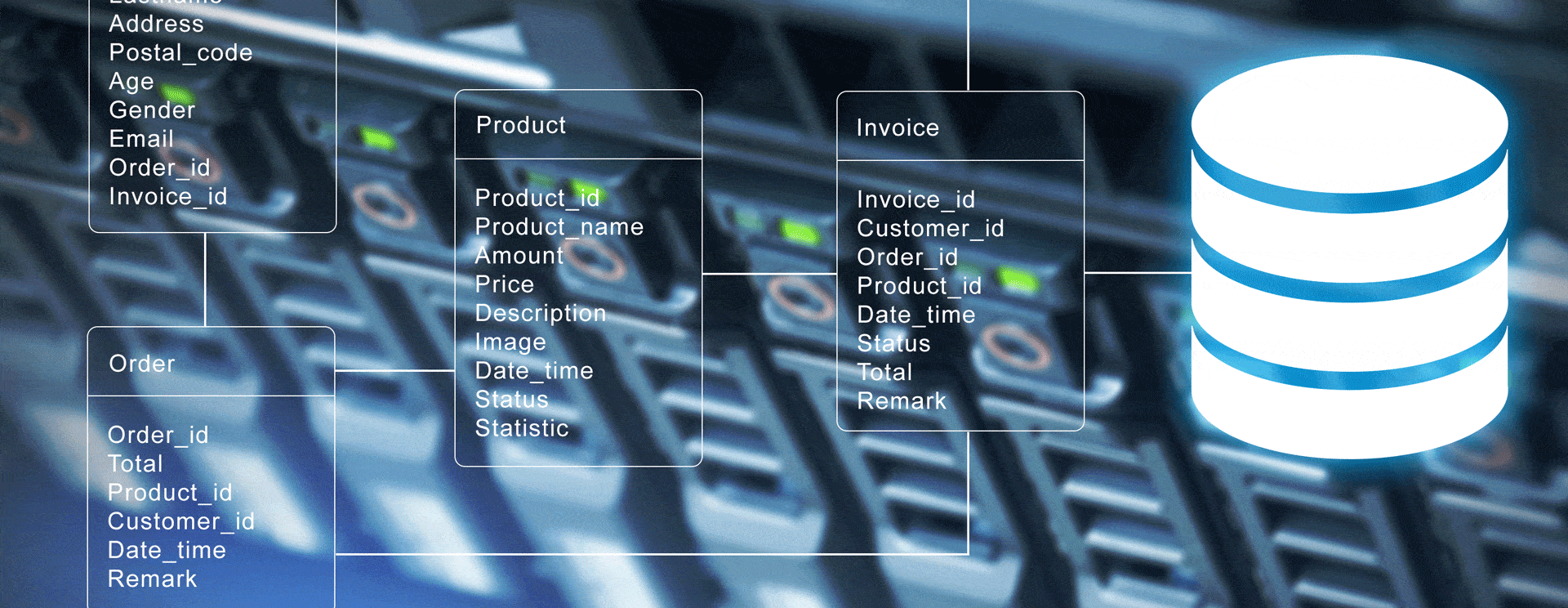
I'm a big fan of the VTL technology that is offered today in the IBM i market. It solves several problems like security and automation issues. With security, it removes the need to have someone external handling your business data (tapes), and with automation it allows you to back up without tape mount messages because it's virtual. As long as you have the correct rules, you are good to go!
What About Performance?
You should be aware that often LTO4 or LTO5 will be faster or an equivalent speed to what you achieve with VTL. I know that may surprise some people, but disk-to-disk backups do not mean faster backups. If you leave your backup rules the same, you may get worse performance by going to VTL.
The Virtual Solution
If you want to achieve faster speeds with a VTL vs. a single Linear Tape-Open LTO4 or LTO5, I suggest you consider doing things differently with your backups. You might have to get a little more creative and take advantage of the capabilities of a virtual solution. These systems will allow you to emulate more than one tape per device.
My suggestion is to drive more than one backup through the VTL where possible. I would refer to this as a concurrent backup. I know Robot Save supports this, and I know we can easily help you restore from multiple concurrent backups.
Concurrent backup boundaries are usually the name of a library or directory. You can group these to gather and maybe run four backups at once as you push the data off to different logical devices. This works great for lots of smaller libraries and directories. Good VTL resources we recommend are EMC and SPHiNX, among others.
Parallel Backups Can Spread You Thin
If you have that one big library that comprises the majority of your backup window then you should consider parallel backups that use a media definition. This is technology that has existed for 5 years if not longer. The issue with these types of backup is that the data from the library is spread across multiple logical tape drives in the VTL. You must keep these virtual volumes together. If you destroy one, you have destroyed your backup as the data was scattered across the volumes.
New Rules for Better Backup Performance
VTL can be faster than LTO if you take advantage of the virtual features. If your backup rules stay the same, you may be disappointed with your performance of the backups.
Connect with a Fortra expert and we can help you configure backups to advantage of this virtual technology.
Want to learn more about VTL technology?
Learn how you can seamlessly incorporate disk and automation software into your backup process.
