What Is Level 1: Message Management Suite?
Level 1 of the Halcyon IBM i Server Suites, Message Management Suite is an entry-level system monitoring and automation solution for the IBM i operating system. Unlike the basic system reply list that ships with IBM i servers, Level 1 addresses the fact that system-critical information messages often go unnoticed on a busy system.
Whether these critical messages get buried by other routine messages and quickly disappear from the operator’s screen or their significance is lost on an inexperienced operator, the effect of missing or ignoring a system-critical event could prove disastrous for you, your department, and your company.
So much more than a system reply list, Level 1 takes a different action depending on the occurrence of the message received.
For example, if you had a VPN line failing, you could retry it three times. If it still failed, you could cancel it, vary it off, wait 30 seconds, and vary it back on again automatically. If it failed again, you could then be notified via SMS, email, or the graphical user interface (GUI) called Enterprise Console.
Whether it’s alerting you to impending disaster—such as suspension of disk mirroring or imminent disk failure—or informing you that a time-critical job has not yet finished, you can teach Level 1 how to respond to situations—even complex ones—and it will precisely emulate the actions of a very experienced IT operator.
Who Is Level 1 For?
Functionally rich, yet affordable and easy to use, Level 1 is ideal for IT teams who need to monitor multiple systems, free up valuable resource time, and minimize the risk of human error. Level 1 customer success teams include:
- IT teams that need an extremely flexible messaging solution for stand-alone use
- IT teams that need to incorporate an extremely flexible messaging solution into their own third-party software, for example Help Desk applications
- Managed service providers (MSPs) and outsourcers supporting multiple clients
- System administrators and operators at all levels
How does Level 1 help these teams succeed?
In short, it allows them to do more with less. With Level 1, these teams can:
- Monitor multiple machines without adding staff
- Manage risk and prevent human error
- Create a consistent and automated response to messages
- Check every item as often as every 10 seconds, if required
- Schedule monitors to reflect working patterns and escalation policies
- Easily configure multiple environments
- Generate comprehensive SLA reporting and subsystem availability
- Consolidate existing tools to give a single view of the entire infrastructure
Level 1: Key Software Features
Level 1 allows IT teams to address real business needs by automating the response to a given situation while also
automatically monitoring for application error messages; system critical messages; any TCP/IP device (e.g., another server, partition, hub, switch, router, or handheld device); and all message queues, including system, user, and device message queues, as well as QHST, in real time. Additional features include:
Service Level Reporting
As regularly as required, you can monitor multiple machines, free up valuable resource time, minimize risk of human error, and meet or improve SLA requirements.
Proactive Monitoring
Monitor your entire infrastructure in real time, providing business continuity and an early warning system to impending
disasters or thresholds being breached.
Monitoring Templates
Monitoring and alerting templates are shipped as standard to speed deployment and improve ease of use and installation. These precisely emulate the actions of a very experienced IT operator, making software monitoring and management possible within hours.
Custom Message Monitoring
Easily add new messages to be monitored by selecting from messages that have appeared, or not appeared, on your
message queues.
Security Monitoring
Maintain application integrity with enhanced audit trail and security journaling.
Real-Time Alerts
Receive real-time alerts ahead of impending disasters.
Autoreply for Messages
Smart automation commands automate and replicate how your organization would respond to a given situation.
Enhanced Calendar Function
Emulate your on-call rotations and company working schedules across multiple time zones.
Enhanced Event Scheduling
Schedule event monitoring to reflect your organization’s working patterns and escalation policy as you determine the number of messages and job queues to monitor.
Graphical User Interface (GUI)
Have a single view of your entire infrastructure regardless of platform or location, ideal for high-level management reporting.
SNMP Integration
Consolidate existing tools by integrating Level 1 into your own internal systems and expand further to look after SNMP devices and other servers.
Virtualization
Install more than one version of Level 1 on a single platform. You can even install the software with your own configuration and PTFs without affecting your live environment.
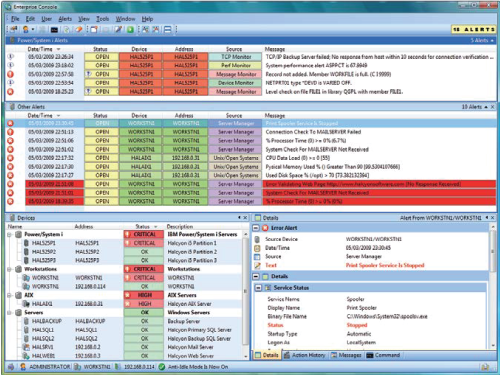
Enterprise Console, the graphical user interface, provides a single view of your infrastructure (Windows, IBM i, AIX/VIOS, UNIX, or Linux servers) with color-coded options to help identify different servers and types of alerts.
Level 1: Key Software Benefits
Level 1 delivers real return on investment (ROI), saving time and money by optimizing the use of resources. Here’s what you get with Level 1:
Low Cost, High ROI
Reduce your operating costs, increase efficiency, and get maximum business value from your software by selecting the right commercial option for your organization.
Commercial Flexibility
Our range of flexible, commercial models present alternatives for business, allowing you to choose the right option for your organization.
Maximize Uptime
Achieve 100% availability, 24/7 of your critical IT systems. Prevent disasters by monitoring system-critical messages and alerting appropriate personnel in a timely manner. Reduce unscheduled computer downtime by monitoring for early-warning messages.Prevent outages, accelerate issue resolution, and meet service level requirements.
Reduce Manual Efforts
Improve your department’s efficiency and effectiveness. Significantly reduce manual tasks by automating routine tasks. Monitor multiple systems on multiple platforms without the need for additional staff. Configure real-time actions and alerts to reflect your business processes.
Reduce Errors
Significantly reduce troubleshooting and the risk of human error. Take advantage of our industry-leading technical support, professional services, and maintenance.
Next Steps
Level 1: Message Management Suite
Closely monitor all your system messages, key applications, and critical business processes, and automate appropriate actions. Eliminate 100% of routine issues and let the software duplicate what operational staff would do in a real-life situation 24/7.
IBM i Server Suites: Levels 1–4
Fortra has developed four software suite levels designed to run natively on your IBM i. Select the suite level that is right for your operations with confidence, knowing that Fortra offers a simple upgrade path. As your business grows, you can instantly step up to the next level without hassle.
Network Server Suite
Windows, Linux, AIX, VIOS, SNMP devices—whatever combination your network serves up, you need fully configurable monitoring software to fit your unique needs. Whether you’re a busy system administrator or a managed service provider, monitor all your network servers, services, and devices for maximum availability 24/7.
Contact Us
Halcyon knows that centralized monitoring makes it easier to drill down and fully understand why a process or event has failed, so that IT teams can rapidly respond to any situation. Our enterprise monitoring solutions allow you to monitor and manage the different types of computer architecture widely used in today’s organizations. Learn more at www .fortra.com/product-lines/halcyon.