Evaluating AS/400 Scheduler Replacements
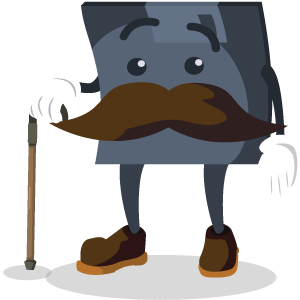
A recent survey suggests that 62 percent of IBM i (iSeries, AS/400) professionals have more than 21 years of experience on the platform, with 27 percent having more than 30 years. This is exceptional considering that the platform celebrated its 35-year anniversary in 2023!
Flash back to 1988, when the AS/400 combined IBM’s System/36 and System/38, complete with an object-based operating system (OS/400) and an integrated, relational database (Db2). AS/400 brought forward higher uptime with disk redundancy and higher capacity for performance, establishing itself as an advanced business computer. Many organizations—and aspiring IT pros—built their foundation on this platform.
Over the years, these IT pros have seen their business change due to new applications and technologies, organic growth, mergers and acquisitions, divestures, leadership changes, and more. Yet some are still doing batch processing the same way they did it over three decades ago…because that’s how it has always been done.
If your batch processing has not kept pace with business growth, this guide is for you! We’ll help you take a closer look at your processing methods and explore:
- Limitations of legacy schedulers
- Signs that it’s time for a change
- Benefits of automated operations
What worked 30 years ago might not be a good fit anymore, especially if your experienced IBM i staff is looking toward retirement. It’s time to reevaluate your operations and set yourself up for success for the next 30 years!
Enjoy!
Limitations of Legacy AS/400 Schedulers
At one time or another in your career, you’ve had to fight the stigma that IBM i is legacy software. Legacy!? More like legendary! We can assure you, your boss, and your boss’s boss that the IBM i operating system and the Power Systems hardware that it runs on are state-of-the-art technology.
Unfortunately, it’s the outdated and underperforming processes and interfaces you cling to that keep this powerful platform on the dusty back racks in the data center.
Just as your business has grown and changed over the years, your IT operations strategy must also evolve. No one carries diskettes anymore. If your IBM i operating environment is complex and supports a heavy workload complete with cross-platform input, your team needs the right tools to manage the tasks.
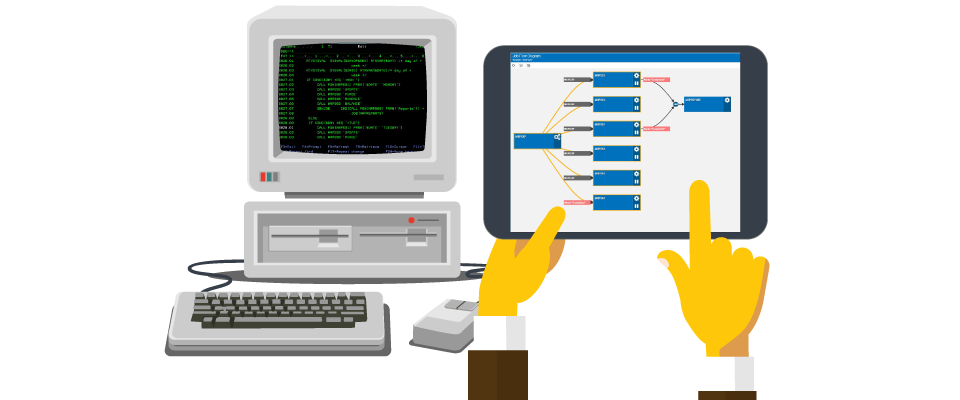
You aren’t in the IBM i automation business for as long as Fortra has been without seeing more than a few IT teams take shortcuts with their schedule. People always find excuses not to do something, with reasons ranging from the expected to the uninformed. But hidden costs lurk behind every corner, and even a solution that worked well for many years may eventually reach its breaking point.
Your typical, legacy-style scheduling scenarios include manual operations, homegrown scripts and command line (CL) programs, native schedulers that ship with the operating system, schedulers embedded into business applications, advanced schedulers that only understand IBM i and keep it segregated, enterprise schedulers that were not built to understand IBM i, or a patchwork combination of all of these. Inefficiencies aside, this tangled mess does not represent IBM i well in management’s eyes.
Read through the following scenarios to learn other ways your unique mix of processing methods may be underselling the importance of this platform at your organization.
Homegrown Scripts and CL Programs
IT administrators love to write scripts—at least, the most talented ones do. But there’s an overwhelming temptation to overuse scripting. When faced with a project deadline, a high-pressure failure event, or even just the need to simplify day-to-day events, administrators can unintentionally create scripts that end up putting the business at risk.
It’s not uncommon for scripts to start simple and balloon over time into complex code that is virtually unintelligible even to its author. Managers and executives are often horrified to discover how many scripts they rely on for successful IT operations, but they usually don’t discover this danger until a business-impacting failure kicks off an investigation and audit.
Even though scripts are initially adopted to simplify business process management and improve IT performance, an overreliance on custom scripts can reduce IT effectiveness. Simple, well-documented, and easy-to-manage scripts can help automate processes not supported by any other available resource, but all custom scripts supporting an enterprise environment must be cataloged and carefully maintained, their size and number limited, and their authors held accountable for any breaches in protocol.
To reduce the dependency on custom scripts while increasing the manageability of business IT services, organizations should adopt enterprise-class automation platforms such as those for process automation, job scheduling, and workload automation. These classes of solutions provide supported platforms that are fully tested and constantly updated to reliably support broad environment configuration.
TAKEAWAY: Scripting was never intended to replace application programming. Automation solutions are easy to use and fully configurable, so they can be rapidly adapted to meet any business requirements.
Top 5 Reasons Why Relying on Scripted Operations Can Be a Problem for Your Business
1. Custom scripts are prone to errors, which may sit dormant for weeks, months, or even years
2. There’s a lack of support when a script fails—no hotline to call or support agreement to hide behind.
3. Key knowledge will be lost when the original author changes roles or leaves the company.
4. Scripts are hard to maintain and don’t allow you to make changes quick enough to meet today’s business needs.
5. Script sprawl makes it very difficult to troubleshoot and find the offending line of code.
IBM Native Scheduler (WRKJOBSCDE) or Advanced Job Scheduler (AJS)
As the demand for real-time interaction between IT and the rest of the business grows, the automation tools that keep everything running smoothly must be sophisticated enough to handle the complexity.
According to the annual IBM
The IBM
While WRKJOBSCDE may not require the manual running of processes, you will still need to write manual scripts for job dependencies or resource checking to maintain a more complicated schedule, which brings us back to the same limitations you had with homegrown scripts and CLs.
IBM also has their Advanced Job Scheduler (AJS) tool (for a fee), which does well for organizations with more than 30 jobs that are 100 percent on IBM i. However, AJS does not support enterprise schedules to other platforms that would monitor directories or files and control batch processes for success or failure return codes. That means you have no visibility into the files or processes that your IBM i is waiting on from that Windows, UNIX, or Linux server.
Additionally, IT auditors like to see reports that show who has access to run critical business processes, and these IBM schedulers have no advanced reporting capabilities.
TAKEAWAY: As your organization and its processes grow and evolve, these underpowered solutions create an island for your IBM i team and can quickly become obsolete.
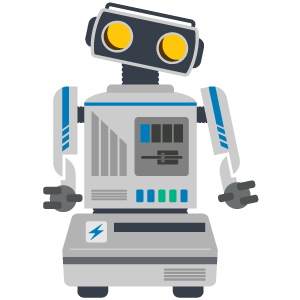
Integrated or Built-In AS/400 Schedulers
Rather than investing in the development of a homegrown scheduler or the maintenance of native scheduling solutions, your organization may turn to the scheduling tools within your core business applications. But this method often results in duplicate technology or incomplete functionality, especially where batch process management and job scheduling are concerned.
Unfortunately, integrated schedulers are generally designed for specific platforms or applications. We see this from banking applications, insurance software, SAP, Oracle, JD Edwards, Infor, and others. These schedulers make it all but impossible to create a single, comprehensive schedule to manage your workflow. Instead, it sets up islands of unrelated—and often unreliable—technology across your IT infrastructure.
Without the ability to consolidate schedules, you may be left juggling multiple schedules, each regulating a specific platform or application. You will also be unable to access a detailed view of your entire workflow. For many of you, these drawbacks outweigh the benefits of using these scheduling solutions.
Don’t be fooled into thinking their quick implementation, slightly improved scheduling power, and extra support are value adds. Their programming is simplistic, which also makes it difficult when triggers or dependencies exist outside of a particular application or platform. And, since scheduling is a secondary focus of the application, the support offered for scheduling issues may be limited. Dedicated support for the scheduling function may not even exist.
All things considered: can you really rely on an application’s scheduler to prevent potential workflow disasters across your entire network?
TAKEAWAY: Regulations, the need for SLAs, and the need to stay in control of your data center operations should be enough incentive to invest in more advanced tools.
How Many of These 6 Built-In Schedulers Are Running in Your Environment?
These are just some of the big guys out there, but the limitations of their embedded scheduler can be applied across many other applications in your environment.
1. Cron
2. WRKJOBSCDE
3. Windows Task Scheduler
4. EnterpriseOne Sleeper
5. Infor M3 (Movex) Job Scheduler
6. SAP SMS37
Signs That It’s Time for a Change

When it comes to IT operations, “if it ain’t broke, don’t fix it” is a popular philosophy. At Fortra, we’re a big believer in being cautious about making changes to your production environment. We understand that you want to weigh the risks when you replace the systems and applications that keep your business running.
But we also know that there comes a time to evaluate the costs of maintaining your outdated processing methods. So, how do you know when it’s time to replace your legacy scheduler?
Your job scheduling tool—or tools—were a good investment when you bought them. But maintenance costs tend to go up over time. Plus, new workload automation solutions have features that your scripts or CLs most likely do not have. To start, ask yourself the following questions:
- Can your software execute both cloud and on-prem job schedules?
- Can it integrate with all your existing business applications?
- Are you able to find out about potential problems in the job schedule from your mobile device while you’re away from the office?
- Does your current scheduling method scale along with your business needs?
- Does your list of manual checks and processes to run keep getting longer?
- Have you recently missed an SLA because something ran out of order?
These are just a few of the job scheduling essentials for data center operations today. Your scheduling solution must be able to accommodate your IT team in these areas, whether they
TAKEAWAY: If your job scheduler is taking too long to implement, not integrating with your business applications, or unable to scale, it's time to switch to a solution that can.
You know it’s time for a change if you answer YES to any of the following:
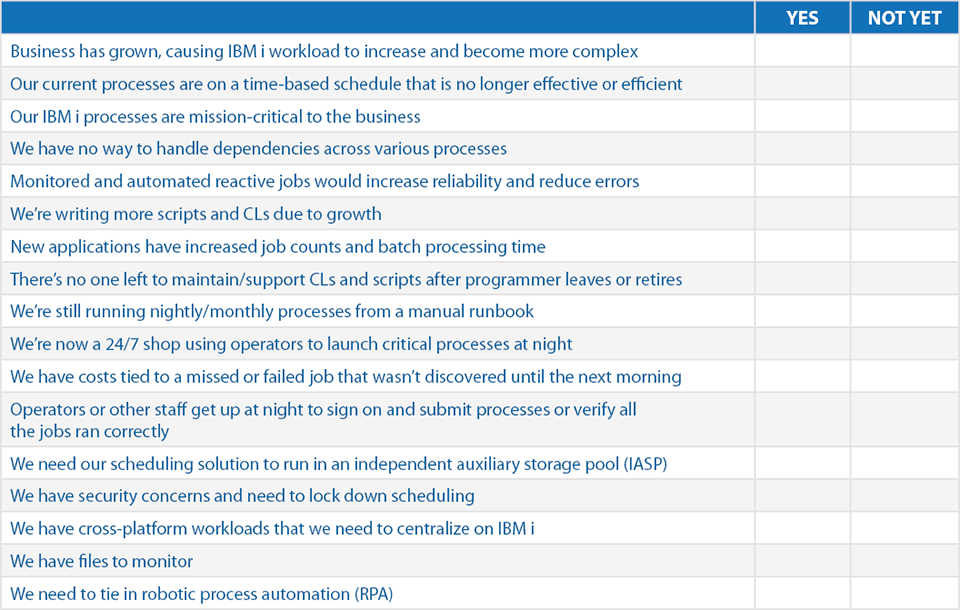

Benefits of Automated Operations for Businesses Today
Recently, a leading trade journal asked the question, “What do you see as the most important benefits of an automated or unattended computer center?” For today’s IT professionals, the primary benefits cited most often are cost reduction, productivity, availability, reliability, and performance.
The IBM i platform has some of the lowest total cost of ownership numbers on record. Yet even so, automation software is a better approach to cost containment and reduction than manual efforts. It also allows your IT experts to refocus their time and energy on projects that add value.
Another productivity gain comes from more efficient processing. Job scheduling software increases batch throughput by automating the production batch schedule. You save time and money by eliminating the lag time between jobs and minimizing operator intervention. Your processing also becomes more reliable when you eliminate errors that come from bored or tired operators.
Many organizations today are doing business 24/7, so it’s essential to keep that processing window as wide open as possible. Systems, applications, and business data need to be current and 99.999 percent available around the clock. This kind of availability can only be delivered with automation.
Similarly, system performance suffers when your technology is outdated and job flows aren’t streamlined. In addition to work management best practices, an automation solution relies on event-driven scheduling to make the best—most efficient—use of the resources you have, so your systems perform optimally.
TAKEAWAY: From management’s perspective, reliability, availability, productivity, performance, and cost reduction are powerful arguments for adopting an automated operations solution.
5 Major Benefits of Automation
1. Cost reduction
2. Productivity
3. Availability
4. Reliability
5. Performance
Advantages of Robot Schedule as an AS/400 Scheduler Replacement
Most of the tenured IBM i pros reading this guide will have heard of Robot Schedule or used it in a past role. Robot Schedule is the most well-respected scheduling software available for IBM i, and Fortra has been refining this feature-rich solution for years. With some of the foremost IBM i automation experts under our roof and thousands of forward-thinking customers to provide input, we are confident that this solution is strategically engineered to meet your needs.
With Robot Schedule, you don’t need to be an IBM i expert. It provides modern, mobile-friendly dashboard technology that you can personalize to display only the scheduling and performance metrics you need to see. You can also easily share them as read-only with management or team members who wouldn’t otherwise need to access IBM i.
Robot Schedule allows you to automate batch, interactive, and cross-platform processes and integrates with your ERP application. Event-driven scheduling helps you maximize your processing window. You can even automate dynamic fields, reducing the risk of human error.
Robot Schedule can import IBM scheduling rules from WRKJOBSCDE or Advanced Job Scheduler (AJS). It can also capture your submitted processes from menu systems, saving you time when getting started. Robot Schedule even helps you manage multiple schedules across platforms and applications from one location, making it simple to create and deploy jobs centrally—from your most powerful processing platform, IBM i.
Robot Schedule also tracks and documents all changes to your schedule, so you can easily report on service levels and comply with business or industry requirements. And, as your company continues to grow and your workload gets more complex, Robot Schedule scales! Managing it is simply a matter of adding more rules for controlling the batch.
TAKEAWAY: Robot Schedule helps make anyone an IBM i processing expert. In addition to first-rate features, Robot Schedule is backed by the best technical support in the business.
10 ROI Stats with Robot Schedule
1. Reduce the number of jobs to administer by 95%
2. Save 2.5 hours/week through automated monitoring and notification
3. Consolidate 3 disparate schedulers down to 1
4. Increase from 60-80% to lights-out by integrated automation
5. Achieve a 0.02% abnormal rate for 984,000 jobs
6. Reduce overtime by 36%—not to mention fewer errors and a better quality of life
7. Automate 1,200 jobs in under 2 months
8. Automatically run 3,800 jobs per day
9. Minimize training curve for new operators
10. Convert 280 Windows Task Manager jobs in 2 days
Robot Schedule Success Stories
Case Study: Robot Schedule Allows Cross-Platform File Arrivals to Trigger Jobs at Lamps Plus
Lamps Plus uses Robot to take advantage of both enterprise scheduling and cross-system reactivity. They run processes across multiple systems each night automatically. During the nightly process, multiple Robot jobs react to file events and control over one hundred other agents, legacy RPG, WMS, and FTP processes. Before Robot, this was a manual process that took hours.
John Dunn, the IT Operations Manager for Lamps Plus, has worked in IT for more than 25 years. He says, “We looked at Robot because we wanted to manage all of our systems from a single application. I didn’t want to use multiple schedulers (a Windows scheduler,
Now, with Robot, everything runs in reaction to point-of-sale (POS) file arrivals. So, even if they arrive a bit late due to heavy online orders, the process still runs in sequence and fully automated. John gets status updates when things run and special alerts from Robot when they don’t.
“With automation, Sunday actually becomes a day off,” says John. “The night shift is unmanned, and the operators only have to work at night if there are errors.”
John is also excited about the immediate payoff of their automation efforts. “As for our return on investment, comparing the six months after we started using Robot to the six months prior, we reduced overtime by 36%—not to mention fewer errors and a better quality of life. Once we’re completely automated, I think we’ll see some real big reductions in errors and overtime.”
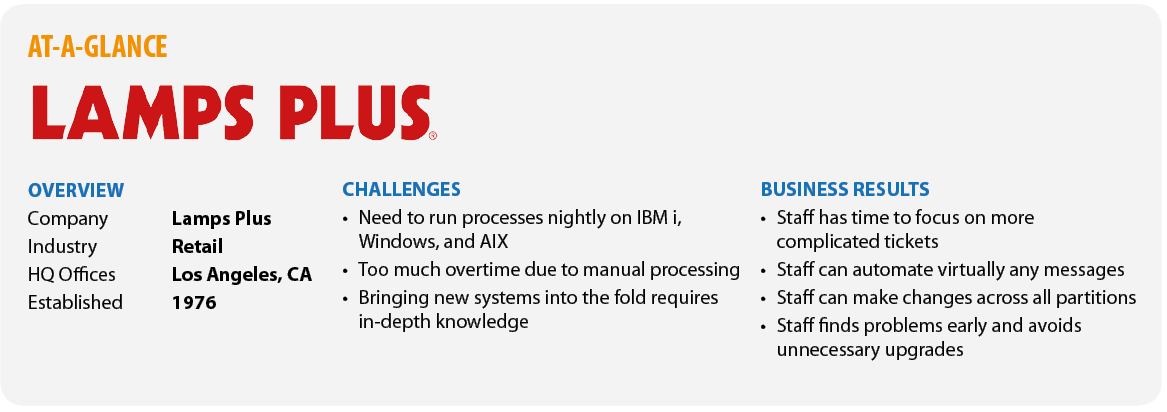
Case Study: Robot Schedule Helps Heartland Financial Maximize Their Banking Software
Before Fiserv and Robot came on the scene, Heartland Financial was struggling to manage manual processes compounded by frustrations with native schedulers.
Charles Bertsch manages computer operations at Heartland. He says, “We have a lot of extracts that feed third-party systems. There were a lot of manual jobs that we had to run after nightly processing, and operators had to physically watch those jobs. Our nightly workflow never ends at exactly the same time, so it was complete guesswork to schedule subsequent jobs in the IBM scheduler and then go to the Windows server to set up a download in one of the Windows schedulers.”
As Heartland continued to grow, the processing window was a concern. They process each bank sequentially and all banks must be up in the morning. “Automation is huge for us to maintain that window and have time to run the extracts on a consistent basis,” says Charles. “We also want to make sure we can function at twice our size in a few years with the same application. With Robot products, that’s not an issue. In fact, they help us automate other processes.”
When setting up their test environment, Heartland used the export and import feature of Robot to create a job on one system, export it to the desktop, and import it to the other partitions, so there’s no need to manually enter duplicate jobs across all partitions.
Since going to Robot, Heartland have found it easy to add more jobs and are even using Robot for some Windows-exclusive processes, like upgrades, which used to be a nightmare. Charles says, “We’ve watched the products—there just isn’t anything else on the schedule side that touches what Robot does. It was a no-brainer. When I first started here 15 years ago, month-end was this huge deal. Now, it’s just another day.”
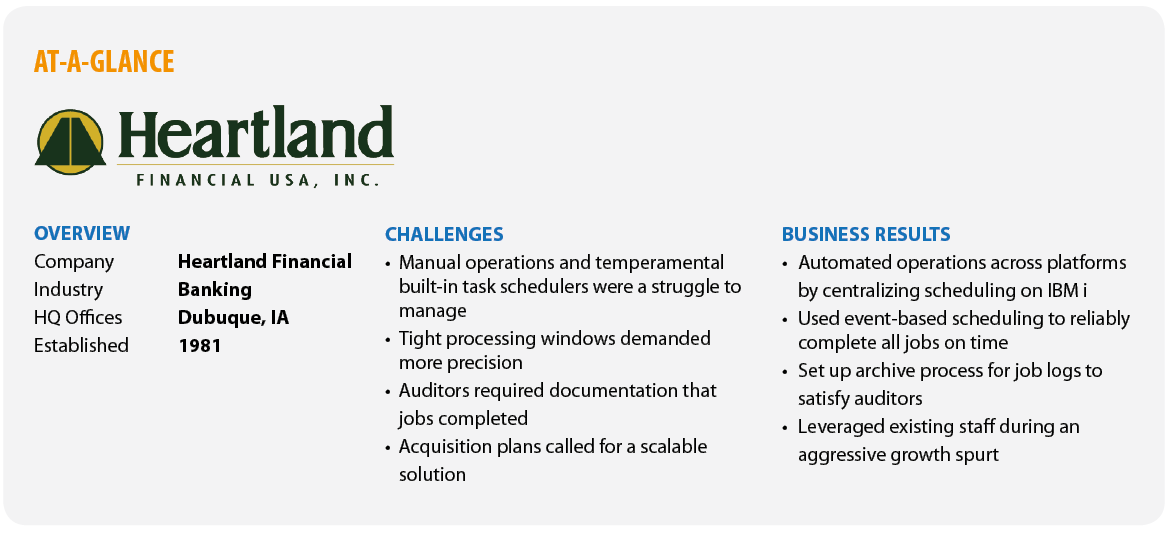
How you manage the background processing in your data center says a lot about you as an IT professional. Reports, backups, and other maintenance—these jobs aren’t glamorous, but they are critical and highly visible.
When the completion of IT or business processes directly impacts the bottom line of the organization or the satisfaction of clients, it is important to maintain an efficient workflow. The right processing methods can mean the difference between an efficient workflow and one fraught with errors and delays that negatively impact end users.
Why choose Robot Schedule?
Powerful Job Scheduling
Automate complex processes and custom parameter input for error-free, efficient job scheduling based on time, events, or a combination.
Easy Audits
Meet compliance regulations with the audit log and ready-to-use reports for all data security standards, plus control user access to specific functions, data, and jobs.
Central Control
Manage your job schedule from any desktop, laptop, tablet, or smartphone using configurable dashboards with real-time access to schedule activity, completion history, and job flow diagrams.
Please visit our website to watch a short video about Robot Schedule or request a more in-depth demonstration led by one of our product experts and tailored to match your environment.