Text
Why schedule a demo? A demo is the most efficient way to determine if GoAnywhere MFT is right for you. We offer three versions of our demo: Express (15 minutes), Focused (30 minutes), and Detailed (1 hour).
Complete the form to request your GoAnywhere MFT demo ->
Image
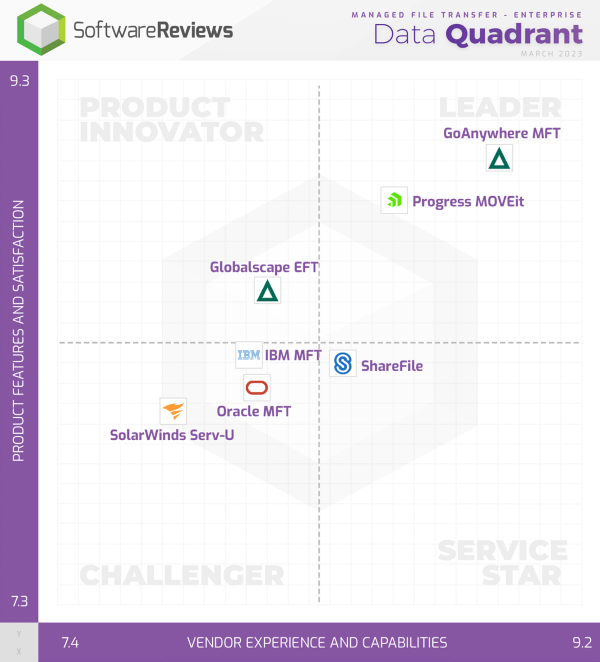
Image

Express Demo (15 min)
This demo covers:
- Brief discussion of your file transfer requirements
- Express product demo
- Q&A
Image

Focused Demo (30 min)
This technician-presented demo covers:
- In-depth discussion of your file transfer requirements
- Focused product demo
- Q&A
Image
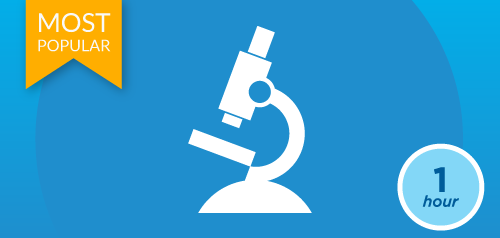
Detailed Demo (1 hour)
This technician-presented demo covers:
- In-depth discussion of your file transfer requirements
- Who is HelpSystems?
- Overview of common file transfer methods
- Detailed product demo
- Q&A
GoAnywhere MFT has been a perfect fit for our systems because of its ease of use, security features, audits and reliability. The [addition] of functions and features gives us more opportunities to find solutions to file transfer problems.
Don Keating, Medical Device Company