What makes a good capacity management tool?
No matter what your organization needs most, there are six major factors to consider when choosing a capacity management tool, and the right tool should account for all of them. The priority of each factor will depend on your business needs.
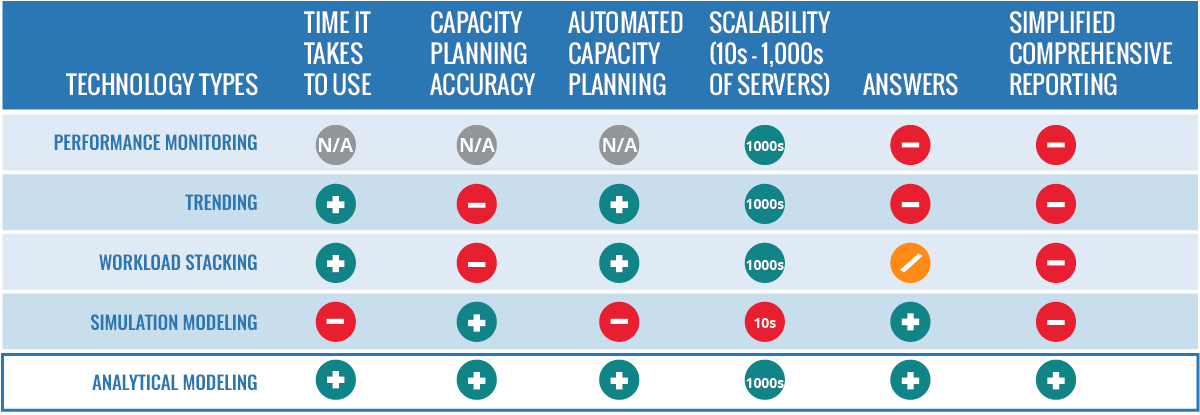
Here, we’ve evaluated five different types of capacity management tools:
- Performance monitoring
- Trending
- Workload stacking
- Simulation modeling
- Analytical modeling
Each of these types of capacity management tools is evaluated across six fundamental factors.
- Time it takes to use
- Capacity planning accuracy
- Automation
- Scalability
- Answers
- Simplified comprehensive reporting
A (+) indicates a positive score. And a (-) indicates a negative score.
Which Capacity Management Tool is the Best?
Go deeper into each factor to determine which ones matter most to you. You’ll find out what's important for each factor. And you’ll learn what sets a positive score apart from a negative score.
1. Time It Takes to Use
This is fairly self-explanatory—but nevertheless important. After all, it doesn’t matter how accurate your prediction for tomorrow is if it will take all of today to make.
A performance monitoring tool provides current and historical reporting but doesn’t allow you to make future predictions. So it doesn’t even qualify for this factor.
Simulation modeling takes time and is resource-intensive. So, it should be used strategically in the capacity management process.
The other three types—trending, workload stacking, analytical modeling—are quicker to use.
So, if the time it takes to use matters most to your organization, steer clear of performance monitoring and simulation modeling.
2. Capacity Planning Accuracy
Capacity planning means nothing if it isn’t accurate.
Trending tools give imprecise forecasts as systems do not perform linearly. Capacity planners typically use trending tools only for conservative estimates to avoid bottlenecks and downtime based on KPI thresholds. But that results in overprovisioning and overspending—which leads to a bloated, inefficient IT budget.
Workload stacking tools tend to lack accuracy as well. And performance monitoring tools, as mentioned above, don't provide capacity planning.
The other two types—simulation modeling and analytical modeling provide accurate results. So, either of these two would make a smart choice if capacity planning accuracy matters to you.
3. Automation
Even the most skilled IT professionals can make mistakes. This is especially true when it comes to manual data entry.
Automation minimizes the risk. Tools that excel in automated capacity management automatically run the numbers. That way, IT professionals can focus on the work they do best—analyzing complex sets of data and converting data into actionable insights.
Performance monitoring tools can’t do capacity planning—much less automated capacity management. Simulation modeling tools tend to be pretty manual. And so do most analytic modeling tools.
If you’re looking for a tool that can do automated capacity management, your best ways forward are trending, workload stacking, or analytical modeling.
4. Scalability
As IT infrastructure gets larger and more complicated, scalability is of the utmost importance. A tool that is limited to hundreds of servers at a time just won’t cut it for large companies.
A scalable tool needs to be able to monitor and make predictions about thousands of servers at once.
Simulation modeling can only handle tens of servers at a time. If you’re at a large organization, those tools just won’t do.
Performance monitoring, trending, workload stacking, and analytical modeling tools offering automation will be much more effective for large organizations.
5. Answers
Even if you get an accurate prediction of future workload demands, it can be difficult to know how to prepare for them.
Performance monitoring and trending tools only give you raw data. It’s up to you to interpret it. So, if you’re looking for fast answers or want to avoid relying on individuals with very specific expertise, it isn’t a good idea to place your trust in these methods.
Workload stacking tools might help you identify servers that are underutilized as candidates for consolidation. But these tools use imprecise methods. So you don’t get definitive answers about workload distribution. It’s better than performance monitoring or trending tools at giving answers. It’s just not your best option.
Tools like simulation modeling and predictive analytics will give you real, easy-to-understand answers. These tools are the best way to solve potential problems in the near and distant future.
6. Simplified Comprehensive Reporting
Easy yet thorough capacity reporting is a must if you need to communicate to business leaders.
Unfortunately, four out of five types of capacity tools fail to provide this.
Only analytical modeling gives you the holistic view of your entire infrastructure that:
- Makes accurate predictions
- Finds when a risk will occur
- Identifies the resource constraint
- Offers valuable solutions
- Communicates IT metrics in business terms
If this factor matters most, you ought to choose an automated analytic modeling tool.
Choose the Right Capacity Management Tool
Analytics tools (also known as analytic modeling tools) are the only solutions that excel in all six criteria. If you’re looking to guarantee you’re using the right capacity management tool, you should choose one of these.
But before you make your decision there’s another important aspect that also need to be considered – the overall cost.
- ROI How fast can you get return on your investment? Look for a tool with capabilities out of the box that provide immediate benefits. That will put you on a faster path towards full return on your investment.
- TCO What is the ongoing cost of ownership? A tool that allows you to simplify and automate routine tasks will have a lower total cost of ownership.
- All-in-One How is the tool licensed? Some solutions come with licensing models that prevent you from fully realizing the value of capacity management by charging more for select features. Look for a tool that includes everything you need without extra charges.
Vityl Capacity Management provides all the analytics capabilities described above in a single solution and is designed to:
- Be simple to use
- Get fast, accurate results across thousands of servers
- Automatically identify when there will be risk and what will cause it
- Discover wasteful use of resources to improve efficiency
- Help you focus resource capacity planning efforts on critical business functions
- Present results to business leaders in terms they can understand
- Provide all the above in a single integrated solution
Looking to make capacity management easy?
Vityl Capacity Management is the all-in-one capacity management solution. Watch a demo to see how it works.
