Zero trust is about more than network segmentation. Fortra can help you encrypt and securely share data with authorized individuals while protecting it from viruses and malware.
Our Zero Trust File Transfer bundle enables automatic file sharing, scanning for malware or viruses, and encryption, giving you total control over files wherever they travel. The result is portable, persistent data security for files of all sizes and sensitivity levels, as well as meaningful progress towards your zero trust goals.
The Problem
For many organizations, security methods like PGP encryption are not enough because once files are downloaded and unencrypted, those files can still be shared with unauthorized recipients. They need a way to apply Zero Trust tenants to their file transfers.
Another common limitation is not being able to send large files securely and efficiently with external parties – a critical situation when trying to share proprietary manufacturing files, media, or sensitive video footage.
In addition, with growing regulatory, state, and government policies around file protection, companies also have to make sure files are protected in line with compliance requirements.
The Solution
Securing documents in transfer and at rest with secure file transfer (SFT) is an important step to protecting the data vital to your organization, trading partners, and customers. In a Zero Trust Security framework, no person or system attempting to access data is automatically trusted.
This bundle combines the power of the following Fortra solutions:
- Secure File Transfer
- Secure ICAP Gateway
- Secure Collaboration & File Access Control
- Encryption
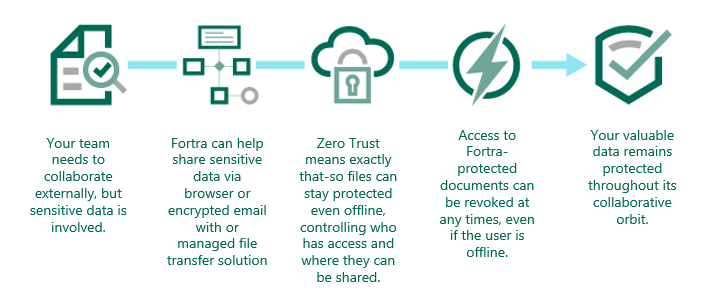
Common Use Cases
- Add protected files to shared folders. Wrap them in protection so only authorized users can open and download the file, depending on policies, and once files are downloaded, you still have control.
- Send or receive large files via email with encryption. Encryption stays with the file even after download and access can be revoked at any time.
- Securely upload files to web forms. Enable GoAnywhere to apply secure collaboration to each attachment, sending a protected download link to recipients and only allowing authorized individuals to access.
- Inspect files for threats and sensitive information. Before files are sent or received, catch and sanitize them for viruses or malware. Remove unwanted metadata or sensitive information before continuing to share the file.
GoAnywhere Customer Requirements
The bundle enhances GoAnywhere SFT’s file encryption for documents supported by our secure collaboration plugin. GoAnywhere customers must own Advanced Workflows and Secure Forms.
Data Residency
Digital Guardian Secure Collaboration data all currently resides in the U.S. If you have additional questions about this, our team would be happy to discuss further with you.
Let Us Help Protect Your Data with Zero Trust File Transfer
Ready to add layers of protection to your data security defense?