GoAnywhere MFT is an enterprise-level solution which will secure, automate and manage all of your organization’s file transfer needs through a single interface. With extensive security controls and detailed audit trails, GoAnywhere MFT will help your organization comply with data privacy regulations and PCI DSS. This innovative solution automates Server-to-Server file transfers and simplifies Person-to-Person file sharing and collaboration.

Server-to-Server Automation
The intuitive interface and extensive workflow features in GoAnywhere MFT help eliminate the need for traditional file transfer scripts, single-function tools and manual processes.
- Use a modern browser-based dashboard to configure and monitor file transfers
- Create multi-step workflows to transfer, encrypt and process files
- Connect to a wide variety of servers for exchanging data using standard protocols
- Allow trading partners to securely connect and exchange files with your organization
- Integrate with existing applications and programs using commands and APIs
- Monitor folders for new files and process immediately
- Schedule file transfers to run at future dates and times with custom calendars
- Translate data to/from popular file formats and databases
- Protect data at rest and in motion using industry standard encryption and file transfer protocols
- Keep sensitive files out of the DMZ while protecting the private network
- Accelerate large file transfers over UDP data channels
- Maintain compliance with detailed audit logs and reports
- Segregate users and administration into separate security domains
- Cluster installations for scalability and active-active high availability
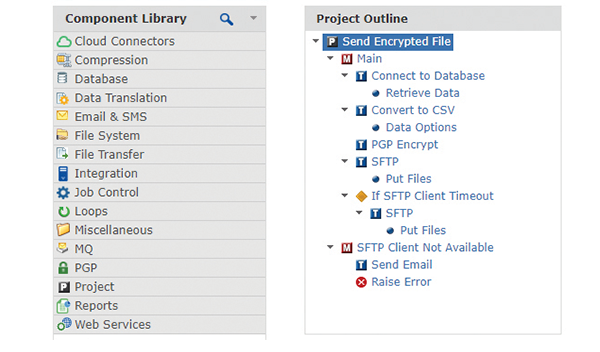
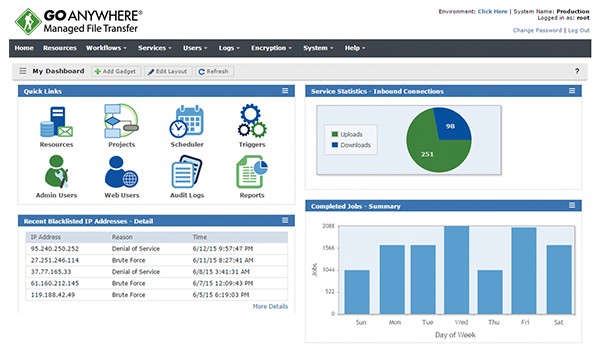
Image

| GoAnywhere Takes the Leading Spot in the MFT Data Quadrant Out of 40+ vendors in the MFT market, GoAnywhere received the highest score for product satisfaction, features, and vendor capabilities, in a new 2021 report from Info-Tech Research Group. The report was based on user reviews on SoftwareReviews.com. Download and read the complete report and vendor comparisons. |
Person-to-Person Collaboration
GoAnywhere MFT allows your employees, customers and trading partners to efficiently share files and collaborate from any authorized computer or mobile device using intuitive screens and apps. Sensitive files are encrypted at rest with centralized access controls in order to meet strict compliance requirements. All transactions are audited in a central database for reporting purposes.
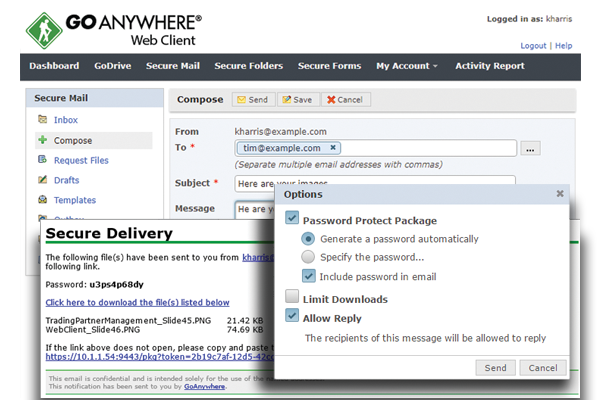
GoDrive
GoDrive provides Enterprise File Sync and Sharing (EFSS) for your employees and partners. Files and folders are easily shared between users with advanced collaboration features
- Sync files across Windows, Mac and mobile devices
- Protect files with end-to-end AES 256 bit encryption
- Use public URLs to share files in GoDrive with registered and non-registered users
- Set disk quotas at the global and per-user level
- Track file revisions and comments
- Restore deleted files from a trash bin
- Remote wipe lost or stolen devices
Secure Forms
Allow end users to fill out custom forms with one or more input values and optionally upload files through the HTTPS Web Client in GoAnywhere. When a form is submitted, a workflow can be executed to automatically process the submitted values and files.
Secure Folders
GoAnywhere MFT offers an intuitive HTTPS Web Client that allows employees, customers and trading partners to quickly transfer files between their desktop and your server using the convenience of their web browser.
- Authenticate users against Active Directory or LDAP
- Set granular folder permissions
- Drag-n-drop within a modern HTML 5 interface
- Trigger actions to send email alerts or run workflows
- Encrypt files at rest and in motion
- Rebrand interface with custom logo and privacy text
Secure Mail
Secure Mail allows employees to send confidential messages and files as secure HTTPS links using the convenience of Microsoft Outlook or an intuitive Web Client.
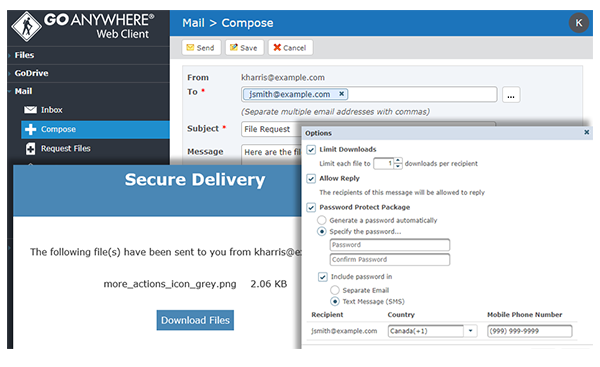
- Send large files without size limitations
- Encrypt and store files/messages (packages) on-premise
- Protect packages with unique tokens or passwords
- Expire packages after a specified number of days
- Limit the maximum number of file downloads
- Allow secure replies with confidential messages and files
Technology Partners

Centralization and Mobility
GoAnywhere MFT integrates with Fortra Insite, a secure web platform that gives Fortra customers a centralized view of product performance. Users can create dashboards for visibility into key business analytics and switch between products with ease. Using Insite, GoAnywhere administrators can supervise multiple systems, monitor file transfer metrics, and create dashboard widgets for over 25 GoAnywhere events. These widgets give admins visibility into the status and activity of GoAnywhere servers, job performance data, and more. Fortra Insite is accessible from anywhere on any device, including smartphones and tablets.