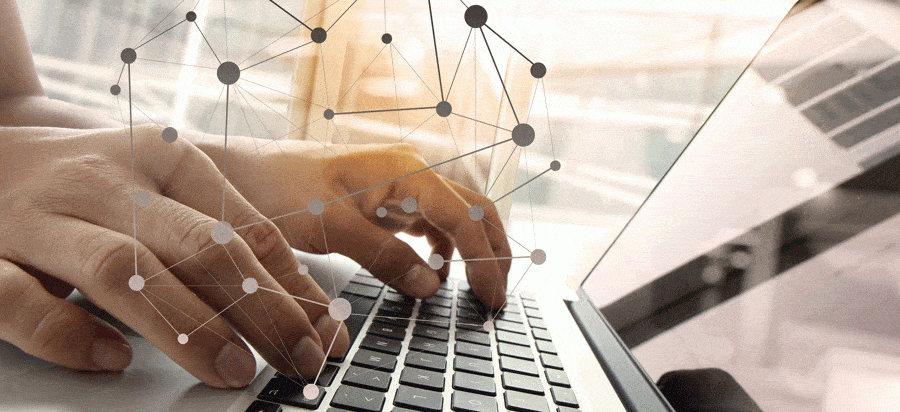
As IT infrastructures continue to grow more complex, finding performance bottlenecks is getting hard.
Every marketplace, even the most niche, has expanded, meaning that you might have won your customers' business, but not in a landslide. Along with that, creating a competitive business advantage is getting more challenging.
The most profitable enterprises maximize profits in every corner of the business. The best leadership teams recognize that IT, when properly optimized, can be a strong contributor to a healthy revenue stream. On the other hand, performance bottlenecks causing outages and slowdowns impact the user experience and make it difficult for IT to add value.
That’s why it’s absolutely essential that IT teams have the tools, training, and resources necessary to quickly identify causes of poor application performance. Better yet, they need the resources to predict where poor application performance will occur.
Here are five common areas in IT where issues that, if left alone, could cause serious performance problems:
1. Network
If a system includes an overloaded server or an overburdened network communication device, you may have inadequate bandwidth or processing power.
Here’s how to stop network issues from impacting performance. Add servers or upgrade network hardware—such as routers and access points—to eliminate such network-driven bottlenecks.
2. CPU
A central processing unit (CPU) performance bottleneck occurs when a computer’s processor simply cannot perform the tasks demanded of it. When there are too many requests for the CPU to handle, processing queues overwhelm the system and cause delays.
Overlong processing queues typically result from insufficient memory or overactive I/O devices. So solving this performance issue typically means adding more RAM and improving software coding efficiency (thereby reducing the I/O flow).
3. Memory
Computing systems may also experience two variations of memory-based performance bottlenecks.
First, as RAM approaches capacity, the processor begins moving data that hasn't been queried recently to more long-term storage like an HDD, SSD, or optical drive. When the system needs to recall this information, it must retrieve it from storage and substitute it for the data currently housed in RAM. This process slows down the entire system.
Second, a system’s RAM is simply not fast enough to keep pace with the CPU’s processing speed. The CPU has wait idly for the RAM to deliver the requested data.
Stopping these bottlenecks is typically a matter of adding more RAM or replacing the existing memory with faster RAM.
4. Disk
Computers often encounter storage-based bottlenecks. It’s impossible to avoid using at least a minimal amount of long-term storage within a computing environment.
As mentioned with memory, when RAM reaches capacity, older data goes into long-term storage, which slows processing down. This is because storage is almost always a computer’s slowest component.
Storage bottlenecks are often unavoidable. If long-term storage is being used, it’s going to be the slowest link in the processing chain.
Minimizing data fragmentation and increasing data caching rates in RAM are both effective tactics to minimizing disk issues.
5. Software
Of course, a bottleneck isn’t always due to insufficient hardware or an overburdened network.
Certain software programs have task limits written into them. They are only allowed to juggle a certain number of processes at once, regardless of available CPU or RAM.
Like with CPU bottlenecks, resolving software bottlenecks usually involves improving underlying code that deals with static content, authentication, and connection pools.
Stop Poor Application Performance Before It Starts
No single action will prevent or improve all of these bottlenecks at once. But the proper performance monitoring software goes a long way toward ensuring that problems are spotted quickly and dealt with efficiently. The right software will also make predictions about where you'll encounter performance bottlenecks and how to mitigate the issue with the right amount of RAM or CPU.