In a previous article we listed 17 cloud cost optimization activities you should consider implementing to reduce your public cloud spend. This follow-up article attempts to quantify the cost-saving potential of each of those activities. These general estimates are based on experience from the field and may not be accurate for every situation. Each individual activity should be evaluated in the light of your own specific circumstances, but these estimates may give you an idea of how to prioritize cloud optimization activities.
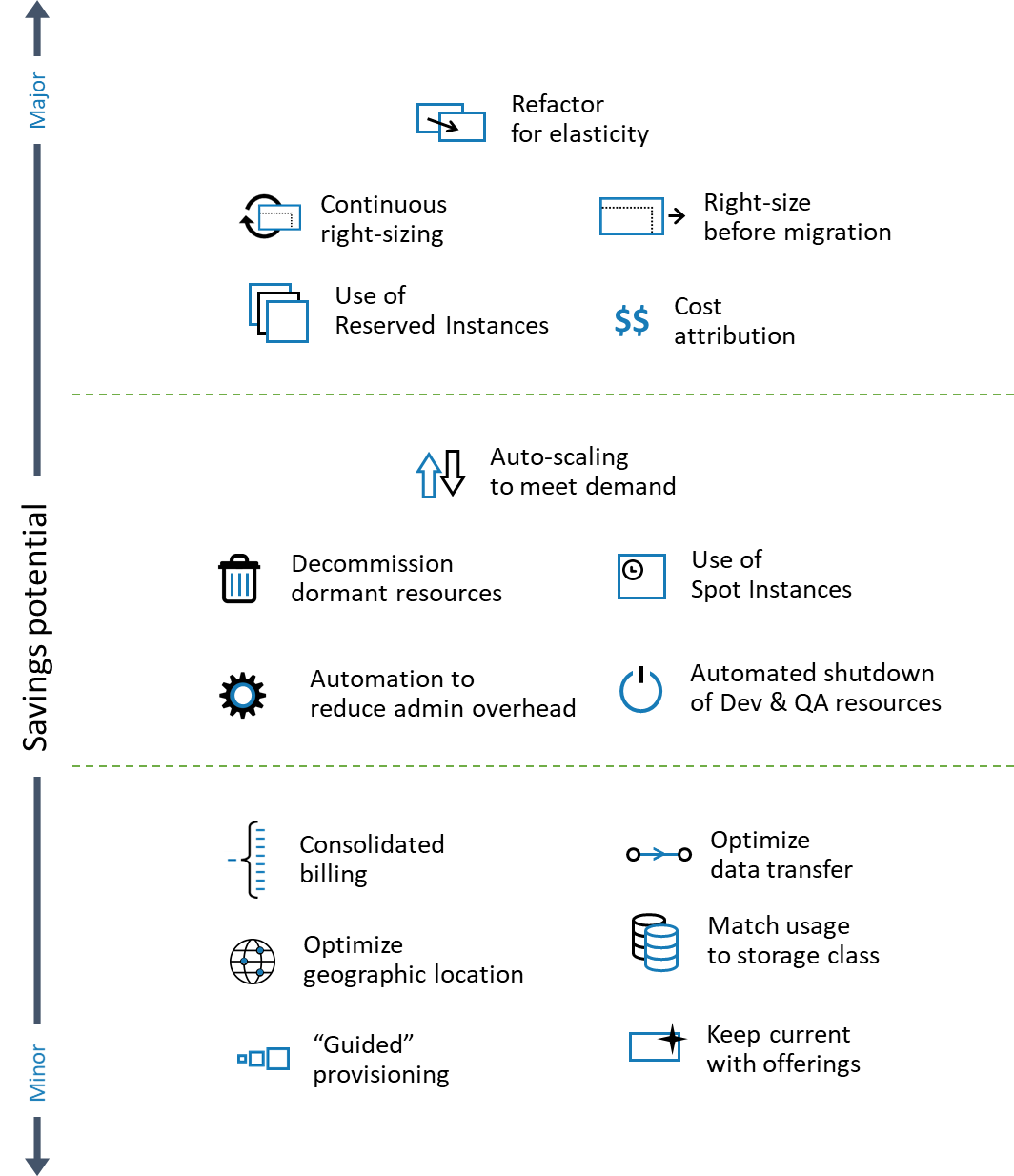
Refactor for elasticity
Applications running in the cloud will benefit greatly from having a micro-services-based architecture. It will allow them to use on-demand capabilities to improve scalability and reduce cost. Switching from running a monolithic application versus one designed for the cloud can save you up to 80% in cost.
Continuous right-sizing
Resources allocated to your applications should constantly be evaluated and re-justified. It may be that they were allocated based on incorrect assumptions or that the conditions and usage patterns of the application may have changed, leading to too many resources being assigned.
An automated right-sizing process should be part of your ongoing cloud cost management efforts and could potentially reduce your cloud cost up to 30-40%.
Cost attribution
Proportional cost allocation is likely the single most significant driver for cost optimization. Once implemented it will make consumers more considerate about how they request resources and will have a lasting impact. Although the concept can be applied to all types of IT delivery, public cloud makes it much simpler.
The cost-saving impact should be considerable, but it’s hard to quantify it exactly.
Use of Reserved Instances
Cloud service providers benefit from being able to forecast future volumes. By committing to 1-3 years of usage of an instance, you can typically get a discount of 50% or even more. If you then also agree to pay upfront and to limit your flexibility, you could get up to a 70% discount. But these radical rate reductions are also associated with a risk. The cost saving is closely tied to usage and your ability to accurately forecast. Before committing you should calculate the break point for when a reservation starts to pay off.
Right-sizing before migration
By examining the amount of resources used by your applications before you migrate them over to public cloud and trying to reduce any excess capacity during the migration, you can find considerable savings. The potential savings is obviously dependent on how much right-sizing effort has been done in the past and also what kind of workloads you are moving. The potential savings is normally in the range of 30-60%.
Automated scaling to meet demand
To utilize the auto-scaling capabilities of public cloud services, the application needs to have a cloud-optimized architecture. If it has, you can considerably reduce the cost, many times up toward 40%. For more traditional workloads with a less elastic architecture, the impact will be limited or none.
Decommission dormant resources
Over time, resources once allocated for a specific purpose may no longer be in demand. Decommissioning those unused resources will reduce spend. The process of identifying what resources to drop requires an understanding of the resource context and historical activity metrics that allows you to determine if it is indeed a dormant resource or just seasonal behavior. If that supporting information is available, you can realize overall savings up to 20%.
Use of Spot Instances
Spot instances are the result of cloud providers reselling their capacity surplus. They are a good choice for certain types of workloads, but not generally applicable. On average you can save up to 80% by using spot instances compared to regular on-demand resources.
Automation to reduce administrative overhead
Automation is key to keeping up with the speed of events in most cloud-based workloads. But the ability to automate most management tasks also represents a potential savings in administrative overhead that should be exploited.
Automated shutdown of Dev & QA resources
By turning off resources during hours of inactivity (nights, weekends, etc.) you can save. If your primary focus is development or test, which tends not to have follow-the-sun characteristics, the saving can be more than 50%. In other areas, including any customer facing service, the savings are more moderate.
“Guided” provisioning
One of the biggest benefits of public cloud is the agility it brings, where provisioning of new resources is available to less specialized users. But the reduced control can also lead to over-provisioning and waste if proper policies aren’t in place. By defining a set of standard configurations and recommendations on how to apply them, you can reduce the negative impact and still offer self-service components.
Consolidated billing
Consolidating all your accounts with a service provider can qualify you for a volume discount, saving you up to 10% of the total charge.
Optimize data transfer
Depending on the type of services you are hosting in the cloud and the geographical distribution of the consumers, there may be considerable savings to be had by using dedicated connections and content delivery network services. The reduction of your total spend will vary based on the type of service, but 10% of your total spend should be possible.
Match usage to storage class
Public cloud services offer multiple different storage configurations. A simple classification of your storage requirements by service into “Active,” “Infrequently accessed,” and “Archive data” and selecting the appropriate configuration based on class can likely result in overall savings in the range of 15%.
Optimize geographic location
Choosing the optimal location among the ones offered by the service provider can have a major impact on cost. There may be other factors limiting your choice (data locality regulations, network latency, etc.), but among those that qualify there can be differences in the range of 30-40%.
Keep current with offerings
Updates to the service catalog of a cloud provider generally represents an improvement of some sort. It can be improved performance of the underpinning infrastructure components, new valuable functionality, or simply better terms and conditions. Constantly evaluating how the updates would benefit you and keeping current where it makes sense can save you up to 20% in general.
Looking for a tool that can help you do cloud optimization?
30% of hybrid IT spend is wasted. You know it.
You just don't know which 30%. We do.
Scheduled a demo of VCM to learn how you can identify and eliminate wasted hybrid IT spend and assure performance.
