1 Column Content
Example 1: Image on the left
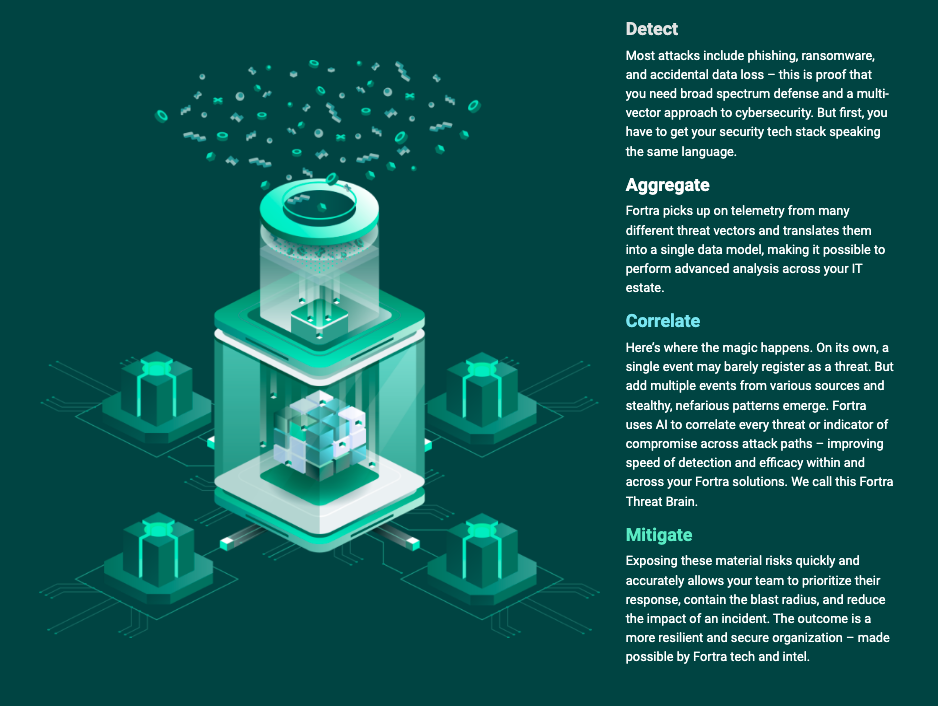
example from the platform page: fortra.com/platform
Example 2: Centered text & image

example from the platform page: fortra.com/platform
Example 3: Image on right
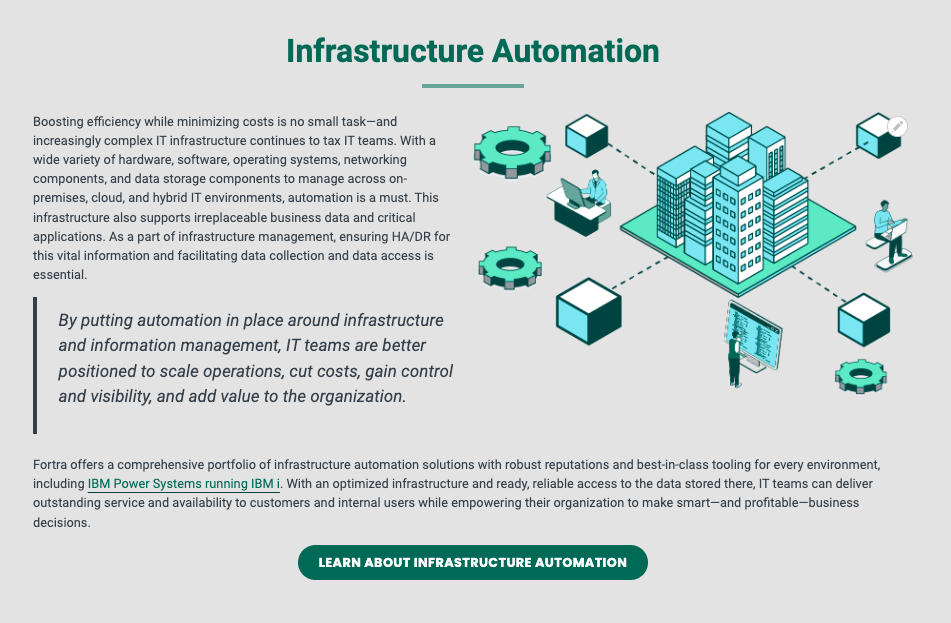
example from the Automation page: fortra.com/solutions/automation
Example 4: Image as media upload

example from the homepage: fortra.com/
2 Column Content
Example 1

example from the platform page: fortra.com/platform
Example 2

example from the solutions page: fortra.com/solutions
3 Column Content
Example 1
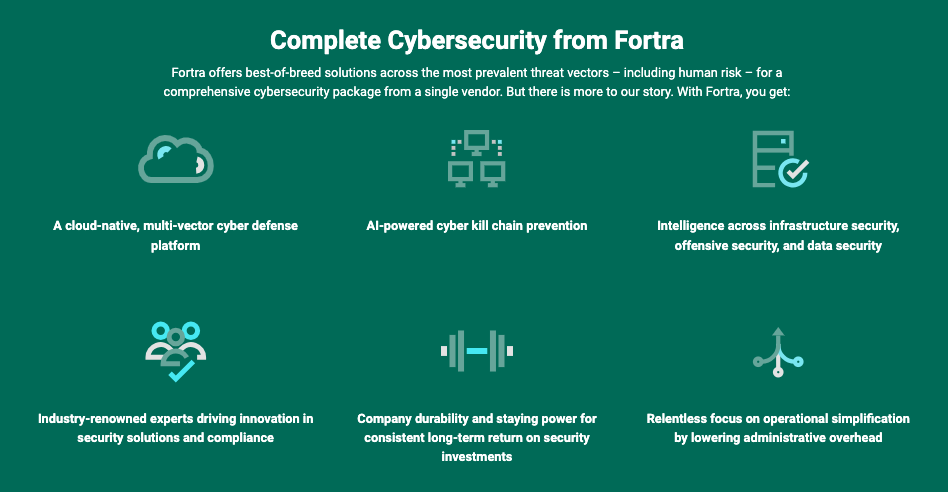
example from the Platform page: fortra.com/platform
Example 2
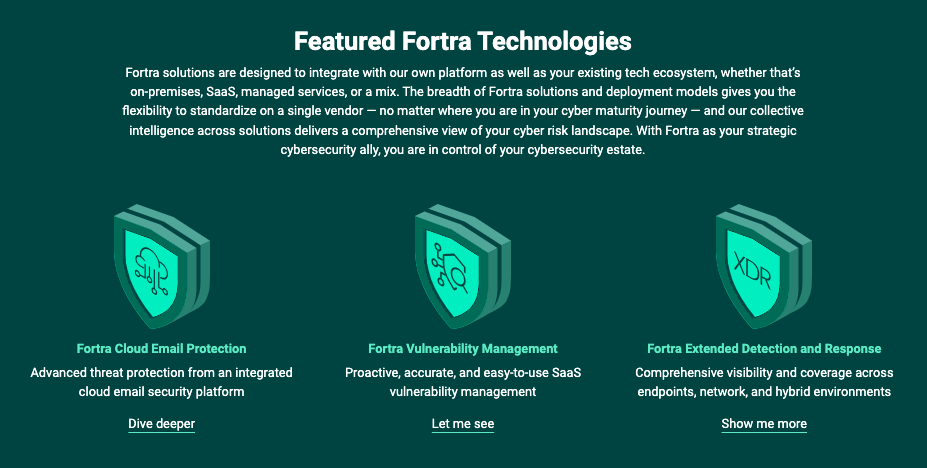
example from the Platform page: fortra.com/platform
Example 3: Reviews
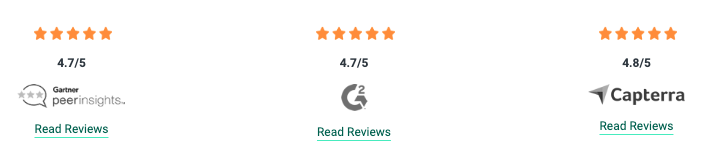
example from the GoAnywhere homepage: goanywhere.com
Form
Example 1
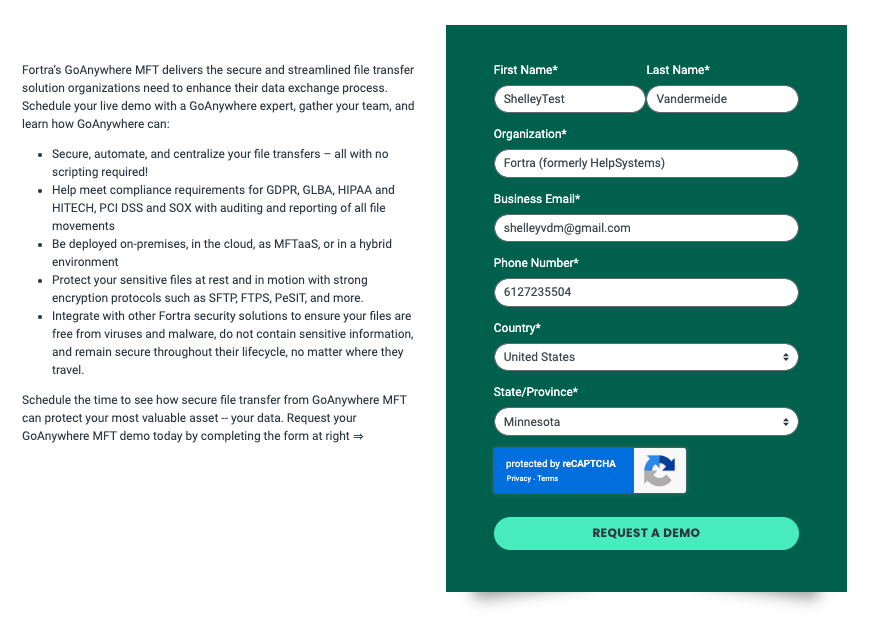
example from the GoAnywhere demo page: goanywhere.com/demo
List Items - Card Display
Example 1: 3 Card Display

example from the data classification suite page: dataclassification.fortra.com/products/data-classification-suite
Example 2: 3 Card Display
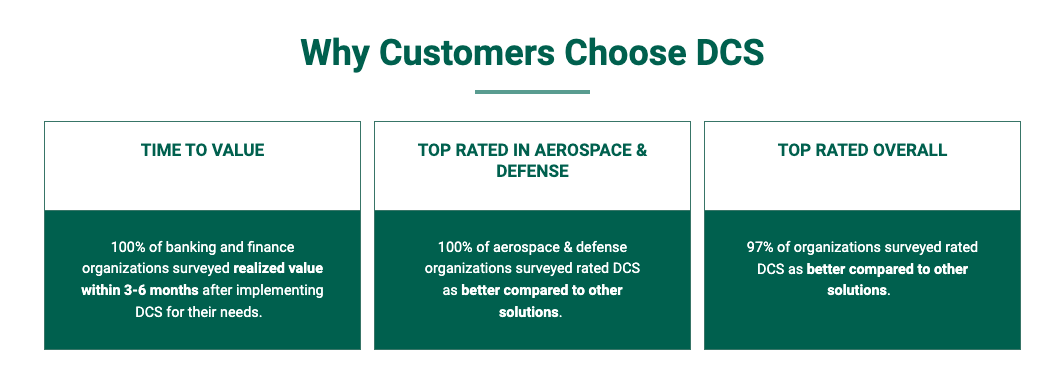
example from the data classification suite page: dataclassification.fortra.com/products/data-classification-suite
Example 3: 3 Card Display — Hover Effect

example from the data classification suite page: fortra.com/about
List Items - List
Example 1

example from the homepage: fortra.com
Example 2
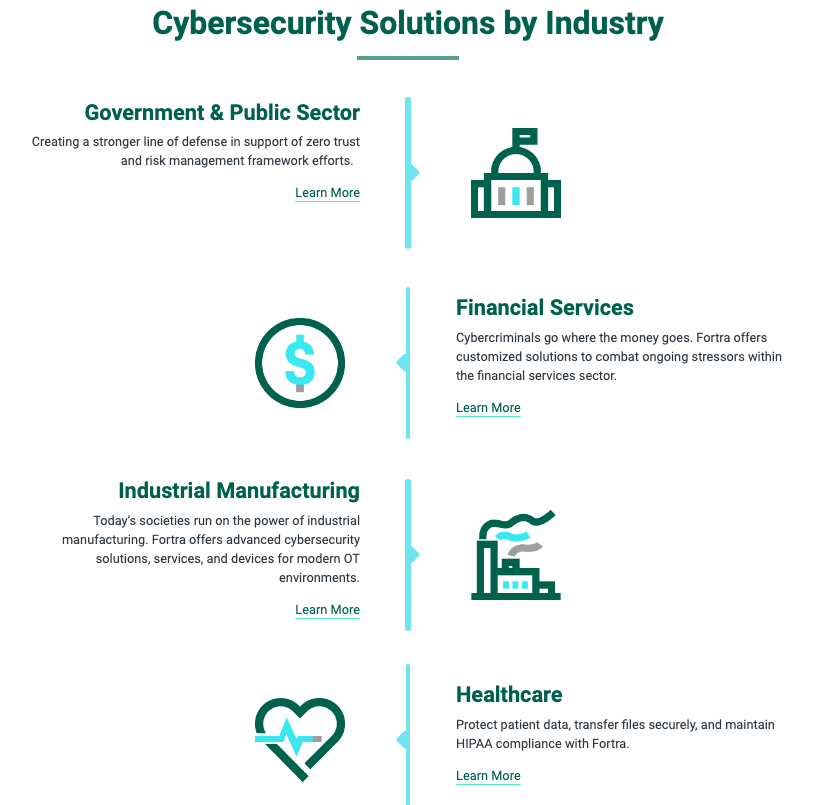
example from the industry page: fortra.com/industry
List Items - Tabs
Example 1
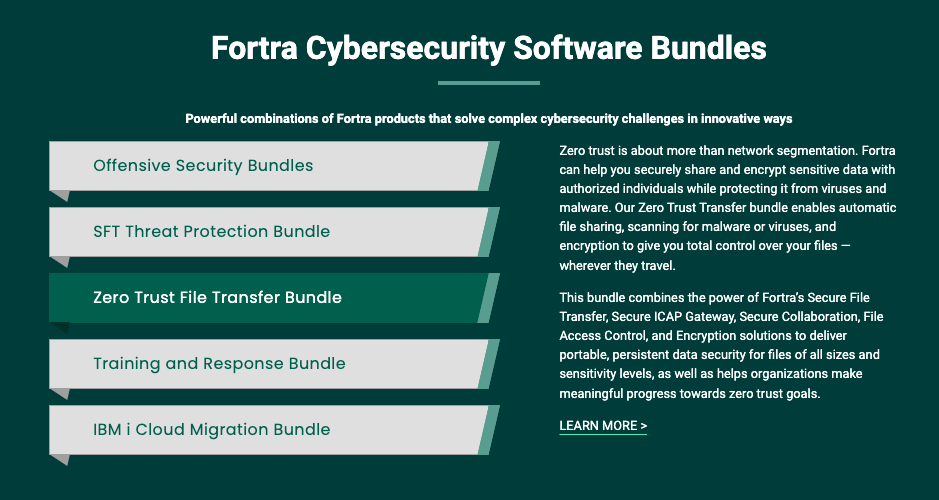
example from the homepage: fortra.com
Example 2
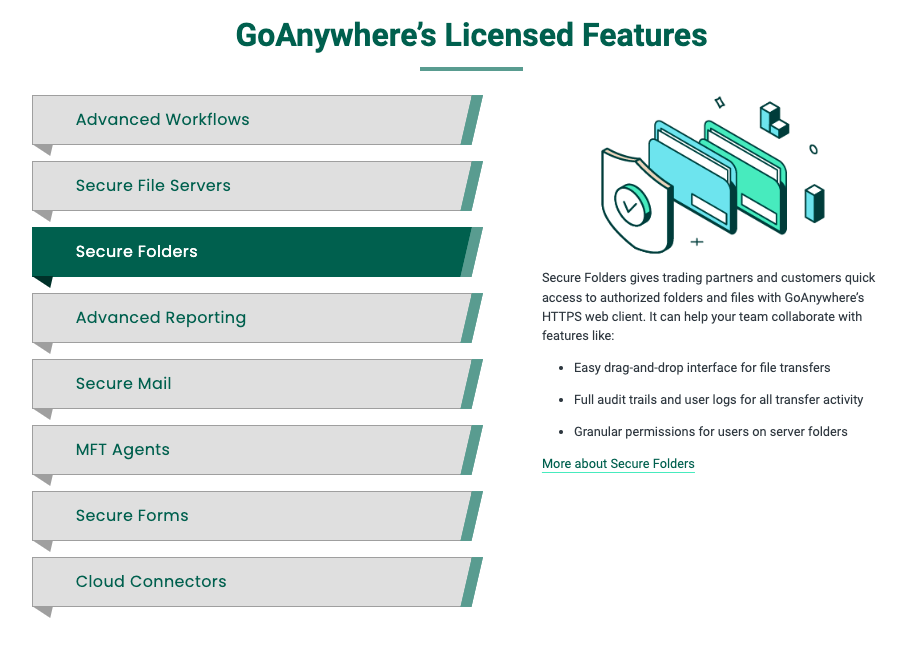
example from the homepage: fortra.com/product-lines/goanywhere
Example 3

example from the government page: fortra.com/industry/government
List Items - Checklist
Example 1

example from the solutions page: fortra.com/solutions
Example 2: Checklist used as actual list

example from the Mitre Att&ck page: fortra.com/solutions/compliance/mitre-attack
Example 3 (odd number)

example from the GoAnywhere Solutions page: goanywhere.com/solutions/file-encryption
List Items - FAQs Display
Note: This paragraph type should only be used once per page. There is built in FAQ schema and will result in an error if used more than one time. If you need to use more, please use the Accordions Display - see below.
Example 1

example from the GoAnywhere product page: goanywhere.com/products/goanywhere-managed-file-transfer
List Items - Accordion Display
Same color variations as the FAQs Display
Example 1

example from the page: fortra.com/support/release-day
List Items - Diagonal
Examples & Details coming soon!
List Items - Large Circle Icons
Example 1

example from the page: dataclassification.fortra.com/products
Testimonial
Example 1: Carousel
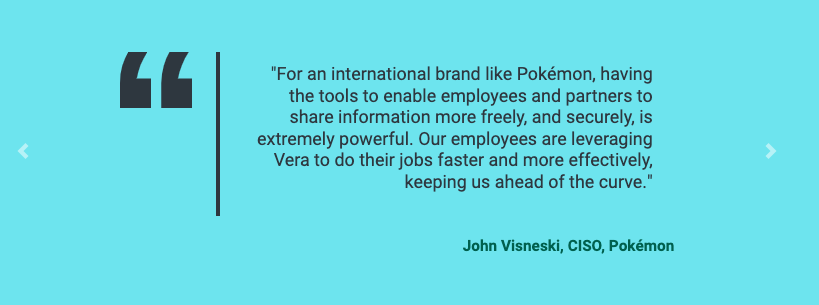
example from the industry page: fortra.com/industry
Example 2

example from the services page: fortra.com/services/customer-engagement/implementation
CTAs
Example 1: 1 Button

example from the services page: fortra.com/services/customer-engagement/implementation
Example 2: Button Groups
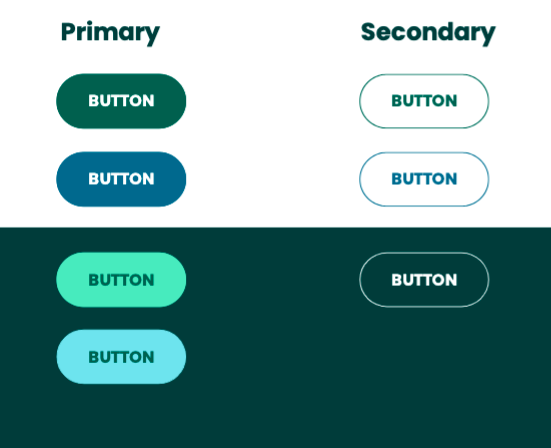
Example 3: Button Background Options

G2 Badges & Customer Logos
Example 1

example from the GoAnywhere homepage: goanywhere.com
Example 2

example from the Terranova Security "About Us" page: why-terranova-security
Example 3
GRID | STAR RATING | REVIEW SPOTLIGHT | REVIEW SNAPSHOT | TESTIMONIALS | DOCUMENTATION
Additional G2 Review widget paragraph types: G2 widget examples