With iForms you can create electronic forms and professional business reports from virtually any data source, giving you the ability to use and act on information like never before.
Now you can easily create professional invoices, purchase orders, billing statements and reports without relying on expensive pre-printed forms or custom reporting tools.
Output forms and reports into the formats you need, including PDF, HTML, CSV, Excel and more. And because those files are electronic, you can distribute or route them for approval via email and store them digitally instead of in filing cabinets.
Plus, going digital means you’ll streamline workflow, increase productivity and save money on paper and printing costs. Create professional forms and reports from any data source.
Go digital
Going digital means you can eliminate virtually all of the pre-printed forms and paper reports you currently use. You can easily create invoices, purchase orders, shipping and receiving forms, checks, HR documents, and more.
Create forms and reports directly from IBM i data
With iForms you can create electronic forms and data-driven reports from the IBM i. Generate documents from almost any type of data source, including spool files and virtually any database, including DB2, SQL Server, MySQL, and Oracle.
Professional reporting
Keep yourself and others informed with advanced reporting features. iForms generates high-quality business and financial reports using data from almost any source.
Powerful design tools
Quickly create document templates with an easy-to-use design tool. The designer allows you to create multi-colored forms and reports with a variety of font and point sizes. You can also add graphics, signatures, bar codes, charts, and more.
Create Forms and Reports in Three Easy Steps

1. Access and Map Your Data
Spool file (IBM i)
Any database
Text file
Excel, CSV, XML
Spool file (IBM i)
Any database
Text file
Excel, CSV, XML

Design Your Form
Design any form
Trace your current form
Use current form as background
Design any form
Trace your current form
Use current form as background
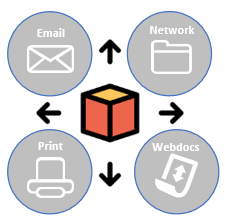
Automated Delivery and Distribution
Email
Print
Network folder
Webdocs DMS
Network folder
Webdocs DMS
Key Features
Create forms and reports
Create forms and reports from scratch or use existing templates. These can be generating from nearly any data source, including IBM i spool files, DB2, SQL Server, MySQL, and other databases.
Quickly design document templates
The built-in design tool makes it easy to customize fonts and colors, and add graphics, charts, signatures, and more.
Choose from a variety of output options
Document output types include PDF, HTML, CSV, Excel, XML, PCL, and more.
Digital Document Creation Made Easy
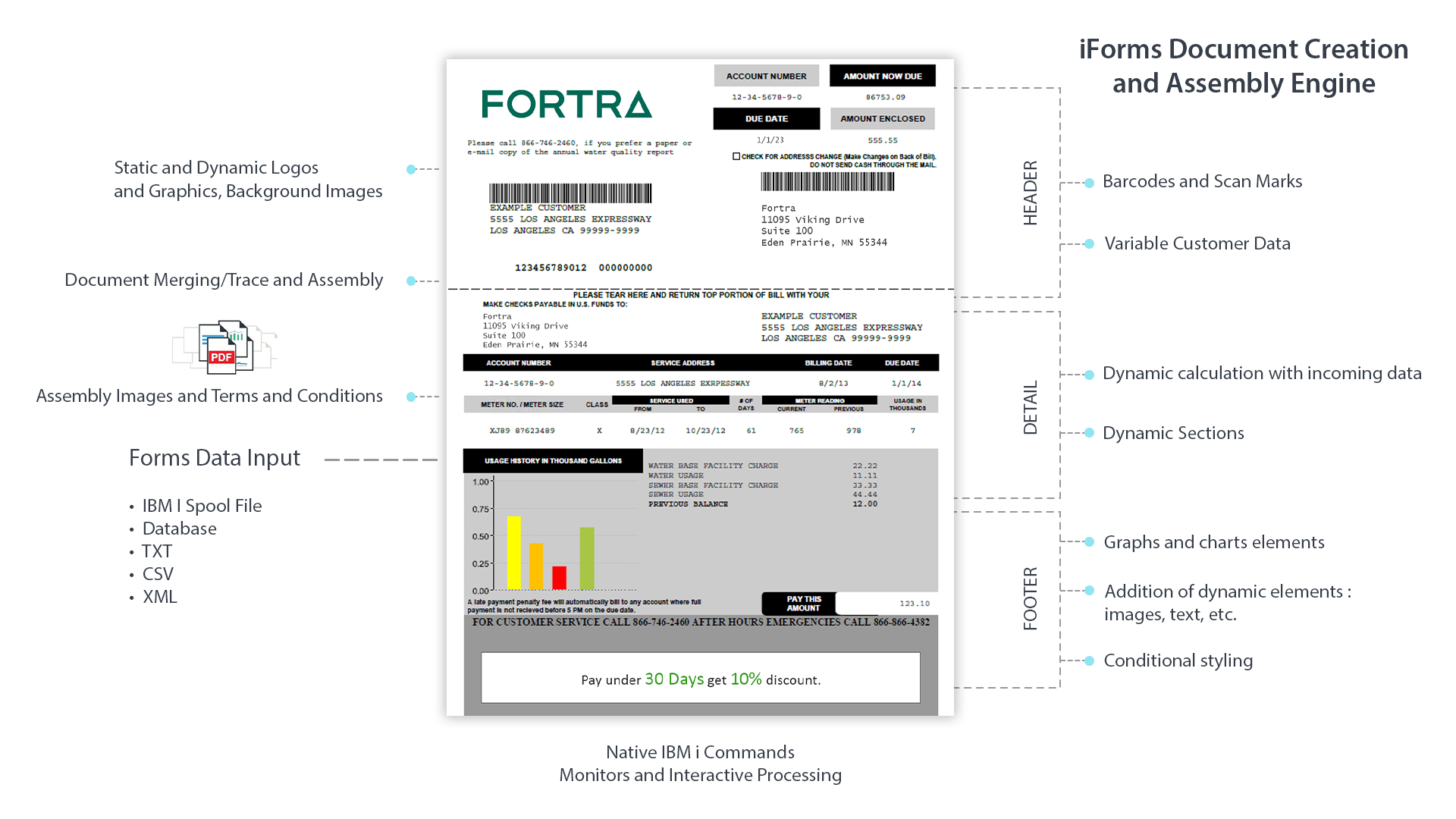
Easily Create a Variety of Documents
Invoices
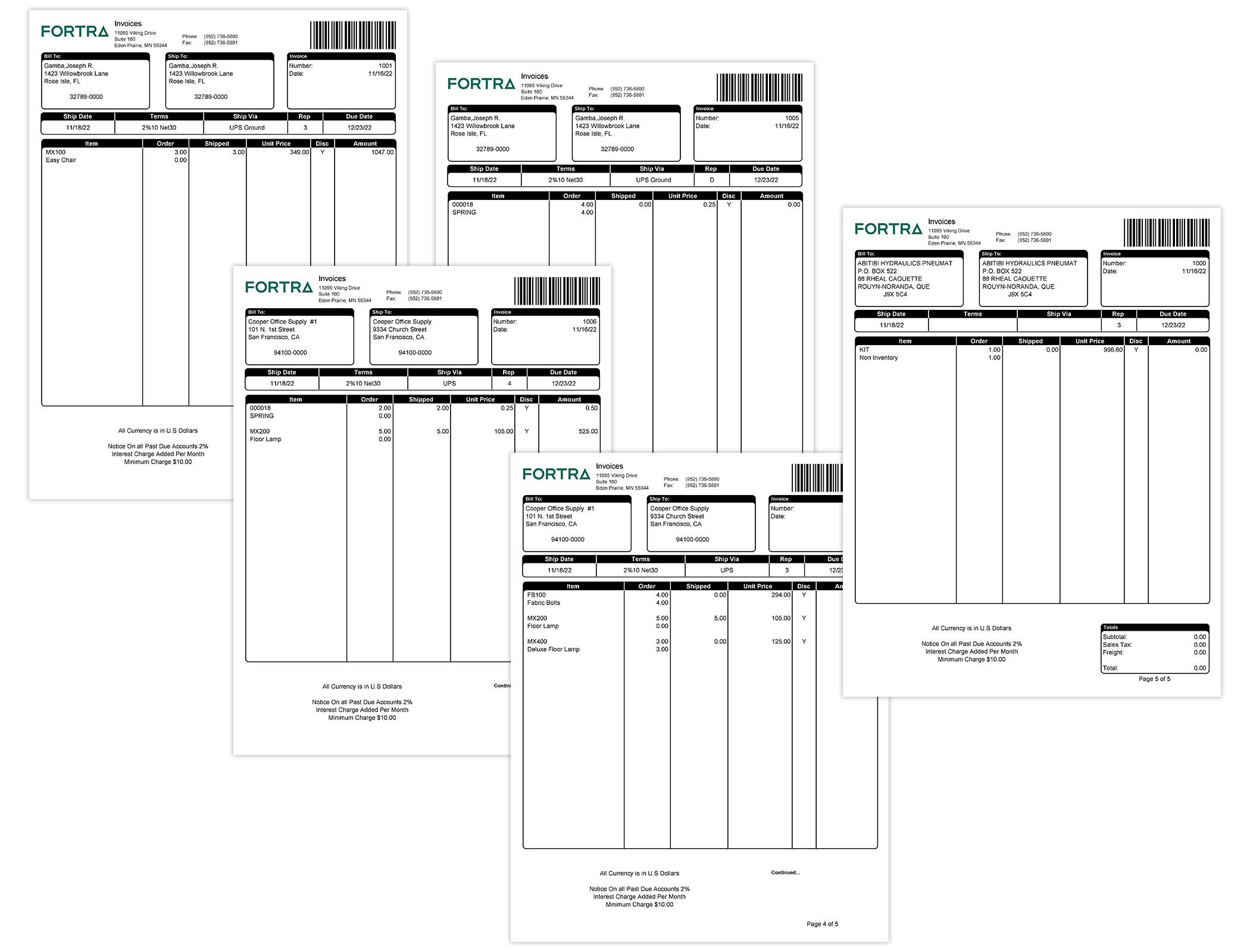
Purchase Orders
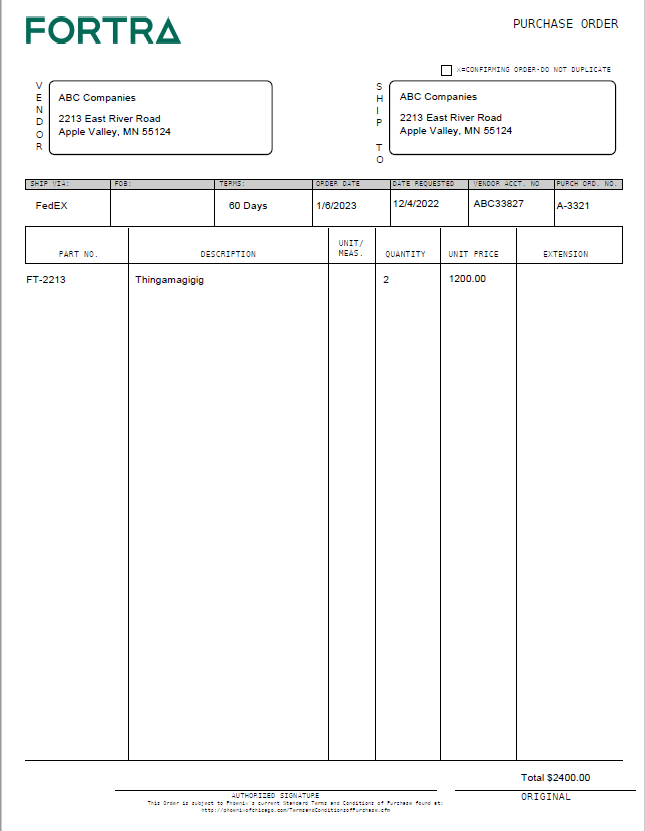
Checks
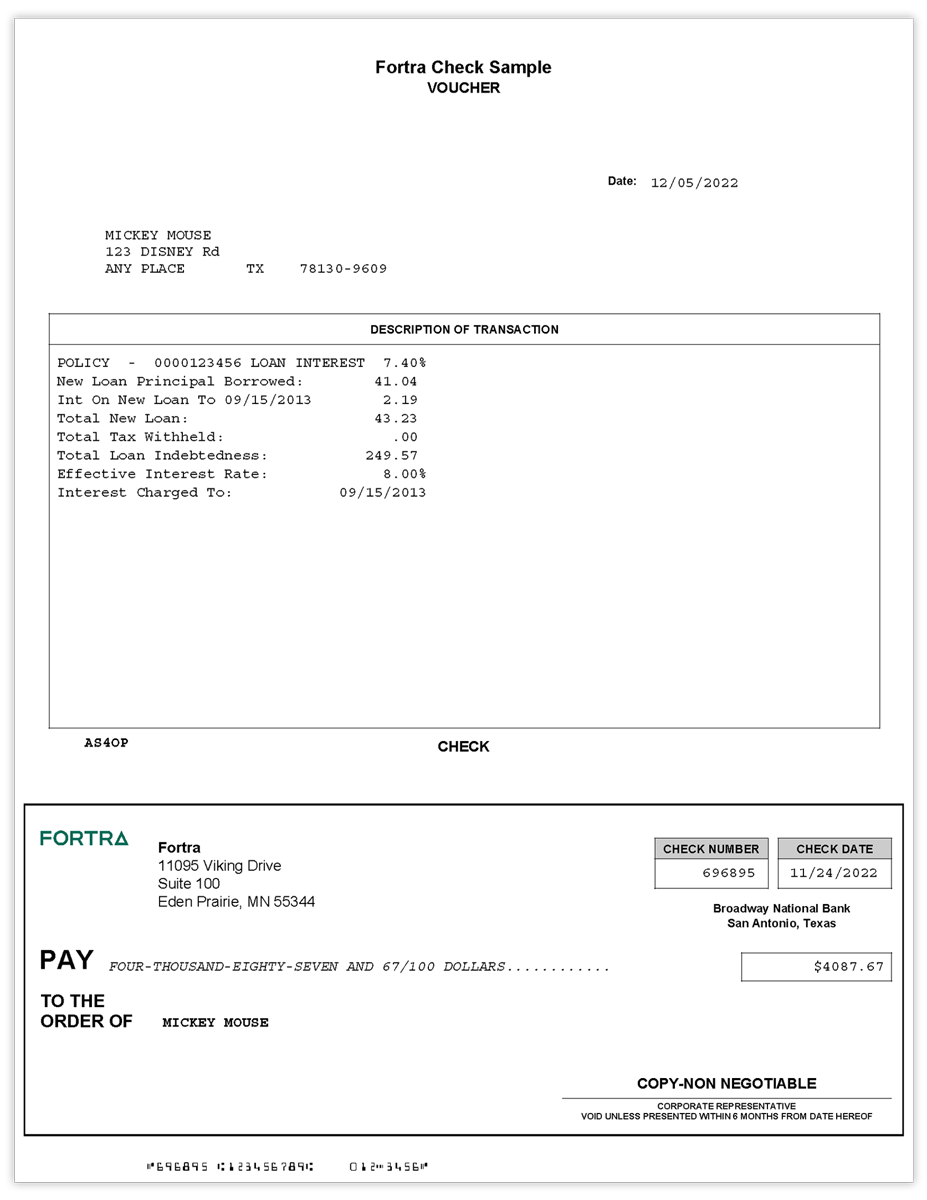
HR Documents
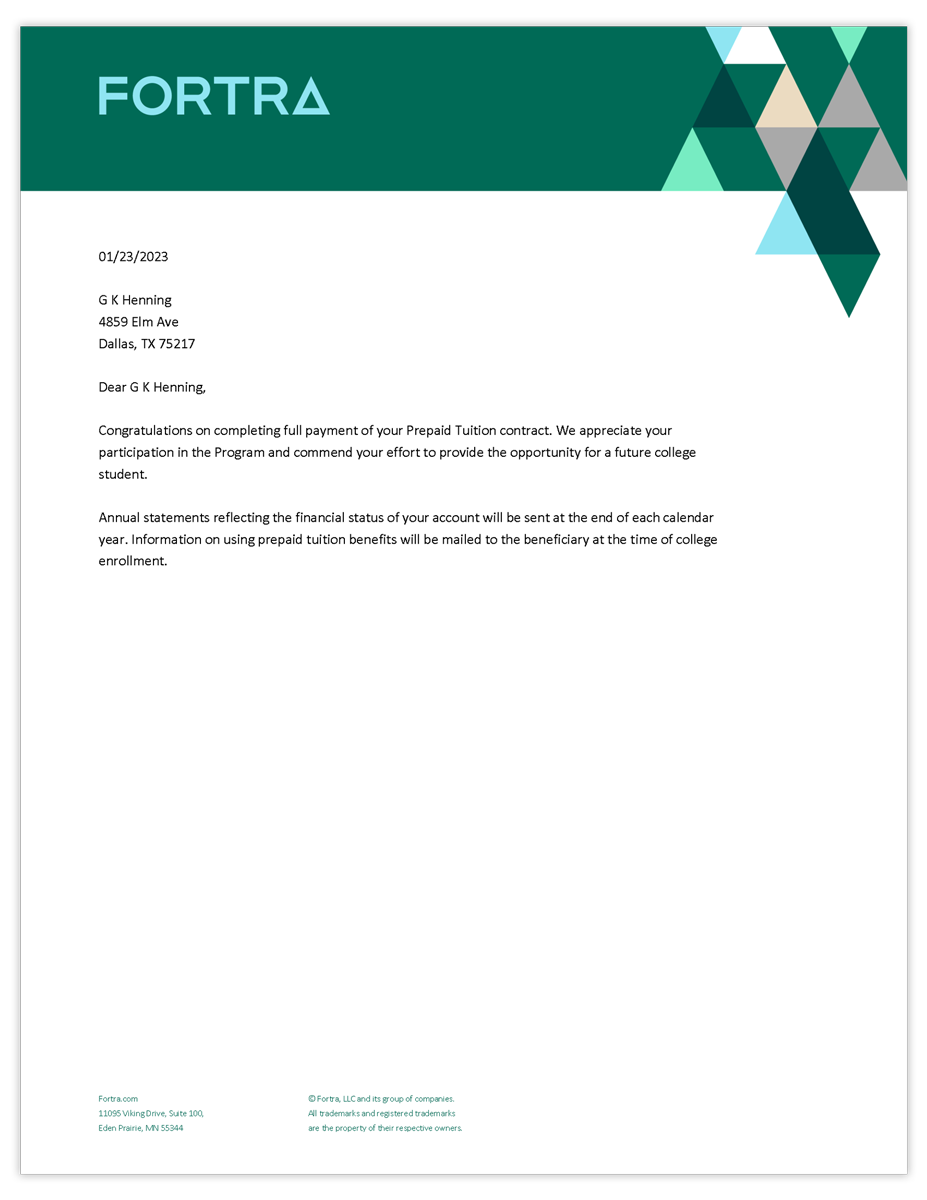
Shipping Documents
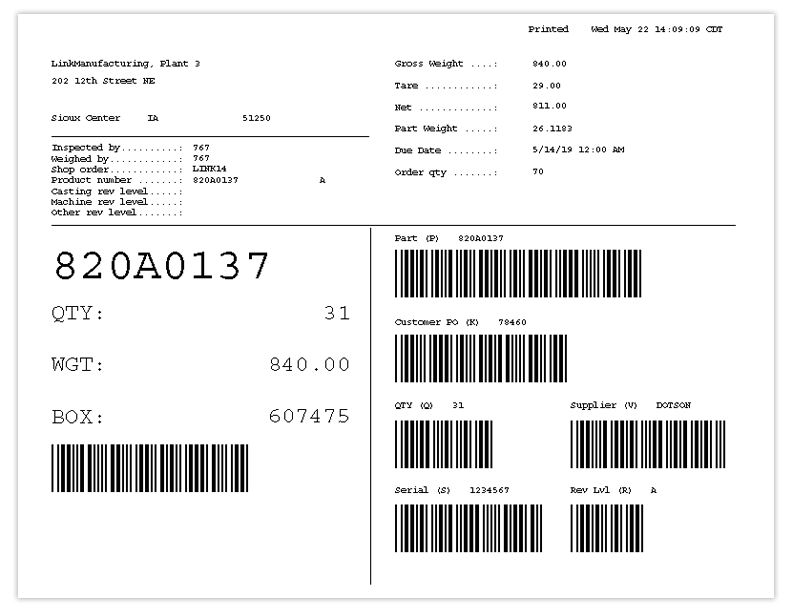
Business Reports
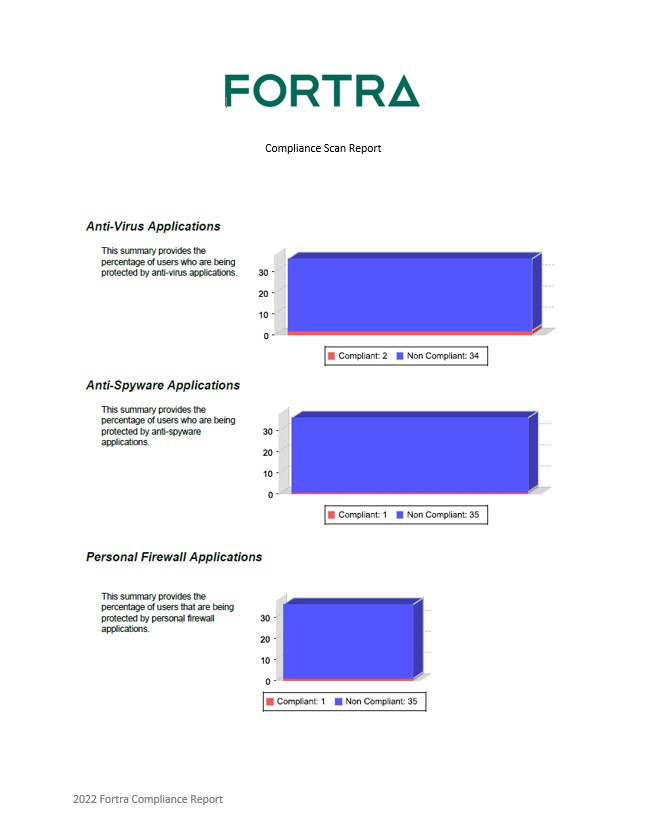
Where can it run?
Mixed Mode Configuration — The Most Common Option
This allows companies that have high volume processing to off load some of the processing to from the IBMi to the Windows server. This configuration can also be used for more advanced printing functions. Like being able to take full advantage of Printing functions that Windows drivers have.
Let's Get Started
Discover the simplicity that iForms brings to document management and schedule a demo today!