Monitor Every Detail of Your Network Traffic
Intermapper Flows is a tightly integrated component of Intermapper’s network monitoring, mapping, and alerting suite of tools. Intermapper Flows puts you one click away from identifying users creating congestion issues by consuming large amounts of bandwidth. It offers the network administrator a robust and flexible set of reporting parameters, enabling you to collect information on top talkers, top listeners, hosts, protocols, and sessions. Since it’s capable of generating a broad overview of your network traffic, as well as detailed analytics, Intermapper Flows gives you all the data you need to maximize your network’s health.
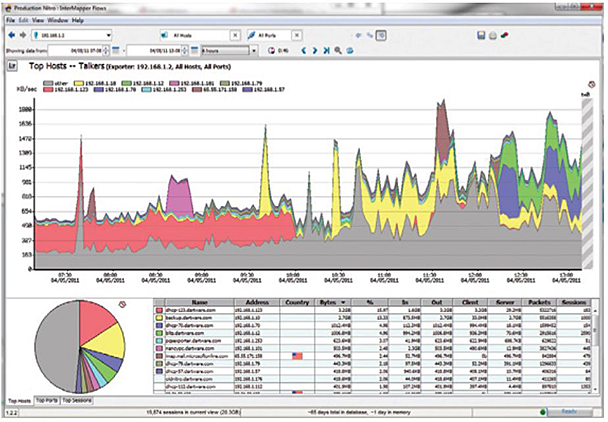
Highly Accurate and Detailed NetFlow Monitoring
Rather than simply offering summary or aggregate data, Intermapper Flows gathers and retains statistics related to network traffic. The breadth of information users are offered clearly describes the full activity of the network in real time. Data points are collected with sub-millisecond accuracy, making it simple to conduct a full historical analysis without the need for pre-filtering.
Extremely Granular Real-Time Data View
With Intermapper Flows, users have the ability to drill down to a specific device, interface, subnet, or LAN to pinpoint users who consume excess bandwidth and chart their behavior. Further drill-downs are available to reveal specific session data and low-level activity. View data broken out by device, interface, subnet, conversations, VLANs, domains, endpoints, protocols, and more.
Historical Reporting
Intermapper Flows stores an impressive amount of data, which can be filtered and sorted to support data queries. The system generates visually compelling reports that are easily exported.
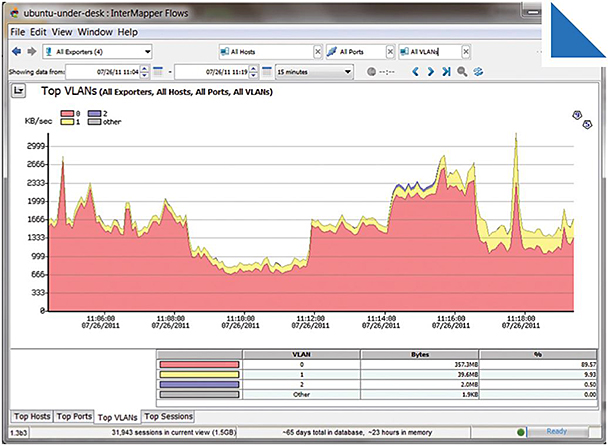
Vendor Agnostic
Rather than be restricted to a specific network protocol, Intermapper Flows works with all major traffic protocols: Analyze NetFlow, sFlow, jFlow, cFlow, and more.
Network Traffic
Troubleshooting Intermapper Flows offers a comprehensive view of your network traffic. Quickly identify the causes of traffic increases and the users generating the most traffic. Answer important questions, including, “Could specific site-blocking solve heavy traffic issues?”
Capacity Planning
Review historical audits of network traffic to conduct informed capacity planning. Determine if your current bandwidth is capable of supporting mission-critical activity or identify any recreational or illegal activity that consumes bandwidth.
Network Forensic Investigation
The comprehensive data gathered by Intermapper Flows can be instrumental in identifying Top Talkers, heavily visited web servers, and rogue or malicious activity on the network.
Let's Get Started with NetFlow Monitoring
Intermapper Flows can help you map and monitor your network.