Network Monitoring Software Built for Complete Visibility: Intermapper
Map and monitor your entire distributed IT environment with powerful, user-friendly software
Map Your Network In Real Time
Intermapper's network monitoring software creates an interactive, real-time network map, that shows every device across your environment. Color-coded statuses instantly highlight what's up, down, or in warning state. Flexible layout options and con choices help you visualize network performance.
Maximize Uptime with Proactive Alerts
Stay ahead of outages with real-time alerts via text, email, sound, and more. You'll find and fix technology issues before users or customers are impacted.
Troubleshoot Faster
Identify and isolate problems across your distributed environment in seconds-not hours. With Intermapper's intuitive network monitoring solution, IT teams save time, reduce frustration, and keep customers and users happy.
Key Features of Intermapper Network Monitoring Software

Automatic network mapping
Automatically discover and document every IP-enabled device in your network within minutes with Intermapper's network mapping software. Customize your map's look with hundreds of icons and background options. Create hierarchical maps and sub-maps to show specific network areas, such as a floor of a building, classroom, or closet.
Users can export maps to Microsoft Visio and .SVG format for further analysis and documentation.
Automatically discover and document every IP-enabled device in your network within minutes with Intermapper's network mapping software. Customize your map's look with hundreds of icons and background options. Create hierarchical maps and sub-maps to show specific network areas, such as a floor of a building, classroom, or closet.
Users can export maps to Microsoft Visio and .SVG format for further analysis and documentation.

Proactive network monitoring
Intermapper continuously monitors all your devices, interfaces, servers, and applications 24/7 by using SNMP and other protocols. As your network map updates in real time, color-coded icons provide an at-a-glance view for easy network performance monitoring. Proactive alerts are triggered when performance thresholds are surpassed.
Intermapper continuously monitors all your devices, interfaces, servers, and applications 24/7 by using SNMP and other protocols. As your network map updates in real time, color-coded icons provide an at-a-glance view for easy network performance monitoring. Proactive alerts are triggered when performance thresholds are surpassed.

Cross-Platform network management
Analyze reports, manage condition acknowledgements, and update alert settings for optimal network health. With Intermapper's network management tools, IT professionals can manage the network from an intuitive interface and quickly access data to address issues and make decisions. Manage your network from any platform with network monitoring tools for Windows, Linux, and macOS.
Analyze reports, manage condition acknowledgements, and update alert settings for optimal network health. With Intermapper's network management tools, IT professionals can manage the network from an intuitive interface and quickly access data to address issues and make decisions. Manage your network from any platform with network monitoring tools for Windows, Linux, and macOS.
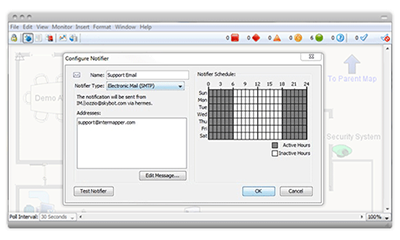
Smart alerting
Never miss a critical network event. Intermapper’s intelligent alerting engine notifies your team when performance thresholds are exceeded. Customize delivery methods, assign alerts to specific teams, and set escalation rules to ensure fast response times.
Never miss a critical network event. Intermapper’s intelligent alerting engine notifies your team when performance thresholds are exceeded. Customize delivery methods, assign alerts to specific teams, and set escalation rules to ensure fast response times.
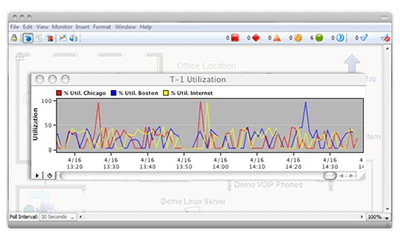
Network capacity planning
Plan for growth with historical data, trend graphs, and performance reports. With 64-bit support and expanded monitoring capacity, Intermapper’s network monitoring solution scales to thousands of devices—ideal for growing or complex environments.
Plan for growth with historical data, trend graphs, and performance reports. With 64-bit support and expanded monitoring capacity, Intermapper’s network monitoring solution scales to thousands of devices—ideal for growing or complex environments.
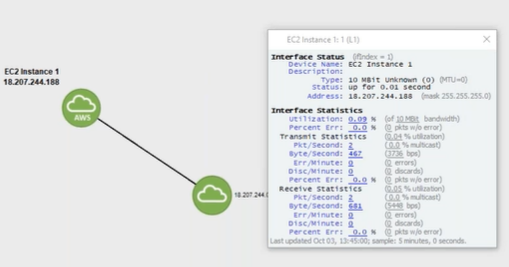
AWS monitoring
Intermapper's network monitoring solution can connect to AWS, allowing you to extract performance monitoring data from that platform and import it into the network monitoring program. Just add your EC2 instances to Intermapper to track key performance metrics.
Intermapper's network monitoring solution can connect to AWS, allowing you to extract performance monitoring data from that platform and import it into the network monitoring program. Just add your EC2 instances to Intermapper to track key performance metrics.
Add-on Capabilities of Intermapper's Network Monitoring Service
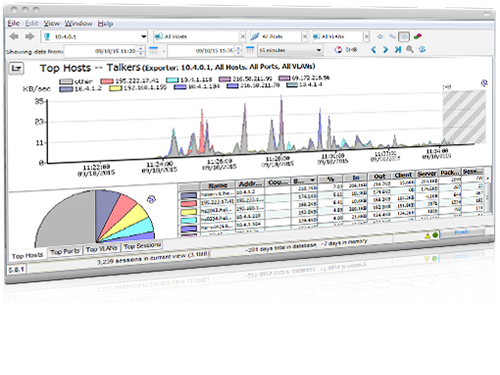
Get Visibility Into Network Traffic
Troubleshoot bandwidth issues with Intermapper Flows. This network traffic monitoring tool collects and analyzes NetFlow, sFlow, and jFlow data in real time.
Intermapper helps you easily pinpoint bandwidth hogs, identify trends, and plan for future network capacity needs.
Monitor Your Network from Anywhere
Working from home? Intermapper Remote Access gives you secure access to the Intermapper server from anywhere. Create maps, acknowledge alarms, and view reports from a remote machine.
Remote network monitoring software helps your team monitor network equipment effectively regardless of your (or your devices') location. It's especially helpful for IT consultants, organizations with multiple offices, or managed service providers.
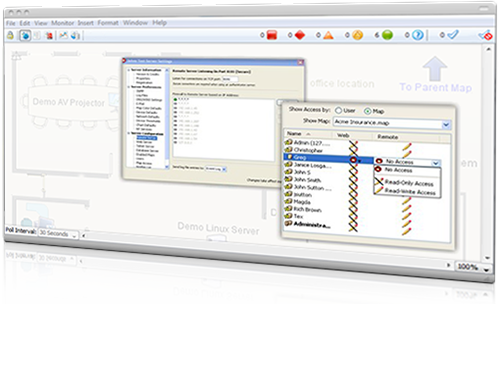
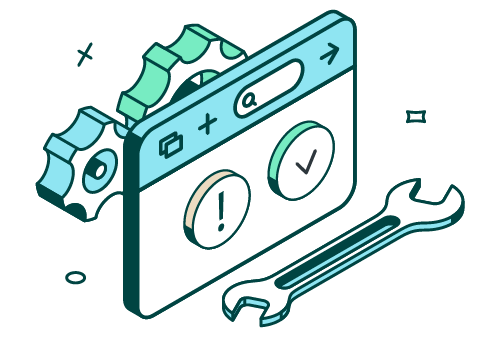
Fix Issues Fast with a Network Monitoring and Automation Solution
Free yourself from manual network remediation. A network monitoring and automation tool can ensure a rapid response to network events—without involving anyone.
Low on resources and time? With the ability to trigger commands in response to Intermapper alerts, you can reduce remediation time from hours to minutes, allowing your IT team to concentrate on other significant initiatives.
10 Ways Intermapper Solves Network Monitoring Challenges for Real Organizations
Download The Intermapper Use Case Guide to learn how organizations of various sizes and industries rely on Intermapper for a complete view of their network infrastructure.
Ready to Get Started with Network Monitoring Software?
Try Intermapper and see if it’s right for you. Our 30-day trial lets you map and monitor 500 devices for free.
Network Monitoring Software for All Industries
Efficient network management tools for Windows, AIX, Linux, or IBM i are crucial for organizations relying on consistent network performance from their digital devices. This means that organizations from all industries – from tech to education – should consider Intermapper’s versatile and dependable network performance monitoring service. Select your industry below to learn why a network monitoring program is essential and how Intermapper can help.