Is document management giving you a headache?
Unfortunately, that’s an all too common occurrence—and the cause is almost always a document management problem. Maybe it’s your workflow. Maybe it’s data entry. Maybe it’s paper. Or maybe it’s a combination of things.
Find relief. All you have to do is pick your path to solve your biggest document management problem.
Workflow | Data Entry | Paper | Not Sure
Simply select the aspect of document management below that is giving you the biggest headache. Then you’ll discover how easy it is to solve with a Fortra document management solution.
Not sure what your biggest problem is? Don’t worry—we’ve covered that, too!
Workflow | Data Entry | Paper | Not Sure
Your Workflow is Making You Work Too Hard
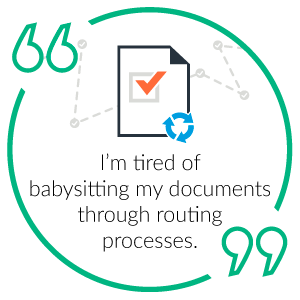
Document Management Problem
Whether you’re using paper documents, digital documents, or both, your biggest problem arises when you need to put these documents through business processes. It’s a common problem—in fact, 53% of workers are looking for a simple and robust way to sign and route internal documents.
Routine business processes include: approving, reviewing, onboarding, and contracting. Essentially any time you need to route a document from Point A to Point B and so on, it requires a process.
Without workflow management software, you have to manually route and track documents through a process. This is often known as “babysitting the documents.” It’s a huge pain, and it taxes your time. And if you leave a document unattended, you risk losing it or introducing a bottleneck.
A bottleneck might keep the document for so long that you forget who had the document in the first place. Or a document could be misplaced, lost, or, worse, stolen, along the way. When a bottleneck happens, your processes grind to a halt.
Babysitting isn’t just for paper documents, either. When you don’t have workflow management software, digital documents need supervision, too. They have to be delivered from mailbox to mailbox, or via a file-sharing tool like Dropbox. Or they might even be printed, scanned, and emailed several times.
Just as with paper documents, it’s the router’s responsibility to ensure that the documents are reviewed and approved—and to stop the bottlenecks.
There’s a better way to keep your documents on track and to mitigate the risks of document routing.
Solution
Take the work out of your workflow with Fortra Document Management.
Your solution starts with a frank discussion of your processes.
What are you doing with documents now? Is paper involved? How much paper? Do you have documents on shared drives? Or in the cloud? Where do your routing processes go awry? Are there bottlenecks? Where and who are they? How are you handling them? Are those bottlenecks really necessary in your processes—or could they be cut out?
Once your specific process and workflow problems have been pinpointed, you can transition to implementing the solution that is right for your company’s needs.
Alleviate your workflow struggles by defining and enforcing your processes. Take out the steps that are not essential. Perhaps this is a person whose approval is required in a reviewing process, or maybe it’s a manual step that can be automated. Don’t worry: you’ll have help figuring out which steps should go and which should stay.
Next, decide what actions should take place if/when your workflow doesn’t go as planned. For instance, determine what happens when a bottleneck disrupts your workflow. Should the system nudge the bottleneck? Bypass the bottleneck? Divert the document to an equivalent approver?
Once your processes are defined and enforced, they can be automated courtesy of the built-in routing engine of your workflow management software. You’ll no longer have to babysit the documents through their processes. Instead, you can sit back and let your documents flow through their processes—no manual actions necessary.
See how Hi-Temp automated their workflows >
Results
When you choose a Fortra document management solution to manage your workflows, you get results like:
- Enhanced security for your documents
- Fewer steps in your key business processes
- Automatic document routing
- A productivity boost for your staff, who no longer need to chase documents
- Stress relief across your entire organization
Ready to talk about your processes and see the benefits for yourself?
REQUEST A DEMO
Manual Data Entry is a Drag
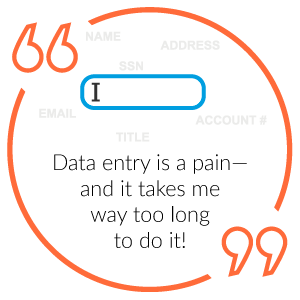
Document Management Problem
Your biggest problem is data entry—both entering data on a form initially and rekeying it into your back-end systems later on.
Without automated data entry software, data entry is a manual and repetitive process.
Your staff, customers, and vendors routinely enter data onto a form for your organization. However, there are certain fields they have to fill out each time, like name, company, and so on. It gets redundant, and it takes up a lot of their time. Plus, they could easily mistype something and the form could move along in the process without getting corrected—or without getting corrected until it’s too late.
When paper-based forms are used, it takes even longer and introduces even more opportunities for error. Handwriting could be misread. Data could be rekeyed incorrectly. Forms could be lost or damaged before the information can be processed.
Data entry continues to be a problem when it becomes time to transfer data from forms into your back-end system. Without the right automated data entry software, even data that is entered on a web-based form has to be re-entered. In fact, 55% of users still end up rekeying data from forms, rather than automatically syncing their forms with their back-end systems.
You can put an end to redundant data entry at your organization and ensure the accuracy of your data.
Solution
Get rid of repetitive actions when you automate data entry at your organization with a Fortra solution. The process begins with a discussion of your current data entry processes.
Do you use web-based or paper-based forms? Where do you store your data—in an ERP? In the cloud? And/or in other back-end systems? How do you transfer data from forms into your systems? How much time and effort does it take? What slows you down more? Actually collecting data? Transferring it to your system? Both?
Once your current processes for entering and rekeying data have been assessed, you can move on to implementing the solution that best fits the needs of your organization.
It only takes two simple steps to automate data entry. First, implement web-based forms and transition any existing forms. Next, link the web-based forms to back-end systems, like ERP.
Ta-da! Data entry is seamless—and automatic. When customers or vendors fill out a form, recurring fields like name and company can be pre-populated into the form—saving them time. Plus, data entered on the form can be cross-referenced with data in your system instantaneously. If there’s a discrepancy, you’ll know about it and be able to rectify it immediately.
Once data is entered on the form, it automatically syncs back into your system—no further efforts necessary.
As a result, manual data entry will be a thing of the past, and fast and accurate data will be the way of the future.
See how Cequent automated data capture >
Results
When you choose a Fortra document management solution to automate data entry, you get results like:
- Time savings across the board
- No more needless data entry
- Happier customers and vendors
- Accurate data
- Automatic updates across systems—even in the cloud
See for yourself how easy it is to set up workflows and let them route your documents and forms.
Try out the software free for 30 days
START A SELF-GUIDED TRIAL
Paper is Piling Up Everywhere—And You’re Buried Under It
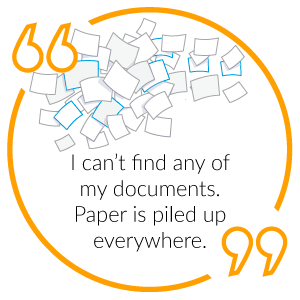
Document Management Problem
Paper is your biggest document management problem. It just won’t stop piling up.
Literally, paper is everywhere in your organization, and you simply can’t find your way out of it. You’re among the 34% who admit that their offices are piled high with paper and that most “important stuff” is referenced and filed as paper. Without document management software, it can be difficult to get your organization out of the paper habit. But paper is simply not practical anymore.
Paper comes with a lot of risks. Risk that a paper document may land on the desk of someone who shouldn’t see it. Or that it might get lost in a routing process. It could also easily be misfiled and take hours to find—if you can find it at all. It might be lost forever, never to be seen again. And those paper documents are far from cheap—especially when you need to reproduce one (which costs $220, per Gartner Group).
There are two primary ways in which paper enters your organization—and complicates all the processes surrounding it.
First, paper enters your organization from system-generated content. Say your ERP creates a report, and that report prints on paper. Now you have a paper document to deal with, when you wouldn’t necessarily need it to be paper form in the first place.
Second, and the harder problem to solve, is the paper users introduce into your organization. In most offices, anyone can print anything—and that leads to a lot of paper. Plus, paper documents can be accidentally forgotten on a printer or misplaced, compromising their security. Documents might even be printed, scanned, emailed, and printed again multiple times.
Third, there are the documents and forms that arrive at your organization. They might enter in the mail as paper documents—or they may enter digitally and then be printed and put through paper-based processes anyway.
You can mitigate your risks by bringing your documents into the digital era.
Solution
Take paper out of the equation with a Fortra document management solution. It all starts with a conversation about where paper is creating problems in your organization.
How much paper is your organization using? Where is it coming from? How is it entering your organization? Does it come from outside vendors, your employees, or both? What is your process for routing and approving documents? What does your existing document storage look like? How much is the paper really costing you?
Once you know how and where paper is slowing you down, you can implement a solution that will help your organization oust the paper and embrace the digital.
There are two sides to successfully digitizing those paper documents.
First, convert existing paper documents to digital documents and store them in your new electronic document management system. Capturing your paper documents might mean scanning or it might mean using advanced capture technologies.
Next, create a plan to prevent paper documents entering your organization in the first place. The easiest spot to prevent paper documents is in your system-generated content. Instead of allowing your ERP or another back-end system to print a document in paper form, you can set it up to keep the document digital.
Any approval or routings can be handled electronically, and paper never needs to be part of the picture. The days of printing, scanning, and email will be long-gone.
Once you’ve digitized your system-generated content, you can tackle the more difficult type: user generated content. Train users at your company to handle documents differently: digitally. Once users recognize that documents are, in fact, safer and easier to work with in an electronic management system, you’ll severely reduce paper usage.
Of course, that may be easier said than done. That’s why the Fortra Document Management experts are here to help you easily move through the process and find the best way to automate your processes and digitize your documents.
See how Jennie-O automated paperwork >
Results
When you choose a Fortra document management solution to digitize your paper documents, you get results like:
- An empty desk
- Easy-to-find documents
- Secure digital storage on-premises or in the cloud
- Peace of mind
- Reduced paper and paper-related costs
Too Many Documents, Too Many Problems
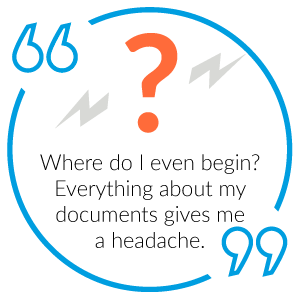
Document Management Problem
You have no clue what to do about your documents.
Your organization is so overwhelmed by documents, forms, and the processes surrounding them that you don’t know where to start. Maybe you have a combination of problems. It might be workflow, data entry, and paper. Or maybe it’s something else. Perhaps document retention, user error, and/or compliance are troubling your organization the most.
Your problem may also lie somewhere in the document management lifecycle. Maybe capturing documents is sending your head spinning. You might be struggling to manage your documents and store them securely. Or perhaps you’re spending too much time manually distributing your documents.
There’s a way to solve your document management problem, whatever it is. And you don’t have to figure it out on your own.
Solution
So you don’t know what your document management problem is—big deal! You don’t have to figure it out all on your own.
There are three core stages of document management, and a successful document management strategy helps you automate all three.
Fortra Document Management can do just that. It starts with an exploratory conversation about how your organization is currently capturing, managing, and distributing documents.
Step 1: Check where you're at. Take the assessment >
You'll find out how your processes for managing documents stack up. And you'll get some quick tips for making improvements to your processes today. This is a great starting point.
Step 2: Find the problem. It starts with a discussion of your organization’s practices.
Topics to discuss may include:
How are documents entering your organization? What do you do with them once they arrive? What documents are created and distributed in your organization? How are those processes handled? How does routing and approval processes work at your organization? Where do they get slowed down? How do you store approved documents and where? Do you have to enter data on your forms? How does data go from form to back-end system? How do you retrieve documents? Do you use offsite storage companies (i.e. Iron Mountain) to manage your documents?
Step 3: Implement document management. Once your problem areas are pinpointed, you can move forward with a solution that helps you best solve them.
Results
When you choose a Fortra solution to solve your document management problems, you get results like:
- Serious time-savings
- Easy-to-find documents
- Automated data entry
- Secure digital storage on-premises or in the cloud
- Peace of mind
