How Webdocs for AP Modernizes Each Stage of the Document Lifecycle
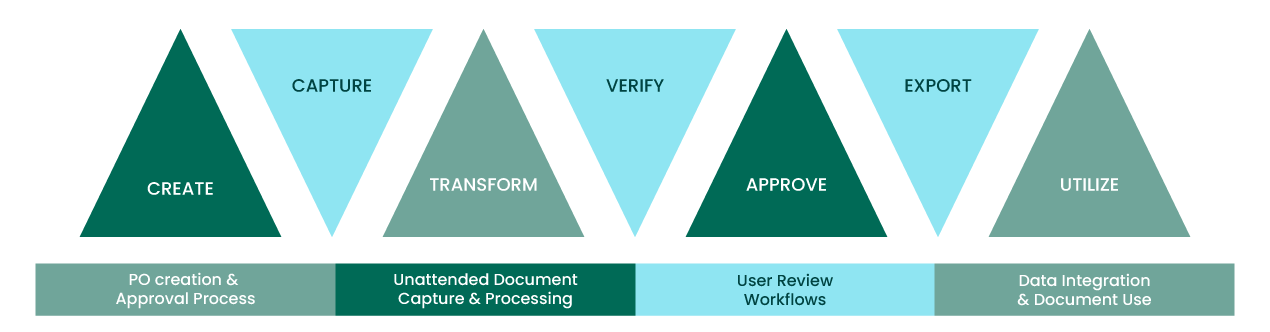
Create
For ERP systems without easy PO requisition, create web-based PO requisition forms with Webdocs for AP to route through built-in workflows.
For ERP systems without easy PO requisition, create web-based PO requisition forms with Webdocs for AP to route through built-in workflows.
Capture
Scan or import invoices into your EDMS, or use folder or email monitoring to automatically extract data from documents. Or capture invoices from vendor or bank portals with our RPA capabilities. Whatever way you get invoices, they can be captured directly into the Webdocs for AP system.
Scan or import invoices into your EDMS, or use folder or email monitoring to automatically extract data from documents. Or capture invoices from vendor or bank portals with our RPA capabilities. Whatever way you get invoices, they can be captured directly into the Webdocs for AP system.
Transform
The advanced document capture tool uses state of the art OCR and business rules technology to transform data and classify incoming documents without manual effort. Invoices that pass all validations go directly to Webdocs, and data goes to your ERP. Documents with exceptions are passed to a user in a workflow for validation.
The advanced document capture tool uses state of the art OCR and business rules technology to transform data and classify incoming documents without manual effort. Invoices that pass all validations go directly to Webdocs, and data goes to your ERP. Documents with exceptions are passed to a user in a workflow for validation.
Verify
With intelligent capture, Webdocs for AP can find the right information on your documents and perform 2- or 3-way matching to make sure POs and invoices are correct.
With intelligent capture, Webdocs for AP can find the right information on your documents and perform 2- or 3-way matching to make sure POs and invoices are correct.
Approve
Route invoices to the right people and systems—hands-free. Exceptions and approvals are flagged automatically with Webdocs for easy review.
Route invoices to the right people and systems—hands-free. Exceptions and approvals are flagged automatically with Webdocs for easy review.
Export
Export extracted data and images to your ERP system and Webdocs secure document storage. Data is formatted so your ERP can import it directly via an XML file or RESTful API. After the validation process data can pass to the ERP vouchering system.
Export extracted data and images to your ERP system and Webdocs secure document storage. Data is formatted so your ERP can import it directly via an XML file or RESTful API. After the validation process data can pass to the ERP vouchering system.
Utilize
Access, archive, or workflow documents securely from our web browser interface—without an extra desktop application. Or integrate directly into your ERP applications, whether through IBM i green screen or Windows applications. Securely manage documents and ensure regulatory compliance with version and audit control.
Access, archive, or workflow documents securely from our web browser interface—without an extra desktop application. Or integrate directly into your ERP applications, whether through IBM i green screen or Windows applications. Securely manage documents and ensure regulatory compliance with version and audit control.
Key Features of Webdocs for AP
AP Automation for PO and non-PO based invoice management features across IBM i (iSeries, AS/400) and Windows platforms.
Intelligent Capture, Classification, and OCR Data Extraction
Fortra Intelligent Capture solution uses Smart Process Technology to help you control accounts payable invoice and other document processing costs. The Invoice Actions module captures invoices automatically, classifies them, splits them apart, and extracts and validates the needed data.
Then, with our Webdocs for AP module, you can route them to the appropriate staff. Exceptions are handled quickly, as approvals and GL coding are managed electronically through a Webdocs AP workflow process. This dramatically reduces the time, costs, and errors in the process.
Webdocs Invoice Manager: The Ultimate AP Automation Platform
Webdocs Invoice Manager is Fortra’s all in one AP automation platform. Invoice Manager can be configured to your exact business needs and requirements for executing document processes such as:
- Approvals
- Matching
- GL Coding
- Business rules
- ERP integration
Webdocs Invoice Manager is the key that unlocks the power of automation within AP processes. After invoice data is captured, Webdocs Invoice Manager facilitates the remaining AP processes (beside document storage) to your exact specifications.
Gone are the days of tracking down approvers, manually verifying the use of business rules, or cleaning up the mess caused by mismatched documents. The best part is, all of these management functions can be configured within one, easy to use, mobile-friendly interface.
Secure and Centralized Document Storage
You don’t need to search through a shared drive or riffle through a filing cabinet. When you have Webdocs, you’ll gain one central repository. Searching for a document takes just a few clicks. Plus, you can store your documents on-premises or in the cloud.
And, no matter where you keep your documents, you can count on Webdocs to keep your information safe. Simply use administrative tools to set user access permissions and keep certain groups from seeing certain documents—like keeping employees from seeing payroll information.
You’ll also be able to see when someone views, modifies, or deletes a document.
ERP and Line of Business Integrations
Webdocs integrates with Enterprise Resource Planning (ERP) and financial systems to facilitate entry and verification of GL coding, line-item details, and purchase order approvals – all from one screen. Webdocs integrates a variety of ERP packages, including SAP, Oracle, Infor, Miscrosoft Dynamics, Epicor, Sage, and many more.
Webdocs for AP offers a variety of ERP integration methods so that you can choose the best fit for your AP department and ERP system. Use one, or a combination of, the following ERP integration methods to keep your Enterprise Resource Planning technology in the loop with ease:
- Import/Export
- REST APIs
- RPA bot
- Database updates
Key Benefits
Watch Webdocs for AP in Action
Watch this video for an overview of the core components and features of Webdocs for AP – including streamlined data capture, workflow processes, and scanning of documents to the system. You’ll also get a demonstration of what a day in the life of an AP professional using Webdocs for AP would look like.
Request a Customized Demonstration
See how automated invoice scanning and processing streamlines invoice management. Schedule a custom demo to learn how Webdocs for AP can help reduce your company’s paper load.
Webdocs for AP can handle all of these documents—and more!
Still have questions about how AP automation works? Read our FAQ to get answers!
Webdocs for AP Success Stories
Invoice Capture Software for Any Industry
Organizations in virtually any industry—from healthcare to manufacturing and distribution—will benefit from invoice processing software.
Step ahead of the competition by capturing and processing your invoices electronically. Make payments on time, get rid of process bottlenecks, and reclaim valuable person-hours with document automation.
See what automated processing could look like in your industry.
Get Started
Find out how automated invoice scanning and processing streamlines invoice management. Schedule a consultation to learn how Webdocs for AP can help reduce your company’s paper load.