The Importance of Web Services
Web services are a part of daily life for most people, whether you’re reserving airline tickets, editing photos stored online, or transferring money from one bank account to another.
Businesses rely heavily on web services too. They make it easier to pass information to customers and other businesses. Applications that run critical processes are often available as web services, which are conveniently platform-agnostic and allow employees to manage their work even if they’re away from the office.
How Enterprise Job Schedulers and Web Services Work Together
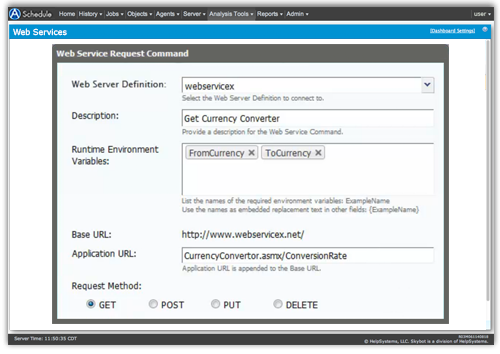
Web services allow enterprises to streamline their processes by providing a simple web interface rather than a complex infrastructure of disparate systems. This reduces hassle and enables better automation. In this way, web services and enterprise job schedulers are complementary; job schedulers can automate requests for web services, then web services can provide users with the requested information in a convenient format. An enterprise scheduler therefore combines the convenience of the web with powerful workflow automation.
Streamline Job Schedules by Incorporating Web Services
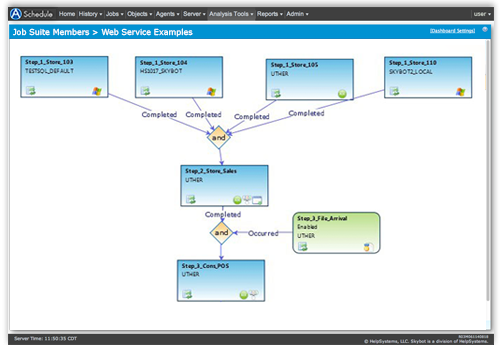
Automate Schedule is a web services provider that allows you to manipulate jobs and objects with our web application. Automate Schedule also provides a web services consumer interface so you can interface with other providers’ web services. As you create a comprehensive and functional workload automation strategy across your enterprise, Automate Schedule gives you:
- A simple method for retrieving data across disparate systems within your business processes
- Access to external web services
- The ability to initiate a job based on business process status
The web services feature of Automate Schedule allows you to streamline your job schedule like never before by eliminating delayed jobs that don’t run because they rely on information outside of your system. For example, a job may depend on external shipping information, financial verification, or conversion. With web services, you can access and automate these requisite materials on the web from within Automate Schedule so that your schedule—and your enterprise—runs smoothly.
Automate Schedule incorporates your web services into an enterprise job schedule to make them a seamless and secure part of your workload automation strategy.
Easily Run Your Job Schedule from the Web
Automate Schedule's web services uses HTTP basic authentication and returns XML responses. You can manipulate your job schedule with the web services feature using a command line interface available on any Automate Schedule agent. You can also execute web services as commands in a Automate Schedule job and create jobs that send web service requests from a Automate Schedule agent.
Use our web API to perform the following objects and actions:
Get Started
Register for a free trial to see Automate Schedule in action on your system.