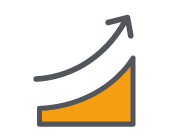Are you in control of your SSH, or is it in control of you?
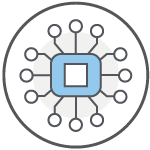
Since the end of the “PKI Wars” in the early 2000s, many question the security of Windows desktops environments. This is because it can be difficult to verify whether they’ve been fully locked down.
For Linux/UNIX administrators the tool of choice to log in to systems for remote session administration is PuTTY, a free command line tool, or SuperPuTTY, a Windows edition with scalable windows.
Core Privileged Access Manager (BoKS) reaches out to the critical administrators and enforces which credential is used for login depending on location, time of day, and which initial system it may be connected to.

How We Help You Gain Control
Enforce Access Policies
Require PKI Certificate Logins
Support Smart Card/USB Token Logins
Incorporate Biometric Unlocking
Require SSH Key Logins
Require Kerberos Logins
Import SSH Keys Automatically
What This Means to You
Meet Compliance Requirements
Reduce Admin Overhead
Remove manual distribution of SSH host keys to insecure desktops or laptops.
Prevent Breaches
Enforcing policies makes it impossible for an administrator to manually add a host key, and prevents logins to that secure host, boosting security and preventing intrusion.
Get Started
Ready to gain control Core Privileged Access Manager (BoKS)'s built-in SSH client for Windows?