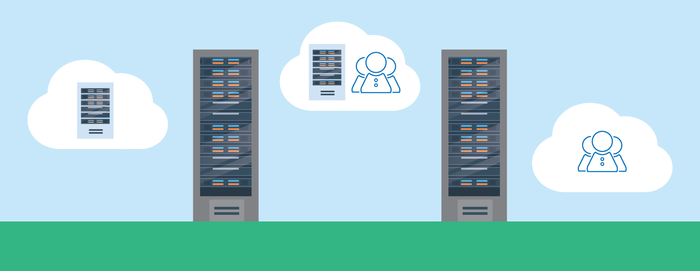
Today, flexibility is the name of the game when it comes to selecting the right IT environment to support your business and customer requirements. Hybrid IT is becoming more and more popular, with many organizations using a mix of cloud and on-premises for their networks and devices. With a hybrid approach, you don’t have to have an IT infrastructure or devices that reside totally in one or the other.
The Challenges of a Hybrid IT Environment
Network events can arise at any time whether the technology in question is in the cloud or on-premises. Problems can include unexpected downtime, unreliable connectivity, or spikes in bandwidth that indicate a larger issue. Particularly if a device is acting up as the result of a potential security threat, you want to know about it immediately. Maintaining a healthy network is the foundation of employee efficiency and customer satisfaction.
The downside of having devices in both cloud and on-premises environments is that detecting issues can be more difficult. This is because there are simply more places where problems can occur, meaning more locations to troubleshoot. Monitoring has become a critical capability for businesses overseeing broad networks and the hundreds or thousands of devices that connect to them.
The Importance of Monitoring Hybrid IT
As networks expand both on-premises and in the cloud, mapping and monitoring all the interconnected elements becomes essential. Why? Because you need to know not only what’s connected to your network, but also when trouble arises. Luckily, you can monitor a variety of common technology and devices, including:
|
|
Network Mapping and Monitoring: Your Eyes and Ears
Getting the lay of the IT landscape should be top of mind for effective monitoring and troubleshooting. With efficient network mapping, you can view all your devices easily in one place to spot problems quickly. In fact, you can even see emerging issues before they set off alarm bells, so you can ensure uptime and keep business disruption to a minimum.
A network mapping and monitoring solution like Intermapper lets you bridge the gap between your cloud and on-premises devices, giving you a holistic picture of what’s happening around the clock. In fact, within minutes of deploying the solution, you can automatically discover and document every IP-enabled device in your network.
Intermapper supports hybrid IT environments by answering the following questions:
1. If I have devices both on-premises and in the cloud, how can I possibly monitor them all?
It’s crucial to keep track of every user and every device so you have full network visibility. Network monitoring allows you to do this all in one place regardless of whether the technology exists in the cloud or on-premises. Intermapper network mapping with probing gives you full visibility into network and server infrastructure performance—no matter where your device is located—to identify issues quickly.
2. How can I understand what's connecting to my network when devices are stored in multiple areas?
For Intermapper, the location of the device or technology being monitored is irrelevant. The question is whether it’s connecting to your network. If it is, it has to be watched, regardless of whether it’s stored in the cloud or down the hall.
Intermapper provides full network discovery of all devices with an IP address to display a map of your Layer 3 network. Its IP network discovery capabilities auto-scan your environment to detect new devices. This enables you to take corrective action when appropriate, so you never miss a beat.
3. How do I ensure optimal bandwidth performance with so many devices spread out?
When using Intermapper in conjunction with the Flows component, Intermapper monitors devices to give you a picture of traffic utilization, while Intermapper Flows lets you identify who, where, and what is using the bandwidth. In this way you can make sure you’re performing at peak levels. You can easily spot bandwidth hogs and take steps to correct the problem.
Oftentimes, these outliers indicate larger concerns that you’ll be glad to have a heads-up on. You can also spot trends in bandwidth usage. Knowing about increases and decreases over the long term can indicate a trend that triggers a capacity planning discussion.
Start Monitoring Your Hybrid IT Devices Today
No doubt you’re managing an ever-expanding array of devices on your network in the cloud and on-premises.
When you’re ready to map and monitor your world, start with the free trial, which monitors up to 500 devices.
Running in a smaller environment? We also offer a free version of Intermapper, which allows you to map and monitor up to 5 devices. This will give you a feel for how the solution works in your actual environment.