Do you know what devices are connected to your network? A network diagram can help you get a better sense of what's happening on your network. Check out the infographic to learn the pros and cons of network diagrams.
Image
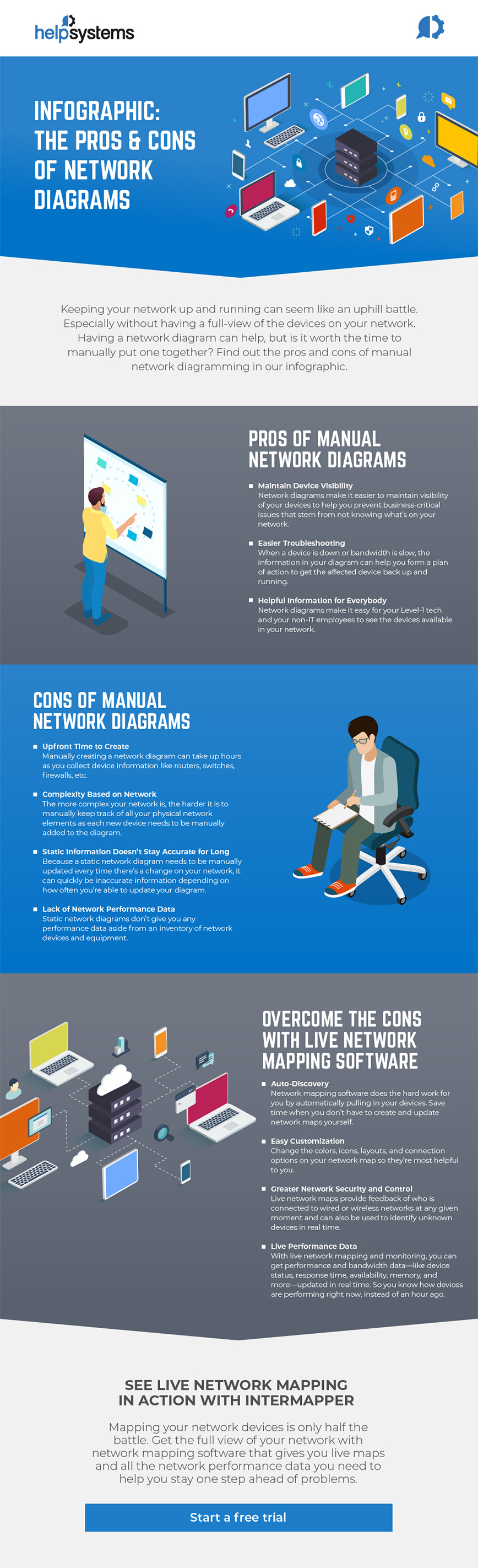
Images Not Loading? Check out the Text Version
Keeping your network up and running can seem like an uphill battle. Especially without having a full-view of the devices on your network. Having a network diagram can help, but is it worth the time to manually put one together? Find out the pros and cons of manual network diagramming:
Pros of Manual Network Diagrams
- Maintain Device Visibility
Network diagrams make it easier to maintain visibility of your devices to help you prevent business-critical issues that stem from not knowing what’s on your network. - Easier Troubleshooting
When a device is down or bandwidth is slow, the information in your diagram can help you form a plan of action to get the affected device back up and running. - Helpful Information for Everybody
Network diagrams make it easy for your Level-1 tech and your non-IT employees to see the devices available in your network.
Cons of Manual Network Diagrams
- Upfront Time to Create
Manually creating a network diagram can take up hours as you collect device information like routers, switches, firewalls, etc. - Complexity Based on Network
The more complex your network is, the harder it is to manually keep track of all your physical network elements as each new device needs to be manually added to the diagram. - Static Information Doesn’t Stay Accurate for Long
Because a static network diagram needs to be manually updated every time there’s a change on your network, it can quickly be inaccurate information depending on how often you’re able to update your diagram. - Lack of Network Performance Data
Static network diagrams don’t give you any performance data aside from an inventory of network devices and equipment.
Overcome the Cons with Live Network Mapping Software
- Auto-Discovery
Network mapping software does the hard work for you by automatically pulling in your devices. Save time when you don’t have to create and update network maps yourself. - Easy Customization
Change the colors, icons, layouts, and connection options on your network map so they’re most helpful to you. - Greater Network Security and Control
Live network maps provide feedback of who is connected to wired or wireless networks at any given moment and can also be used to identify unknown devices in real time. - Live Performance Data
With live network mapping and monitoring, you can get performance and bandwidth data—like device status, response time, availability, memory, and more—updated in real time. So you know how devices are performing right now, instead of an hour ago.
See Live Network Diagrams in Action with Intermapper
Mapping your network devices is only half the battle. Get the full view of your network with network mapping software that gives you live maps and all the network performance data you need to help you stay one step ahead of problems.