
This month’s sample workflow demonstrates how to use Automate’s Web Services and XML actions. We interact and manipulate data from multiple systems and devices on a daily basis — one of the more common methods being web services. Web services, which can be described as a way designed to support machine-to-machine interaction over a network, allow different applications from different sources to communicate with one another. The communication of web services is in XML, so it is not restricted to any operating system or programming language. Automate offers both Web Services and XML actions for such purposes.
This sample workflow will show you how to schedule an automated process to connect and retrieve data from a Microsoft Access database. The data retrieved is then populated and stored in a shared dataset in the workflow. A dataset is similar to a variable, in that it is used to store and represent data during task execution. Unlike a variable, however, a dataset can contain multiple rows and columns, much like a table. Once a shared dataset is initiated on a workflow level, the data will then be accessible from any tasks in the same workflow. In this example, our dataset “DS_Stock” is populated with a list of stock symbols by the first task, “Sample – Query Database for Stock Symbol”. Then, the same dataset is referenced and looped through to obtain the current stock price via a web service by the second task “Sample – Generate Report w/Results from Web Service”. The sample workflow utilizes several groups of Automate actions, including XML actions to parse the last stock price from a web service output. It also shows how to send an email to an administrator with a file attachment indicating success or failure.
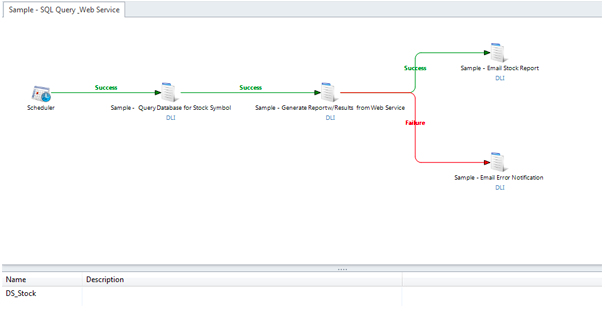
Don’t forget, Automate can integrate with any standard databases and other applications. So if Access isn’t your cup of tea, try this sample workflow with Oracle, SQL or DB2. Additionally, Automate BPA Server also offers the capability to automate a business process in a graphical workflow, letting users design flow processes to execute different tasks and handle exceptions and errors thanks to BPA.
Ready to see how business process automation can benefit your organization?