What Is Website Automation?
Web automation involves the automated execution of tasks and workflows on websites and web applications using scripts, bots, and software tools that streamline and optimize web interactions. This efficient and scalable system integrates seamlessly with browsers, providing user-friendly, customizable, and secure solutions for web developers, IT Managers, and digital marketers to manage data extraction and monitor web activities in real-time.
Many organizations look for a tool that can automate web browser tasks like logging into a site to download files or copying data from a website into a spreadsheet. Their first impulse is usually to write a custom script for the task—a solution that is not reliable, scalable, or cost-effective.
Automate’s web browser automation functionality features an intuitive drag-and-drop interface so IT and business users can quickly and easily automate browser actions without writing a line of code. Use Automate to integrate web automation with your overarching automation strategy.
Accelerate Website Automation with the Automate Browser Recorder
Automate’s web browser automation functionality features a browser recorder that enables you to record UI interactions, and converts those interactions into steps within your automation workflow. Using Automate’s intuitive drag-and-drop interface, you can then add programming logic, including loops and conditional logic, and incorporate non-UI automation, such as parsing data into an Excel document, sending email notifications or calling an API.
With Automate, IT and business users can quickly and easily automate browser actions without writing a line of code. Use Automate to integrate web automation with your overarching automation strategy.
What Web Browser Tasks Can You Automate?
Automate interacts with browsers at the graphical interface level and can do almost anything you can do on a website, like click on links, select from a menu, type into a text box and more. When you build your processes, three types of actions are available:
Browser automation. Includes opening and closing the browser, navigating through pages, and extracting page data.
Interactivity actions. Automate elements that are not HTML-based, like a "save as" dialogue or an Adobe Flash element.
Input actions. Includes keystrokes, mouse movements, clicks, and copy/paste.
Explore more examples of web-related automation tasks below.
Watch an On-Demand Demo of Automate
Watch a few short demos to see some sample tasks and get an idea of what Automate can accomplish.
What Can Automate Do with Extracted Web Data?
After Automate extracts data, you can further automate your business processes by sending the data directly into documents, reports, or other business applications without any additional manual tasks or code writing. For example, Automate can:
- Collect data from multiple websites to get market pricing information for eCommerce
- Bypass CAPTCHAs to collect financial data from multiple banking websites
- Monitor pages on your website to ensure they're up and running
- And so much more!
Sample Website Automation Workflow
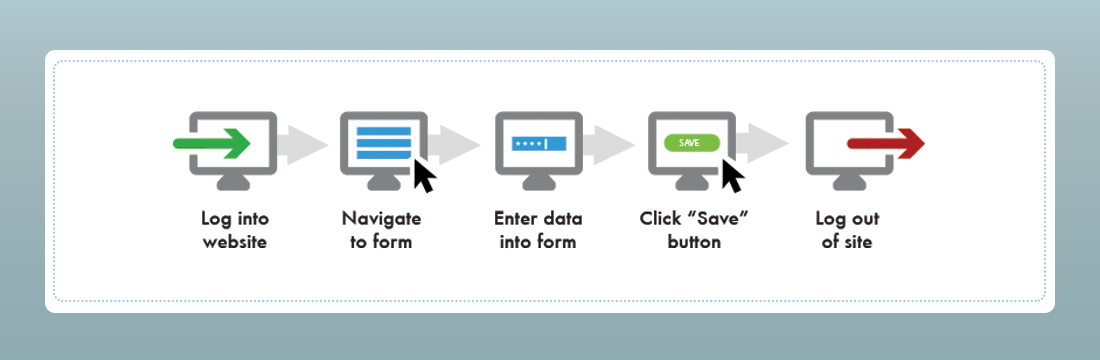
Learn More About Website Automation
Get Started
Automate is an intuitive IT automation platform designed to help businesses of any size increase efficiency and maximize ROI throughout the organization. Try it free.