What Is Robotic Process Automation (RPA)?
Robotic Process Automation (RPA) is a type of automation technology that is transforming the way organizations operate. RPA relies on a scalable, digital workforce to streamline manual processes and reduce the burden on employees by giving repetitive tasks that can be performed more efficiently and more accurately to software bots.
When robotic process automation first arrived on the scene, the term was almost exclusively used to refer to the manipulation of systems and applications at the user interface-level. That’s where the “robotic” part comes in—the robot interacts with systems the same way a human user does—clicking buttons, typing login credentials into a website, reading words off a PDF, and so on. This definition of robotic process automation is still at the core of what RPA does. However, as the technology matures, it’s increasingly being presented as more of a comprehensive enterprise automation solution. One that can interact with a GUI, but also one that provides deep integrations and sophisticated, enterprise-class features.
This shift in focus also expands the benefits of robotic process automation software from shaving a few hours off a user’s desktop tasks to powering an enterprise-wide digital transformation. Opportunities for automation exist virtually anywhere throughout the business because RPA is scalable, flexible, and it integrates workflows efficiently across the entire enterprise.
Four Ways to RPA
Learn more about RPA and explore the different types of robotic process automation in our free white paper
What is a Software Robot?
Robots in business didn’t come out of nowhere. The truth is that this is a new name for a familiar concept. Software robots, or bots, usually refer to what most people know as agents—individual devices running the automation solution. Some RPA vendors also use the term robot to refer to an automated process, or even to each occurrence of a process, although these definitions are less common.
A robot can be installed on a PC, a physical server, or a virtual machine.
Two Types of Software Robots
While a robot can be configured for an endless variety of tasks, they can be divided into two distinct types: attended and unattended robots. RPA allows for seamless integration of attended and unattended processes.
Attended Robots
Unattended Robots
What's the Difference Between RPA and AI?
Robotic Process Automation (RPA) and Artificial Intelligence (AI) are different technologies for different tasks. RPA tools use software bots to interact with systems the same way a human user does, like clicking buttons and extracting data. AI tools perform tasks that normally require human thought to complete such as data classification and categorization for intelligent process automation.
RPA is great at handling unstructured data that is organized, clearly defined, and searchable—like Excel spreadsheets and forms. AI can tackle your unstructured data that is more qualitative—like transcripts and email messages—and make that data more useable across your organization.
Many businesses are starting to combine RPA technology with AI-driven software like intelligent document processing to help maintain control of critical data with more speed and accuracy to supercharge automation efforts.
How RPA Works: Evaluating Opportunities for Front-End and Back-End Automation
Robotic process automation utilizes two approaches to streamline repetitive tasks for both IT and business users. Both approaches can be combined for complete, end-to-end automation.
1) Front-End Automation: RPA bots streamline tasks associated with interactivity, websites, and attended processes. Use it for items like screen scraping or GUI automation, among others.
2) Back-End Automation: Leverages APIs for direct access to data. Used for high-capacity, unattended processes, including file movement and database processing.
Key Benefits of RPA Solutions
Robotic process automation solutions boost productivity, improve accuracy, and help your organization grow by giving repetitive, manual workloads to software robots. With RPA software, you can:
Mimic Manual Tasks
Automate Integrations
Enable Innovation & Collaboration
Scale Your Digital Workforce
RPA Resources
Dive deeper into the benefits of automation with the following resources:
Common RPA Challenges & How to Avoid Them
Key People Missing from the Team
Once you’ve committed to implementing RPA, don’t forget to invest in the team that will implement and manage it. We strongly recommend that IT is involved in the project to avoid technology siloes and to ensure high application performance and robust security.
Other skillsets are also needed for a successful enterprise-wide automation project. First is the business analyst. This someone with a talent for visualizing process improvements to document existing processes and redesign them for optimal automation. Second, is a developer who will work with the process documentation to build automated workflows. Depending on the needs of your organization and the capabilities of your automation solution, the developer may not have to be an actual programmer.
You should also make sure to have an operations specialist involved in your RPA implementation. The operations team is key to managing your automation once it’s up and running across the business, so they should be represented on the core team from the start. Finally, you’ll need executive sponsorship.
Automating the Wrong Things
Start your RPA implementation with a pilot project or proof of concept. This should be a process that’s not too complex but delivers measurable value for the company.
Once you’re ready to scale your automation throughout the organization, take into consideration a variety of factors when prioritizing processes to automate. Your automation project team can use a weighted matrix that assesses each automation candidate based on criteria like criticality to the business, potential time savings, effort to automate, and any other factors that may be important to you. The team should also regularly review existing automation to see what’s adding the most value to the company.
Get the RPA Toolkit to prioritize RPA projects and optimize workflows
Not Optimizing Your Automation
Automating a process as-is is quick and easy—just what you need to demonstrate the value of the software without putting in too much effort. It’s also a good choice for low-volume processes or those that aren’t mission-critical. However, GUI automation isn’t the fastest or most reliable method of automating.
If you have a process that involves multiple people and is fairly high-frequency, you should consider optimizing your automated workflows. Go through the process steps and make note of where you can automate via the backend. You may end up with a combination of as-is and optimized automation, or you may completely redesign the workflow according to workflow best pratices.
Not Approaching RPA as an Ongoing Initiative
Automation isn’t just something you set and forget—it’s a project in its own right. Too often, the automation pilot project is executed with limited resources and no ability to scale. It’s not clear who is managing the project, investment in the automation doesn’t increase beyond a single process or department, and the right infrastructure isn’t in place to support your robotic process automation implementation.
Learn more about building an Automation Center of Excellence.
Losing Executive Buy-In
Your executive sponsor is likely to be focused on how your automation solution will help the bottom line. When you initially discuss the potential ROI of robotic process automation, make sure you cover areas of savings, like increased uptime, decreased errors, and fewer hours spent on custom scripting, as well as new costs, including user training and software maintenance. Once you’ve obtained approval to purchase RPA software, don’t get too complacent—you’re going to need to maintain that executive support as you implement automation throughout your organization.
As you go forward, it’s helpful to have someone on the executive team sitting on the steering committee for your automation project. Make sure that any automation success story from within your company is shared widely—this will generate enthusiasm for robotic process automation from the C-suite down.
Popular RPA Connectors
The key to scaling your digital workforce is employing highly flexible, optimized software robots. Automate robots are enterprise-grade digital workers that offload, support, and augment existing business processes and workflows. Some of the most popular types of automation bots include:
Browse 200+ automation connectors that are preconfigured and available for free download on the Automation Connector Hub.
RPA Solutions for Any Industry
Organizations across every sector and function are turning to RPA to optimize resources and maximize efficiency—from healthcare to financial services and insurance to human resources and call center automation. RPA bots can easily manage processes spanning departments, locations, and systems—on premise or in the cloud.
Could RPA Benefit Your Organization?
If you’re on the fence about whether your organization would benefit from an RPA solution, then take a short quiz to find out.
Watch RPA Videos
Begin your RPA journey with these video series.
Processes to Automate
A series of short videos demonstrating popular use cases
RPA Success Stories
A series of short videos on how various organizations use RPA
Begin Your RPA Journey
A series of videos to help you start your RPA journey
How to Implement RPA Solutions
No matter where you are in your RPA implementation process—from getting ready to implement your first software bots to increasing your competitive edge through strategic automation—we've developed a comprehensive library of resources for every step of the way. Click on an implementation step below to get started.
Assess Automation Opportunities

The key to automation success is finding the right place to start. While you may be tempted to start big and try to automate everything, it’s important to start small. Take a look at some of your most tedious, repetitive processes that take up the valuable time you could be spending on more strategic work. Learn More >
Develop a Business Case
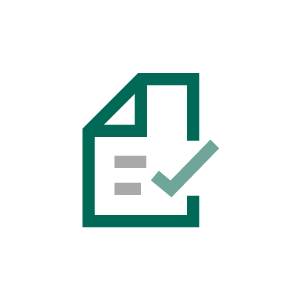
Once you understand the importance of RPA, it’s time to convince your boss. We’ve put together the resources, tools, and strategies you’ll need to make your case. Learn how to prove the ROI of RPA and find answers to overcome the common objections to RPA. Learn More >
Identify Partners
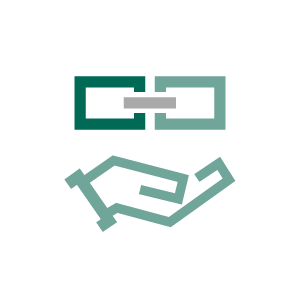
There are many capabilities of RPA and each vendor offers something a little different in their solutions. But there are certain key features—including some beyond the software—that will help you get started faster, scale easier, and work more efficiently. Learn more
Execute a Proof of Concept
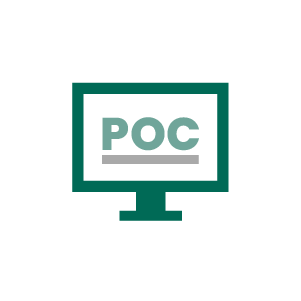
Once you have an RPA project in mind, it’s time to prove its worth. Schedule time with our automation experts for a free, 4-hour proof of concept to go over your current process, your vision for the future, and the criteria for successful completion. Learn More >
Create an RPA Roadmap

Armed with the right first project, you’re ready to map out a plan for success. Learn the key phases to consider in your RPA roadmap and how to expand your success beyond your first project to increase the ROI of RPA. Learn More >
Plan your Center of Excellence
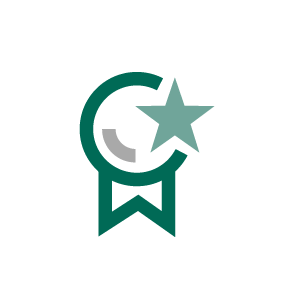
Digitally transforming your business with automation is about more than just the tools. A center of excellence framework will help you identify the key people, processes, and technology necessary to maximize the benefits of RPA. Learn More >
Explore the Future of RPA
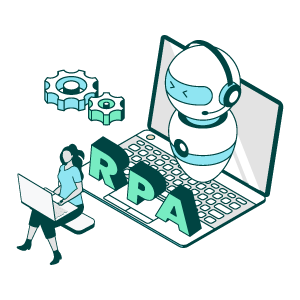
Robotic process automation is a great first step on your overall automation journey. As the way we work has dramatically changed over the last few years, so has the need for digital transformation. As organizations look to the future, they’re looking for ways to bring automation to more people and processes. RPA enables citizen developers to take advantage of no-code solutions to boost their personal productivity. This is a great building block as hyperautomation takes center stage and allows organizations to further transform their business to be more resilient, agile, and competitive.