Your company is growing and you’re excited to be bringing new employees on board. But the processes involved in onboarding are complex and often span multiple departments and applications. HR, IT, Payroll, and the new employee’s department all have to receive information. Various applications need to be provisioned, like Microsoft Active Directory, possibly with different permission settings for each new hire. Forms need to be downloaded, completed, and verified. What’s worse, Monster.com reports 30% of external new hires turn over within the first two years of employment, so there’s a good chance you will soon be offboarding your new employees and onboarding their replacements.
Automate Your User Provisioning Processes
Automate keeps you from drowning in HR paperwork by streamlining tedious onboarding tasks with automated user provisioning for tools like Microsoft Exchange and Active Directory. Automating Active Directory tasks, including user provisioning and management, change requests, and user migration and removal can save your company many hours every time a new employee joins your company—and Automate lets you automate these tasks without writing any code. Create workflows with pre-built actions such as bulk creation, retrieval, management and deletion of groups, user accounts, and other Active Directory objects.
New Employee Onboarding
The first step in automating this process is to create an onboarding checklist. Once you have all the elements gathered together, you can set up automation tasks in a workflow to handle...
- User creation
- Adding to Active Directory, Exchange, SharePoint and more
- CRM, Salesforce, ServiceNow, and other application setup
Employee Offboarding
The same types of processes apply when offboarding an employee, and a checklist of this process will help in starting to automate. You can use bots to...
- Move user information to an archive area
- Remove access to applications
- Disable the user profile
Change of Role/Permissions
When an employee is promoted or moved to a new functional area of the business, you’ll have some new user provisioning aspects to tackle. Automation can help you...
- Remove and add access to appropriate applications
- Receive and remove correct permissions to systems and applications
- Be added to and removed from distribution lists
There are so many little steps in this process that automation and well-vetted processes will help to make the transition smoother.
User Auditing
One of the tasks that may fall to the bottom of your to-do list is to perform user audits. Fortunately, RPA bots can help with this as well...
- Look for disabled or expired users
- Automate a report of invalid login attempts and have it emailed to you
Handle Change Requests
Employees aren’t static, are they? Once you get them all set up with onboarding, they’ll still have needs that bots can help you take care of, like...
- Password resets
- Information updates
- Contact information changes
- Payroll changes
Those hundreds of adjustments that need to be made each week to manage your organization’s workforce can be made much easier, eliminating errors, operational costs, and time previously spent handling manual tasks. Both your HR and IT teams will benefit when you start automating user provisioning.
Before and After Automated User Provisioning
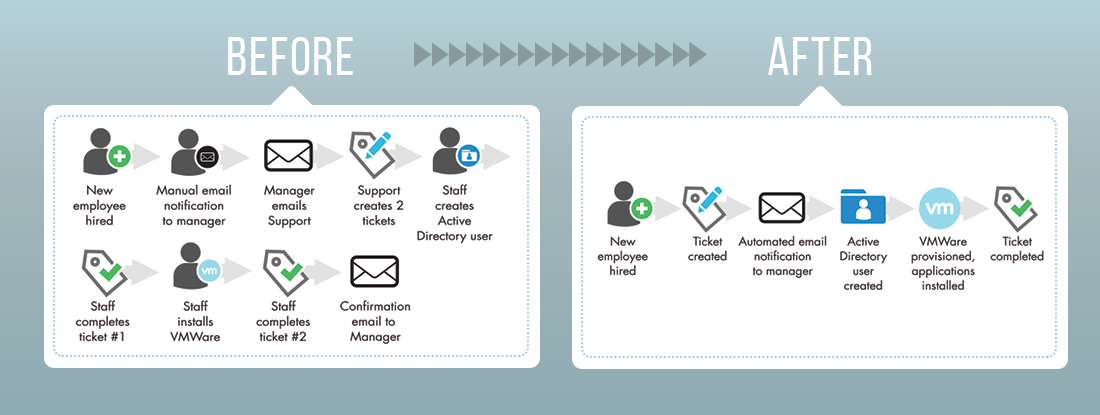
Did You Know…
User provisioning doesn’t end with onboarding and offboarding. Streamlining the creation and management of user accounts is often a part of larger initiatives such as employee retention and overall cost reduction. That’s why it’s important to have a solution that integrates automated user provisioning into workflows across the entire enterprise.
Get Started with Automated User Provisioning
Automate is an intuitive IT automation platform designed to help businesses of any size increase efficiency and maximize ROI throughout the organization. Try it free for 30 days.