You can rely on Automate RPA to streamline so many different types of processes.
Check out popular processes to automate below and see how each can benefit your business.
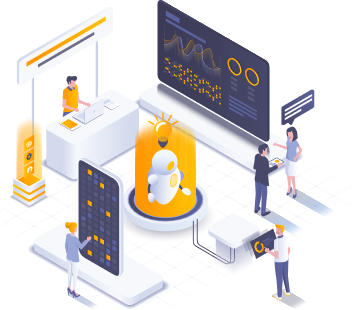
- Web Browser Automation
- Data Scraping and Extraction
- Report Generation and Distribution
- File Transfer Automation
- User Provisioning
- Email Automation
- Cloud Automation
- Terminal Emulation Automation
- Microsoft Automation
- Event Log Monitoring
- Automated Batch Processing
- GUI Automation
- Automated Software Testing
Web Browser Automation
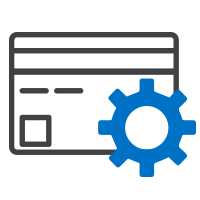
Automate can streamline website interaction with automated navigation, input, extraction, and more. When you build your processes, three types of actions are available:
- Browser actions. Includes opening and closing the browser, navigating through pages, and extracting page data
- Interactivity actions. Important for automating elements that are not HTML-based, like "Save As" dialogue or an Adobe Flash element
- Input actions. Includes keystrokes, mouse movements, clicks, and copy/paste
Read More About Web Browser Automation >
Data Scraping and Extraction
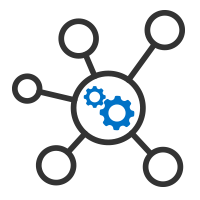
Automate’s sophisticated data extraction, transformation, and transport tools keep your critical data moving without the need for tedious manual tasks or custom script writing. Automate data extraction can be used with:
- Web browsers
- Excel, PDF, CSV, OCR
- Databases
Read More About Data Scraping and Extraction >
Report Generation and Distribution
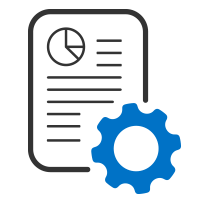
With Automate, you can do so much more with worksheets to manipulate data and automate reporting across your organization. With Automate you can:
- Pull data from numerous sources including Excel, Crystal Reports, SQL, an ERP system, web services, or others
- Merge, process, and format the data to build an intelligent report
- Email the report to organizational stakeholders
Read More About Report Generation and Distribution >
File Transfer Automation
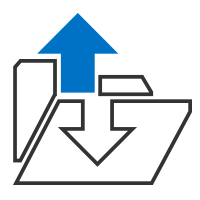
As a business grows, it becomes increasingly difficult to manage the volume of FTP activity. Let Automate do the work for you. Using Automate’s intuitive graphical interface, all processes related to FTP can be automated and configured to any company network.
- Read, edit, and scan PDFs and images to extract data
- Encrypt and compress files to prepare for an EDI transfer
- Transfer files and move data between systems
Read More About File Transfer Automation >
User Provisioning
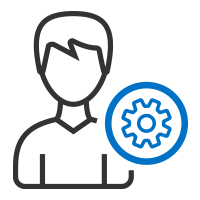
Keep your HR department from drowning in paperwork by streamlining tedious on and offboarding tasks. Automating user provisioning is another business process Automate can tackle, integrating with:
- Microsoft Exchange and Active Directory.
- Active Directory tasks, including user provisioning and management, change requests, and user migration and removal
Read More About User Provisioning >
Email Automation
Email is critical to so many parts of your organization, but sifting through the inbox manually takes up valuable time. Automate can tackle any repeated processes involving inbound or outbound email.
- Deploy in Customer Service to get information and answers to customers quickly
- Save and route email attachments
- Automate report delivery through email
Read More About Email Automation >
Start Your Free Automate Trial
Kick-start your robotic process automation strategy with Automate—free for 30 days.
Cloud Automation

Automating your mixed environment doesn't have to be complex. Automate solutions can be deployed on premise or in the cloud, and can connect to and centralize your systems and applications.
- Streamline and automate your entire environment, no matter where you are in your cloud migration process
- Integrates with cloud technologies such as: Amazon Web Services (AWS), VMWare, JIT, Windows Azure, Jenkins
- Integrates with any web service-based application and hosted business applications
Read More About Cloud Automation >
Terminal Emulation Automation
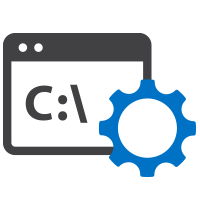
Automate goes beyond simple screen scraping, and can extract data files, databases, spreadsheets, or applications and enter it into a terminal session. After you pull data from a terminal window, Automate can write it into a variety of useful formats, such as:
- CSV files
- OpenDocument spreadsheets
- SharePoint
Read More About Terminal Emulation Automation >
Microsoft Automation
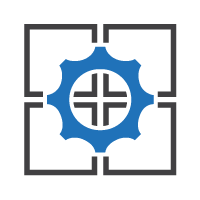
Automate has a number of native integrations with Microsoft applications such as Excel, SharePoint, ActiveDirectory, and more, enabling businesses to integrate with disparate applications across their network. Unleash the power of these integrations with a comprehensive automation platform. Automate provides the capability to automate a variety of business and IT processes on a single platform.
- Automate all of your manual SharePoint processes
- Query a database and write the data to an Excel report or run/manage your existing macros
- Achieve full integration with Microsoft Exchange mail activities and error reporting
Read More About Microsoft Automation >
Event Log Monitoring

Automate takes system monitoring to the next level, allowing a corrective process to be automatically triggered when a problem is detected. For example, Automate can trigger the task when a system or process threshold (such as CPU utilization or memory usage) is met. If available memory is too low, a task can automatically restart the entire system or specific process. And Automate maintains an Event Log where you can see:
- Whether a task ran successfully or failed
- The date/time a task started and ended
- The machine name where the task ran
Read More About Event Log Monitoring >
Automated Batch Processing
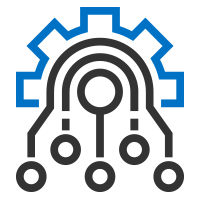
Automate multi-machine, cross-platform batch processes in distributed networks. Automate enables sophisticated automation development without the need for writing and managing code to greatly reduce development costs and timelines, and to make ongoing maintenance and management of automated tasks easy. Automate's visual task design system allows IT professionals to build tasks via drag-and-drop without writing scripts, batch files, or custom programs.
- Automate multiple batch processes with one solution
- Write batch files without code using our prebuilt automation building blocks
- Save time by allowing routine batch jobs to be kicked off, executed, and monitored by Automate
Read More About Automated Batch Processing >
Graphical User Interface Automation
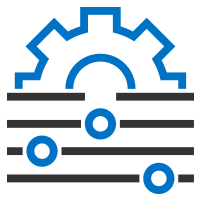
Automate provides the most complete set of tools for intelligent GUI automation and macros. Automate provides dozens of tools for manipulating windows, clicking links, and incorporating logic based on the status of windows.
- Create automation tasks with pre-programmed actions and graphical workflow designer
- Tasks can move from screen to screen to choose from buttons and drop-down menus
- Cleanse and transform files for processing quickly and easily
Read More About GUI Automation >
Automated Software Testing
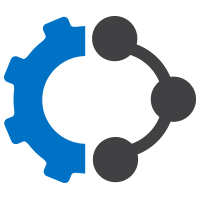
Automated software testing enables you to automate product testing, so you can provide better results in less time and with less effort. Automate provides all the tools necessary for high-level software testing, ensuring a positive user experience and enabling you to:
- Conduct multi-level testing during the product development and testing cycle
- Simplify reiterative testing and add additional test cases to ensure the product is fully tested
- Streamline repetitive quality assurance tests to free technicians from manual tasks and checklists
Read More About Automated Software Testing >
Get Started with Automate
Tackle these and many other processes with drag-and-drop bot creation. Start your free trial today to see Automate, our powerful automation software in action.