See AP Automation in Action
Your AP team shouldn’t spend all their time chasing down invoices or manually matching purchase orders. And they certainly don’t have the time to spend building and maintaining complicated templates. See how Fortra’s intelligent AP automation solution takes the pain out of complex AP processes to help your team work smarter.
- Easy to Install: Start processing documents in hours, not days or weeks with simple setup and installation.
- No Template Building: Custom machine learning algorithms quickly set up previously unseen documents.
- Easy to Maintain: As your documents change, ML ensures your system is always up-to-date.
See Your AP Invoices in Action
Request A Demo
Why Use AP Automation Software?
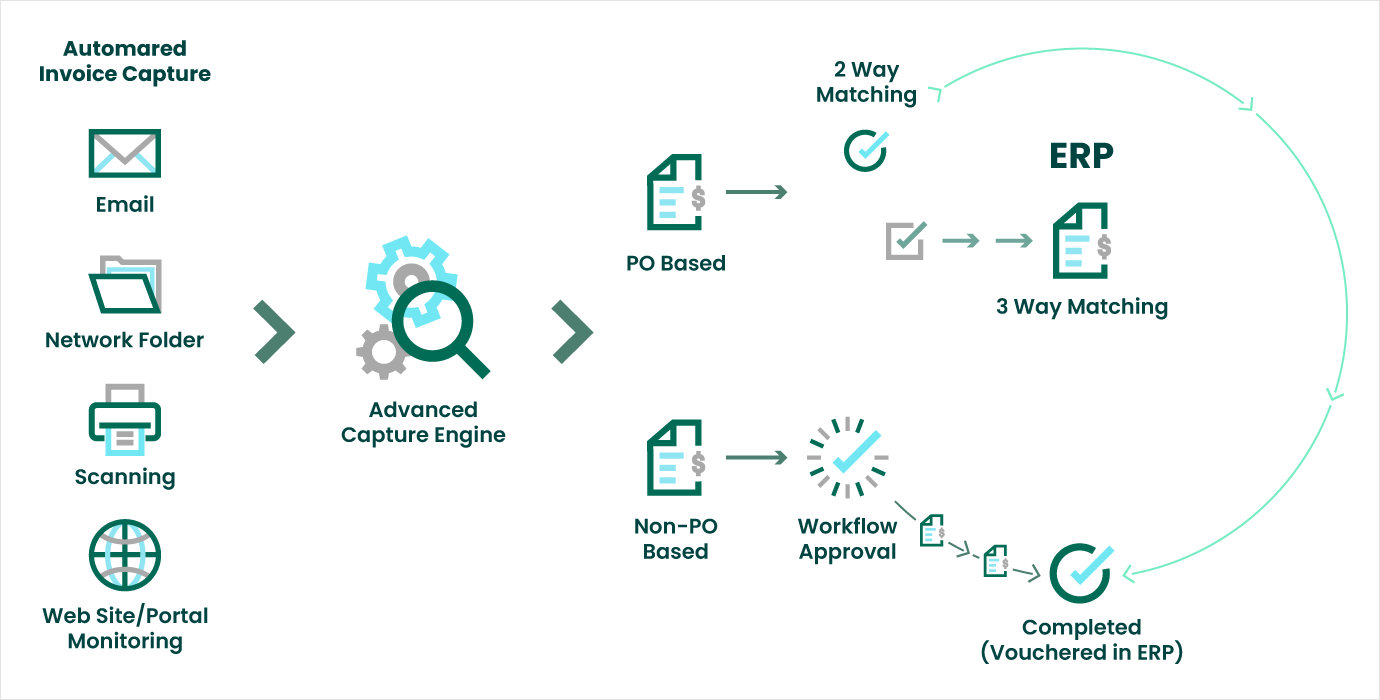
Intelligent AP automation is a great way for any AP department to optimize resources, reduce spend, and put the focus back on more strategic work, especially if any of the following scenarios are relevant to your team:
- Your staff is spending too much time on data entry, chasing down invoices, and manually matching POs.
- You have a team of programmers spending hours building and maintaining templates.
- You’ve tried other accounts payable automation software but the system wasn’t smart enough to capture something if it didn’t know where to look.
- Your current solution lacks throughput, so you've stopped using the software as its too inefficient.
Sound Familiar? Then you need an intelligent accounts payable automation software solution. Get our guide Intelligent AP Automation: Say Goodbye to Template Building to learn how next generation intelligent automation can streamline processes, reduce costs, and gain visibility in your AP department.
Ways to Use Intelligent AP Automation in Your Business

Automate Report Generation
RPA can interact with accounting systems to automatically generate general ledger and budget reports and share them with key stakeholders.
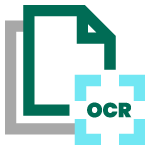
Intelligent Classification and Capture
Classify and separate multi-page invoices and supporting documents. Leverage OCR capture of relevant data elements like summary and line-item detail to achieve automated invoice processing.

Integrate with Your ERP
Seamlessly integrate with your ERP or P2P system—like SAP, Syspro, or PeopleSoft—to automate data movement and record keeping while eliminating manual data entry and minimizing end-user training.

Archiving Invoices
Electronically archive your invoices. Files can then be made available for future use and searched for in a secure single point of storage for all documents.
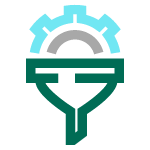
Data Extraction and Validation
Automatically extract relevant data fields — from machine printed forms to even barcodes. Route forms electronically with the ability to easily output images and data to the correct applications for processing.

Automated Payment Confirmation
Automatically send payment confirmation to vendors once payments have been processed, improving vendor communication and reducing manual effort.

General Ledger (GL) Identification
Automate finding criteria like vendor, amount, category, etc. to classify payables before posting payment. Use GL business rules for determining how to route AP documents or move data between systems.
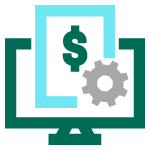
Electronic Purchase Orders and E-Invoicing
Automatically extract data from incoming PO and invoice requests, input the data into the appropriate fields in your order management system, and then validate and submit the orders without human intervention.
Get Common Data From Uncommon Places
There are many ways automation software can capture data to varying degrees. RPA excels at handling data from defined sources. But when more critical thinking is required, you need intelligent document processing to capture and classify more complicated data. Together RPA and IDP can capture virtually all data and help you solve your biggest AP challenges.
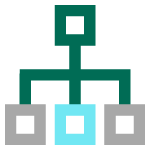
STRUCTURED DATA
Structured data—from a spreadsheet, database, or portal—is organized, clearly defined, and searchable, but represents only about 20 percent of the data in each company. Robotic process automation (RPA) excels at structured or quantitative data automation.
Structured data—from a spreadsheet, database, or portal—is organized, clearly defined, and searchable, but represents only about 20 percent of the data in each company. Robotic process automation (RPA) excels at structured or quantitative data automation.
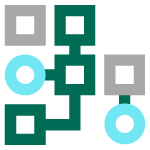
UNSTRUCTURED DATA
More than 80 percent of all data within organizations is unstructured. Unstructured data—from emails, forms, and invoices—is typically qualitative. It is difficult to interpret and analyze because it has no pre-defined structure.
More than 80 percent of all data within organizations is unstructured. Unstructured data—from emails, forms, and invoices—is typically qualitative. It is difficult to interpret and analyze because it has no pre-defined structure.
What Can You Achieve Using Intelligent RPA in Accounts Payable?
There’s no such thing as a typical invoice. Other capture solutions struggle with invoices that have different formats or multiple pages. But an intelligent AP solution can handle invoices and documents in all types of formats and sizes to give your AP department back time, money, and sanity. With an intelligent AP automation solution you can:
Capture Invoices
Classify Documents
Reduce Manual Data Entry
Electronically Route Invoices
No Template Building
Manual Visibility & Compliance Controls
FAQs about AP Automation
Request a personalized demo of intelligent AP automation to see how you can streamline your AP processes.
REQUEST A DEMO
Looking for an AP automation solution for IBMi? Meet Webdocs for AP, our invoice capture and processing software that delivers AP automation for PO and non-PO based invoice management.