AUTOMATE YOUR SHAREPOINT TASKS FROM A SINGLE PLATFORM
SharePoint is a powerful business collaboration platform that includes features for content management, collaboration, and business intelligence. SharePoint helps companies respond to changing business needs by allowing employees to interact with important documents from a shared platform. But navigating SharePoint is not very user-friendly for administrators. Manual administration tasks like managing users and working with views are timeconsuming and introduce the opportunity for error and latency.
EXPAND THE VALUE OF SHAREPOINT VIA AUTOMATED APPLICATION INTEGRATION
Automate extends the value of SharePoint across the enterprise by allowing organizations to integrate SharePoint with disparate applications across their network through the creation of simple drag-and-drop tasks. Using our pre-built SharePoint activities, you can streamline the implementation and administration of SharePoint at your organization. With Automate, thousands of files can be automatically uploaded, downloaded, or integrated with existing applications in minutes rather than hours or days.
AUTOMATE SHAREPOINT WORKFLOWS
Many businesses use SharePoint for the document approval process. This can be a tedious and time-consuming process, especially if the approval gets delayed waiting in a stakeholder’s inbox. Automate has an action that allows you to control and query SharePoint workflows. For example, as a PO moves through the approval process, each stakeholder would receive a SharePoint task to approve the document so that it can continue moving through the queue in a timely fashion until the workflow ends.
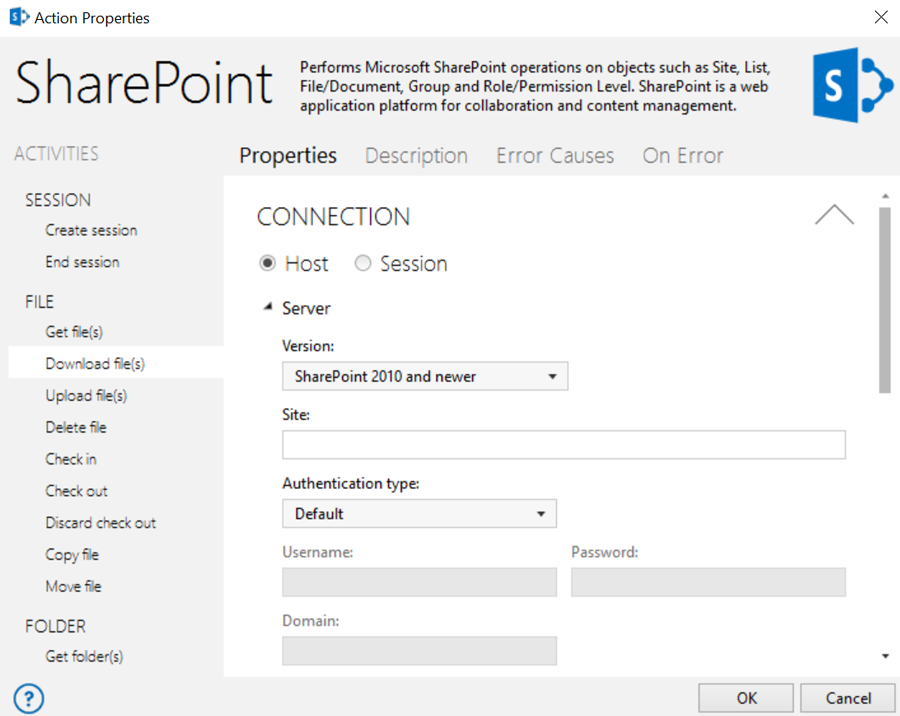
Other examples of processes that can be integrated with SharePoint workflows using Automate include:
- Absence reporting and vacation scheduling
- Expense reimbursement
- Policy review and approval
- Help Desk ticket management
- Sales forecasting
- Timecard tracking
- Interview management and hiring processes
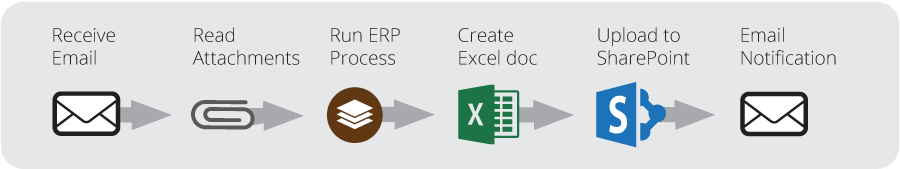
DEPLOY VIEWS AUTOMATICALLY
SharePoint views allow you to see your files or data in certain savable filters or styles across all of your lists and libraries. SharePoint administrators are responsible for setting up views. However, the administrator would have to redefine the same view for each list individually for multiple lists.
With Automate, the preferred view can be defined once and then automatically applied to other lists. This saves the administrator valuable time that can be spent on other projects.
EXECUTE BACKUPS CONSISTENTLY
SharePoint likely houses your most important documents, so backing up the system can be very scary. Automate’s SharePoint functionality allows for a backup/restore of a SharePoint site hosted with an on-premise SharePoint installation.
The benefit of automating the backup of SharePoint is that it can happen on a reliable schedule so that all sites and their content are backed up consistently—at the same time every period or with a specific naming convention. Automate can restore and recreate the same site structure based on business needs.