
A Complete Guide to RPA Services and Training Offerings
Our Services and Training Philosophy
We believe that when you purchase an automation solution, it should align to your business goals and build the foundation for excellence in your organization. At Fortra, we do more than just provide top-rated RPA technology. We offer comprehensive services and training offerings that empower you to be successful in your RPA journey.
We know that cultivating relationships and transferring knowledge is key to this success. That’s why we partner with you each step of the way through our hands-on services and training solutions. We have the know-how and expertise to help you see your RPA strategy come to life. So, whether you’re new to Automate or a long-time user, we can help you maximize the value and efficiency of your solution. And give you the confidence you need to move forward and expand your automation efforts.
This guide provides an overview of the services and training offerings Automate provides, including:
- Expert Services
- Assessment Services
- Implementation Services
- Implementation Templates
- Upgrade Services
- Migration Services
- Good Morning Report
- RPA Training and Certification
- Standard Product Training
- Advanced Product Training

Automate Services
With Automate Services, you can rapidly achieve ROI for your RPA project and increase confidence in your investment. We offer a variety of services, including automation assessments, implementation support, implementation templates, upgrade services, migration services, and good morning reports. These services help you get up and running quickly and make sure you stay at peak performance to ensure ongoing success.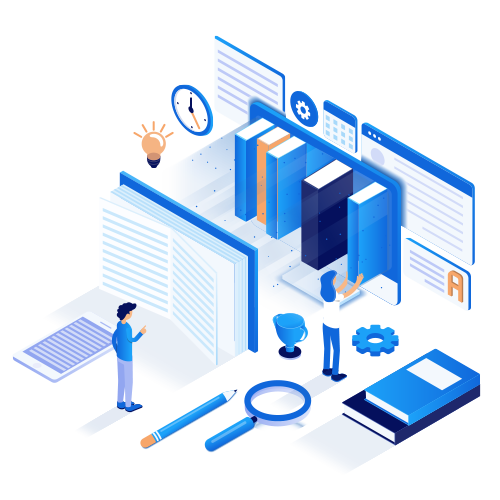
Expert Services
Product Focus: Automate Desktop | Automate Plus | Automate Ultimate
Objective: Provides expert advice, mentoring and training, as well as guidance for upgrades, migrations, performance, and solution optimizations.
Description: Customers will have access to a Fortra automation consultant to advise and consult on items such as:
-
Configuration changes in your environment
-
Fine-tuning your Automate tasks, workflows, and notifications
-
Evaluating business processes to identify workflow solutions and increase efficiency
-
Upgrades and migrations
-
Best practices and ad hoc training
Learn more about our Expert Services offering.
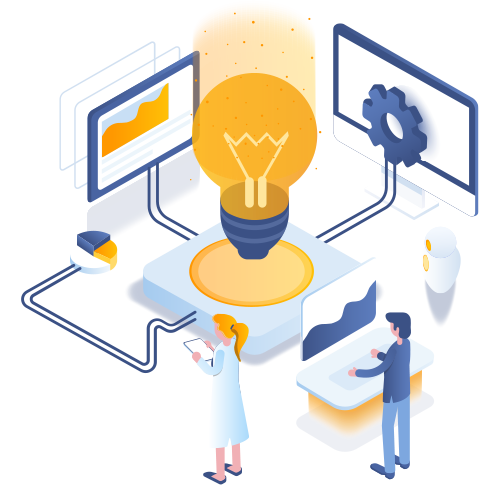
Implementation Services
Our Implementation Services ensure that you have a successful installation of Automate that is ready for immediate use. One of our experienced Technical Solutions Consultants will work closely with your staff to ensure that your implementation meets your requirements.
Product Focus: Automate Desktop | Automate Plus | Automate Ultimate
Objective: Ensure a successful implementation of Automate that meets your organization's core requirements.
Description: With a four-phased approach, implementation services can be conducted onsite as well as through online web sessions.
Phase One: Project Kickoff
- Receive a meeting invite from your Sales Rep to meet your Project Manager
- Assemble your internal team (project lead, technical resource, subject matter expert)
- Review timelines and objectives with your Project Manager
Phase Two: Pre-Implementation Coordination
- Meet your Project Manager (your primary contact for implementation) and Implementation Consultant
- Discuss your processes and requirements with the Project Manager
- Provide detailed information about your systems and processes
- Grant the Implementation Consultant remote access to your systems
- Evaluate and approve your Automate design, statements of work, and timeline
Phase Three: Implementation
- Check in on the status of your implementation during regularly scheduled meetings
- Determine ownership of the implementation actions
- Evaluate and approve changes to the Automate design, statements of work, and timeline (as needed)
- Validate readiness for production (including testing and completion of implementation actions)
Phase Four: Solution Goes Live
- Go over technical documentation with your Project Manager
- Get information on contacting Fortra Support (primary contact for questions and best practices)
- Enjoy streamlined IT and business processes automation
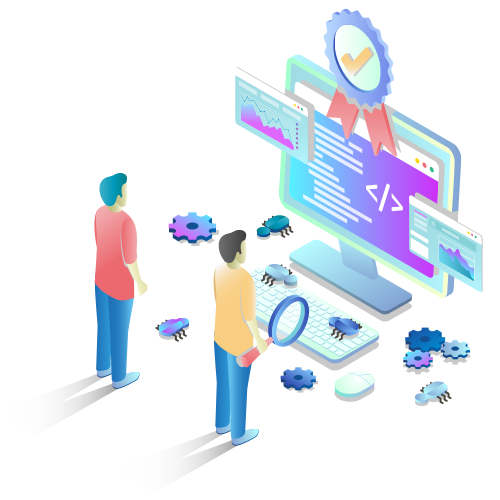
Implementation Templates
Create a reusable task template that provides quick tools and best practices for all your future implementations. We share our best methodologies for error logging and handling, task variables, basic and advanced functions, events, HTML notifications, and more.
Product Focus: Automate Desktop | Automate Plus | Automate Ultimate
Objective: Generate a template you can reuse every time you have to start a new project.
Description: If you are wondering what you should include in your template to ensure consistency, our implementation templates can help you in this effort, and include the following:
- Task logging: Log every important step of your task, including errors for future debugging
- Error handling: How to detect, correct, and make decisions when dealing with errors
- Task variables: Reuse variables across functions and events
- Events: How to run steps before, during or after your task starts
- Basic and extended functions: Built-in progenerated code that performs various procedures or routines
- HTML notifications: Send professional notifications, including embedded images or even your own signature
- Attachments: Save important files inside the task instead of outside locations
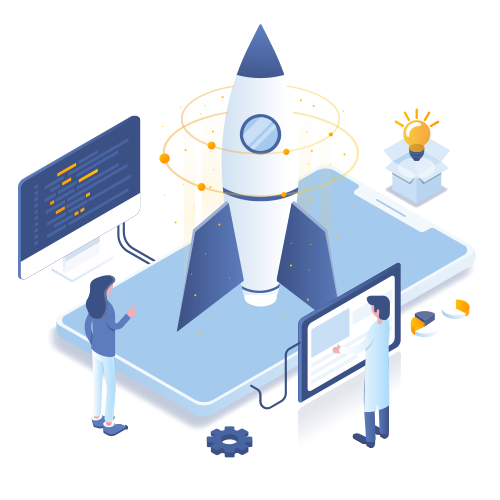
Upgrade Services
Product Focus: Automate Desktop | Automate Plus | Automate Ultimate
Objective: Support the upgrade of the entire configuration from Automate Desktop to Automate Plus or Automate Ultimate and generate a fix plan in case we encounter issues after the upgrade.
Description: Following a multi-step process, our upgrade services provide for the following:
- Installation on target system
- Replicating configuration values from Automate Desktop to Automate Plus or Automate Ultimate
- Exporting each task group from Automate Desktop
- Importing the task groups inside of Automate Plus or Automate Ultimate
- Identify critical workflows and create a test plan
- Create a report with execution results
- Create a fix plan for every failed workflow including possible corrective actions
Note: The corrective actions detected and reported in the fix plan are not part of this process scope. After the fix plan is delivered, we can provide an effort estimation to implement the corrective actions by one of our professional services consultants.
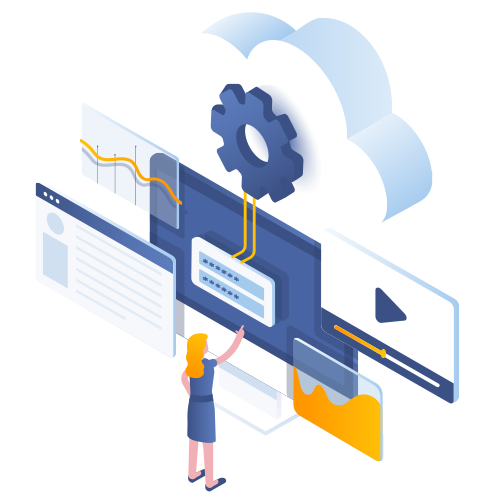
Migration Services
Automate Migration Services are designed to provide you with a hands-free approach in taking what you currently have and then sending it over to a new server. We’ll help you quickly migrate, while controlling costs and mitigating risks that could otherwise affect production execution.
Product Focus: Automate Desktop | Automate Plus | Automate Ultimate
Objective: Migrate your entire configuration from one Automate Plus server to a new one and generate a fix plan in the event that any issues are encountered after migration.
Description: One of our experienced Technical Solutions Consultants will develop a plan to help you migrate at your own pace, and with the proper support, ensure that the transition is seamless and efficient.
The first phase of Automate migration involves evaluating the scope and complexity of your existing Automate environment and its tasks and workflows. During the second phase, the Technical Solutions Consultant performs the installation, migration, testing, and deployment of the new version.
Depending on the project requirements, we will provide a complete migration of up to 20 tasks/1,000 steps and verify that all tasks and workflows have been tested and migrated successfully. Migration of additional tasks and steps is available.
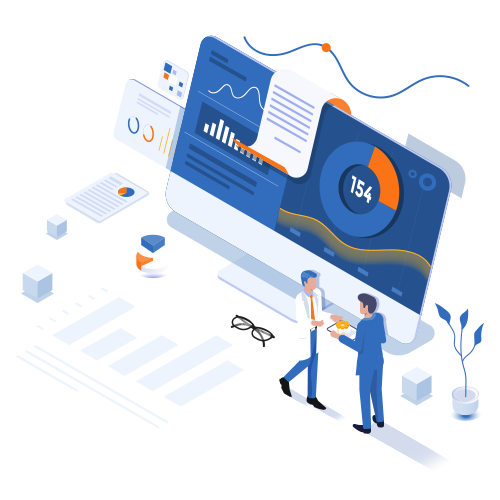
Good Morning Report
Connect with one of our experts to configure a daily email report to help you identify potential problems, take corrective measures, and optimize your Automate implementation.
Product Focus: Automate Plus | Automate Ultimate
Objective: Create an automated report to deliver the latest news about your workflows and server status.
Description: This service offers a daily Excel report that enables you to obtain vital information about your systems, including:
- Task and workflow results
- Global triggering status
- Workflows next run schedule
- Workflow status (Enabled or disabled)
- Agent status (Online or offline)
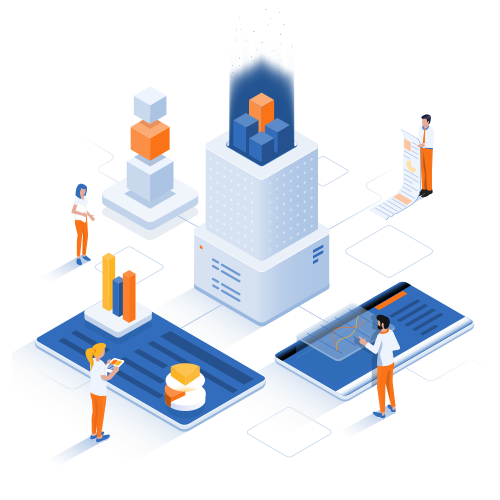
Assessment Services: Automation Assessment
Uncover value-added automation opportunities within your existing business processes. The Automation Assessment enables you to identify and prioritize these automation opportunities, fill process gaps, and craft your roadmap for an automation center of excellence.
Product Focus: Automate Desktop | Automate Plus | Automate Ultimate
Objective: Review the current implementation, implement best practices, and create a fix plan for every failed workflow, including possible corrective actions.
Description: Our Automation Assessment provides Automate best practices, including using logs and notifications to alert the administration, running Automate unattended, and running pre-or-post events. It also features a tasks review to focus on why you selected Automate, to determine if you are experiencing any issues with your tasks, to identify your top five tasks, and to explore any outstanding tasks you would like to tackle.
We also look at the Automate Community, including our Automation Connector Hub, and examine high-level resources available like videos and task samples. Finally, we ensure you are familiar with the newest features and functionalities, highlight our trainings, and ensure you know the full-scope of professional services we offer.
Image


RPA Training and Certification Offerings
Learn how to leverage Automate technology in your business through our leading-edge RPA Training and Certification Offerings. Whether you’re looking for the basics with on-demand training, want to attend advanced live sessions in a group, or are looking to become RPA certified, there’s always room to learn more about optimizing your RPA processes.
RPA Training and Certification Offerings
Our RPA Training offerings include on-demand RPA training through Automate Academy and virtual group-based RPA trainings facilitated by Automate experts. We also offer an RPA certification exam to demonstrate proficiency in your Automate solution. These offerings enable you to begin your automation training journey with Automate Academy and then unlock expert RPA training and certification programs so you can optimize RPA in your business.
Product Focus: Automate Desktop | Automate Plus | Automate Ultimate
Objective: Enable users to engage in on-demand RPA training, virtual group-based training, and then become certified in their RPA solution.
Description: RPA training sessions are offered through on-demand videos and virtual group-based sessions with the option to take an RPA certification exam to demonstrate Automate proficiency.
On-Demand RPA Training
Automate Academy offers a library of free tutorial videos, providing the essentials of RPA with Automate. With Automate Academy, you will learn just how easy it is to get up and running with RPA from Automate. Through our series of video tutorials, discover foundational knowledge you need to get the most out of your RPA solution. Learn how easy it is to set up your first automation task or workflow. Unlock our video library today to start your own guided automation journey.
Virtual Group-Based RPA Training
Virtual group-based RPA training offers more advanced users with interactive sessions led by an expert. With in-depth instruction for more sophisticated users, this course offers an accelerated curriculum in an interactive, group-based setting. Comprised of two 6-hour sessions, this option focuses on practical RPA applications within your business and provides building blocks for future automation projects.
RPA Certification
Once you gain proficiency and expertise in your Automate solution, we offer the opportunity to become certified through a free RPA certification exam. Following successful completion of your certification test, you will receive an Automate Certified Certificate. You will also be recognized as an Automate Certified Workflow Developer to promote on your LinkedIn profile.

Standard and Advanced Product Training
With Standard and Advanced Automate Product Training, you can ensure your automation journey is a success. Learn how to leverage RPA technology in your business through our specialized training offerings. These customized sessions enable users to optimize how they automate everything from daily processes to larger IT processes.

Standard Product Training
Course Title: Build-A-Bot Workshop
Product Focus: Automate Desktop | Automate Plus | Automate Ultimate
Training Agenda Summary: The Build-A-Bot Workshop is designed to fast track your company's automation initiatives. This workshop is delivered in three segments to maximize the knowledge transfer of what RPA can do, how to prioritize process candidates, and get started with bots. Included in this course is an overview of Automate’s capabilities and a hands-on tutorial that will have you building functional bots to put to work immediately.
This training will help you evaluate the best bots to create to see fast ROI, share with you best practices to avoid roadblocks, and get you up and running with a prioritized bot backlog.
Learn more about sessions in this course.
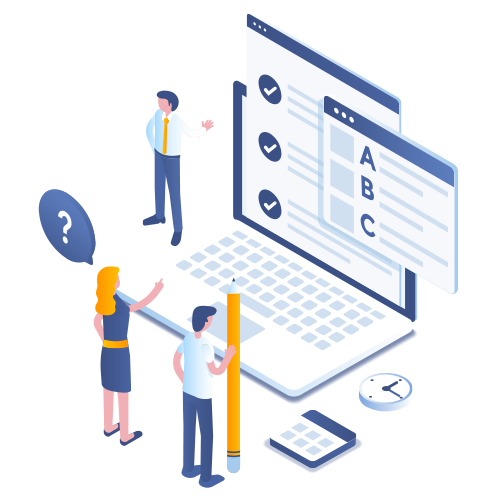
Standard Product Training
Course Title: Foundations in Automate Desktop
Product Focus: Automate Desktop
Training Agenda Summary: This training course is intended as an introductory course for those users who have recently started using Automate Desktop. Included in the course is an overview of main concepts of the software, creating and managing tasks, reporting, and task automation across individual desktop automation functions, including spreadsheet automation,
web automation, email automation, file system automation, and other single user tasks.
The training will focus on developing basic skills that can then be tailored to your own specific processes. This course is intended for new users of Automate with no prior experience with the tool. No prerequisites are required.
Learn more about sessions in this course.

Standard Product Training
Course Title: Foundations in Enterprise Automate Software
Product Focus: Automate Plus | Automate Ultimate
Training Agenda Summary: This training course is intended as an introductory course for those users who have recently started using Automate Plus or Automate Ultimate. Included in the course is an overview of main concepts of the software, essential concepts around the Server Management Console, creating and building tasks and workflows, roles of users, agents/bots, reporting, and enterprise automation across spreadsheet automation, web automation, email automation, file system automation, PDF automation, OCR automation, IBM i automation, XML automation, FTP automation, and others. The course also covers connecting with third-party applications.
The training will focus on developing skills that can then be tailored to your own specific automation processes. This course is intended for new users of Automate Plus or Automate Ultimate with no prior experience of the tool. No prerequisites are required.
Learn more about sessions in this course.
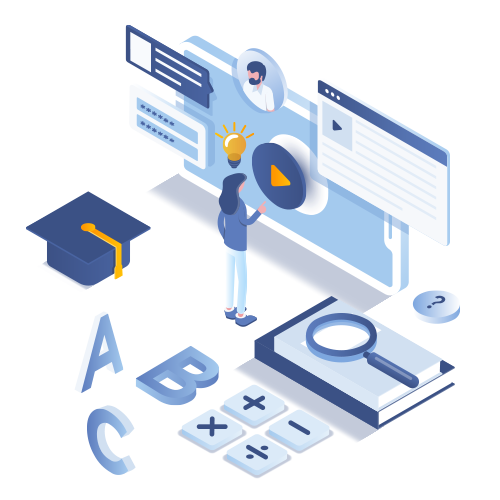
Standard Product Training
Course Title: What to Do After You’ve Upgraded: The Complete Training Guide
Product Focus: Automate Plus | Automate Ultimate
Training Agenda Summary: This training course is intended as a complete progressive guide for those who have recently upgraded from Automate Desktop to Automate Plus or Automate Ultimate. Included in the course is an overview of core functionality and advanced programming. The training will focus on developing and implementing workflows and tasks, including log management, error handling, and execution management, which may then be tailored to your specific processes.
The course is aimed at new users of Automate Plus or Automate Ultimate who have prior experience with Automate Desktop. The course aims to equip the trainee with the necessary knowledge and tools to migrate their tasks from Automate Desktop and perform all future automation activities within Automate Plus or Automate Ultimate.
Prerequisites: An intermediate understanding and knowledge of Automate Desktop is required. Good PC skills and software programming would be beneficial but are not essential. A basic understanding/knowledge of SQL, REGex and HTML is also advantageous, but not required. All required training materials are provided by Fortra. Attendees should come prepared to take detailed notes.
Learn more about sessions in this course.
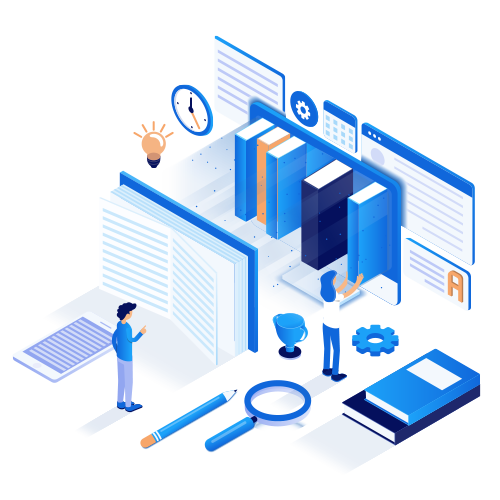
Advanced Product Training
Course Title: Foundations of Automate Business Analysis
Product Focus: Automate Plus | Automate Ultimate
Training Agenda Summary: One of the main reasons for unsuccessful project results is the lack of skills to gather, document, and analyze business needs and requirements. The Automate Business Analysis helps prevent project failure by identifying and validating those requirements early on.
This course provides the foundations of Automate Business Analysis. It helps you develop the role of the business analyst (BA), and outlines the knowledge and skills required to build a successful BA path. It provides an in-depth review of the business analysis process, from conducting a needs assessment and identifying stakeholders to testing, validation, and release. Course objectives include process evaluation, process analysis, implementation best practices, go-live best practices, and measuring ROI.
The course is aimed at system engineers and advanced technical level personnel who may be operating Automate Ultimate or Automate Plus. The course aims to equip the Automate Administrator with the necessary knowledge and tools to perform advanced business analysis using Automate.
Prerequisites: Advanced understanding and knowledge of Automate is required. Good PC skills and software programming would be beneficial, but are not essential. A basic understanding of SQL, REGex and HTML would also be advantageous but is not essential.
Learn more about sessions in this course.
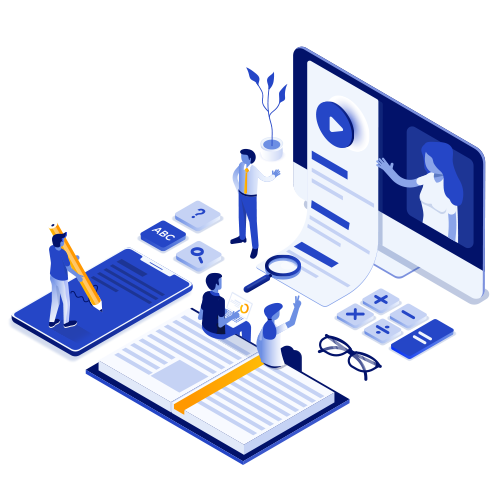
Advanced Product Training
Course Title: Developing and Implementing Workflows and Tasks in Automate
Product Focus: Automate Plus | Automate Ultimate
Training Agenda Summary: This training course is intended as an advanced level training course for the Automate Plus or Automate Ultimate administrator or developer. Included in the course is an overview of core functionality and advanced programming. The training will focus on developing and implementing workflows and tasks, including logs management, error handling and advance execution, which may then be tailored to your specific processes. Time will be allocated to discuss how the material covered relates to your specific area of interest.
The course is aimed at system engineers and advanced technical level personnel who may be operating Automate Plus or Automate Ultimate. The course aims to equip the trainee with the necessary knowledge and tools to perform advanced programming.
Prerequisites: Intermediate understanding and knowledge of Automate is required. Good PC skills and software programming are beneficial, but not essential. A basic understanding of SQL, REGex and HTML would also be advantageous, but is not essential. All required training materials are provided by Fortra. Attendees should come prepared to take detailed notes.
Learn more about sessions in this course.
Get Started with RPA Services
If you’re ready to learn more about everything our RPA Services have to offer, then begin by finding out more today.