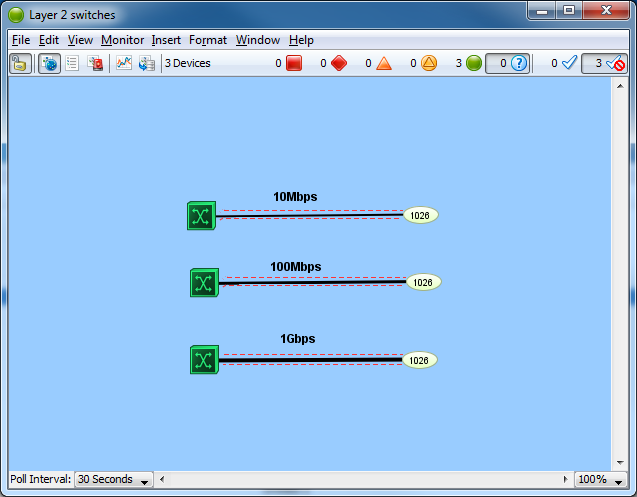A device can be any physical or virtual instance that has a MAC address that identifies what it is (i.e. router, switch, server, access point). Multiple instances of the same device can be combined in a Probe Group on the same map. Instances of the same device on different maps can share polling (and be counted as a single device) if they match in probe type and configuration as outlined here.
Devices are added to the map using an IP address. If a device with multiple IP addresses can be monitored using one IP address, it doesn’t matter how many others are on the device. It’s still a single device for licensing purposes.