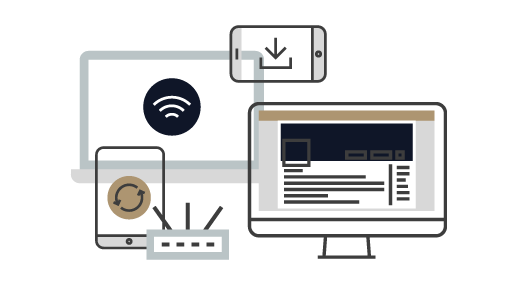
Every network administrator has devices that should be monitored. Traditional hardware like routers, switches, and firewalls. Physical and virtual servers. Endpoints.
Then you have more technology that could be monitored. Smart boards. Security systems. Wireless technology. ATMs.
With Intermapper, you can monitor it all.
Intermapper is a flexible network monitoring application that can monitor your entire distributed network, whether your equipment is physical or virtual. If your device has an IP address, Intermapper can monitor it, regardless of whether it's from Cisco, Apple, Dell, or other vendors. Using powerful probes and common protocols, Intermapper polls your network fast, bringing back real-time data. That data gets displayed in live, color-coded network maps with the current status of all your devices. With an intuitive display and 24/7 monitoring, Intermapper provides the answers you need to make troubleshooting fast and efficient.
Get Real-Time Network Insights on Any Device, Thanks to Probes
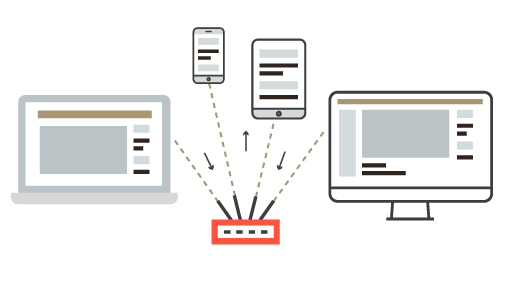
What is a probe? A probe is a software plug-in that retrieves information from a device. Intermapper's performance monitoring tool uses probes to gather specific metrics from devices—e.g. CPU utilization, availability, or packet loss. You tell Intermapper what normal metrics ranges are for each device. Then probes go out and poll devices in real time to make sure they’re performing normally. When Intermapper discovers a problem, the map will update, and Intermapper will send an alert so you can dig in immediately.
Intermapper comes with over 100 built-in probes to help you monitor the network performance of all your physical and virtual devices. For more specialized monitoring, you can create your own probe or explore our user-contributed probe library.
With Fortra’s Efficient and Fast Network Performance Monitoring Tool
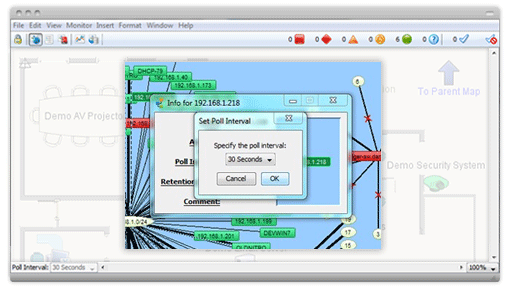
Intermapper performance monitoring software has a lightweight, lean polling engine that balances comprehensive monitoring with speed. Even if a device is slow to respond, the polling continues at high speeds. Polling happens separately from graphics rendering so that the network monitoring process can run efficiently at high speeds.
You can set custom polling intervals for your network based on the data you’re looking to capture and how important it is. For instance, poll critical devices every 30 seconds, and non-critical devices at a longer interval.
We chose Intermapper because of its affordability, ease of use, and flexibility, and haven’t been disappointed. The ability to monitor every device and the strength and state of the network in real time has helped us keep the network operating at peak efficiency.
Vince Hurst, Communications Technician, Sonoma County Sheriff Department's TCOMM Bureau
Keep Core Servers Up and Running With 24/7 Performance Monitoring

Keep your physical or virtual servers operating around the clock. Intermapper network performance monitoring software monitors services using SNMP, TCP, HTTP, and other standard network protocols, measuring response time and verifying that the responses are correct. Set up alerts for when a service stops running, a response time exceeds pre-set thresholds, or other network server health issues are detected.
Use Intermapper's performance management software to monitor the network performance of any of these and more:
- Windows Management Instrumentation (WMI) and Windows/NT Service tests
- Host Resources MIB via SNMP
- Exchange Server
- Barracuda Spam Filter (and other Spam filters)
- Integrated Processor Management Interface (IPMI)
Monitor the Performance of Business-Critical Applications
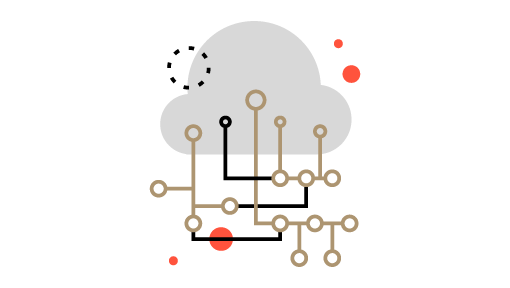
When you use Intermapper's performance monitoring solution for application monitoring, you can make sure mission-critical software tools like enterprise resource management (ERP) or customer relationship management (CRM) are always up and running. Intermapper alerts you to slowdowns or failures before users or customers are impacted, so you can resolve performance issues faster. Reliable application monitoring gives you better organizational productivity, provides data to answer stakeholder questions about what happened, and helps you meet SLAs.
Intermapper's performance management software can monitor and report on the performance of business-critical applications such as:
- ERP software
- CRM software
- Email and web services
- Manufacturing applications
- Videoconferencing and VoIP equipment
Monitor the performance of every network device with Intermapper.
REQUEST A DEMO
Use Mobile and Web Access for On-The-Go Network Monitoring
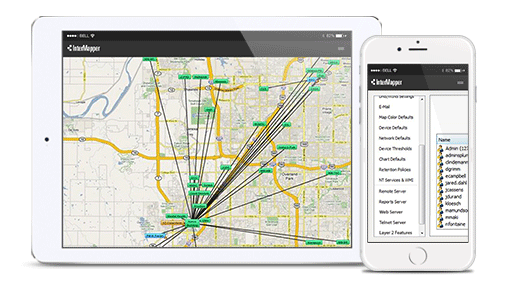
Keep a close eye on your network from anywhere, whether you’re at home, out to lunch, or with a client. Intermapper’s responsive web interface helps ensure proactive monitoring wherever you are. The web interface is easy to access from your tablet or smartphone browser, giving you the ability to check and acknowledge network issues directly from your devices at any times.
Intermapper’s mobile performance monitoring functionality increases your efficiency and helps you be more proactive than ever before.
See a Single, Summarized View of Network Performance
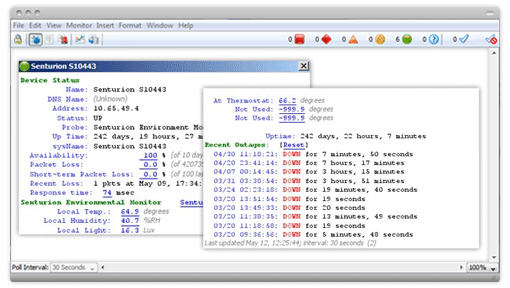
Status windows give you quick access to the metrics you need. See static information like device name and IP address as well as dynamic metrics such as response time, availability, transactions per second, memory utilization, temperature, and more.
To open a status window from your map, simply right click on a device or interface to see a single summary of data. Chart values over time to see how a device has performed over time.
Create Custom Notifiers for Specific Actions
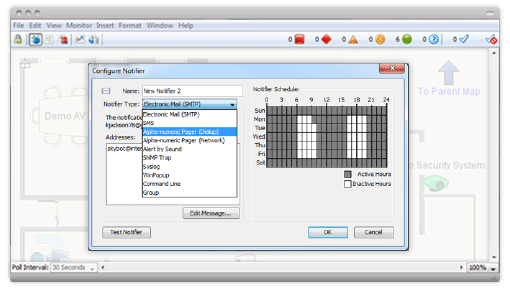
Intermapper alerts are totally customizable to your preferences so that you know what you need to know when you need to know it. You can configure Intermapper alerts to deliver in whatever method you prefer, whether that’s email, text, sound, or another notification method. For major issues, you can set repeat intervals to make sure the alert is delivered to the right person. For minor issues, you can set delays to avoid receiving notifications for short outages or minor problems that you don’t want to be bothered by.
Escalating problems is also simple with Intermapper's network monitoring software. If a device goes down, you can immediately alert the tech on call. You can also set a delay, and if the device remains down that entire time period, Intermapper will send the alert to a larger group to guarantee a response.
Get Started with Intermapper’s Network Performance Monitoring Software
Maintain constant awareness of network performance from home or the office with a user-friendly network performance monitoring tool. Try Intermapper for free for 30 days.
For organizations with a small IT infrastructure, our fully-functional free version lets you map and monitor up to 5 devices. It’s quick to install, intuitive to learn, and easy to manage.