A solution to monitor your diverse
networks from anywhere.
With more people trading their commutes for remote work than ever before, remote network monitoring software helps you keep a close eye on your network, no matter where you (or your network) is located. Used alongside an active Intermapper server, Intermapper Remote Access discovers and monitors network technology in real time—whether it spans buildings, cities, or countries.
With Intermapper Remote Access, geographically-scattered IT teams can share network monitoring access. IT consultants and managed service providers can monitor client networks remotely. And remote workers can monitor the network from home, the coffee shop, or wherever they are.
Intermapper Remote Access Benefits
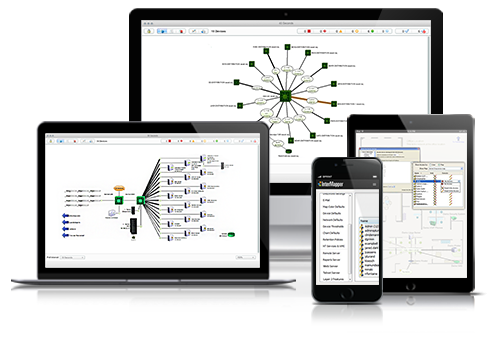
Intermapper has helped us diagnose problems and address them remotely. On several occasions, we’ve been able to avoid two-hour drives to network sites.
Vince Hurst, Communications Technician, Sonoma County Sheriff Department's TCOMM Bureau
Key Features of Intermapper Remote Access
Remote server monitoring and management
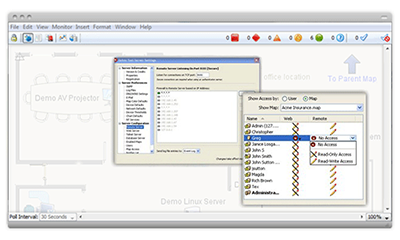
Monitor and manage your entire network, including your data center and all of your distributed locations. Create maps, set and acknowledge alarms, and view reports. You and the rest of your IT team will have visibility into the status of network equipment from any location through remote access to the Intermapper server.
Dynamic data display
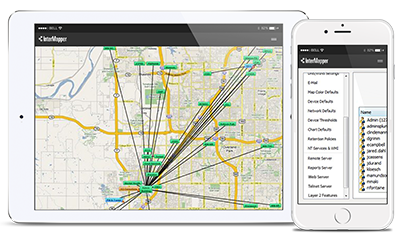
Instead of relying on a browser, Intermapper Remote Access employs its own interface—which means no more refreshing to see if the status of a network device has changed. Spot network issues at a glance and drill in from wherever you are.
Multi-platform functionality
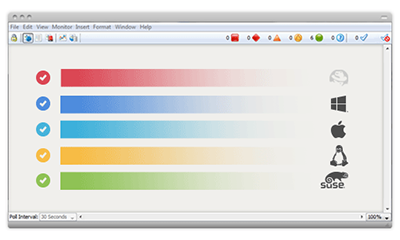
Just like Intermapper, Intermapper Remote Access gives you the ability to remotely manage your network from whatever platform you prefer, including Windows, Mac, or Linux.
Map-level authorization
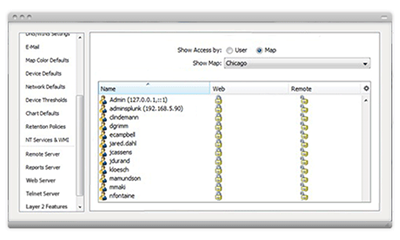
A username and password or network address authorization is required for remote map access. You can set access permissions on a map-by-map basis to ensure the right people have access to maps, sub-maps, and configuration options.
Flexible licensing models
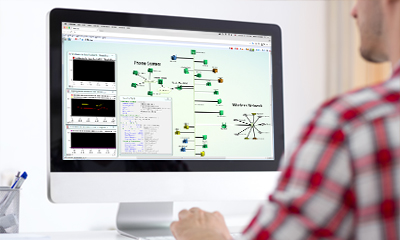
To fit your organization’s specific needs and requirements, we offer two different licensing models: individual and pooled. Individual licenses are perfect for single users, while pooled licenses give your IT team group access. Learn more >
Case Study: UBC Improves Online Education
The University of British Columbia relies on remote technicians to make sure their network is suitable for facilitating online classes. It took less than three days to point Intermapper at UBC’s video-conference equipment: Tandberg and Polycom Codex boxes and their Ethernet switches. Now, over 80 members of their IT team use Intermapper Remote Access to obtain real-time information on network performance and device status. “Unlike a lot of other tools we have, we don’t have to convince people to use Intermapper,” said Dennis O’Reilly, Senior Network Analyst at UBC.
Start a Live Chat
Got questions about Intermapper Remote Access? Our team would love to help you out.
Network Monitoring and Management On the Go
Perform all your key network monitoring tasks from wherever you are using Intermapper's advanced network monitoring service.
Get Started with Intermapper Remote Access
Enhance your network management abilities with remote access for you and your staff. Request a quote of Intermapper Remote Access for your organization.
Want to try Remote Access?
Our free 30-day Intermapper trial comes with five free remote access licenses. Get started and discover how remote network monitoring software helps your team map, monitor, and alert more effectively.