How can a 6-step automation task provide peace of mind when it comes to website monitoring? At Fortra, our web team works to make sure that people will always be able to access our website to find solutions to their IT problems. But they don’t work 24/7. Even with the team spread across different time zones, if a critical error occurs when no one is around—or that no one knows about—it can’t be solved quickly.
Chris, the web support specialist, uses Automate every day, so he knew there was a simple yet effective way to mitigate this problem. Automate is a robotic process automation solution that is well-equipped to perform checks like this that happen often and during all hours of the day. He created an Automate task in less than 10 minutes to identify website errors and alert the people who could respond.
The task includes only six lines of Automate script and runs every 10 minutes, 24/7. It monitors a number of key webpages (home, trial request page, quote request page, etc) using Automate's web browser automation functionality to make sure that they are up and running. If it finds that the page is not rendering correctly or has a critical error, it sends a message via text message, email, and SLACK to web team members who can resolve the issue.
“I built this powerful task in literally just a few minutes. It took more time to get a list of everyone’s email addresses,” Chris says.
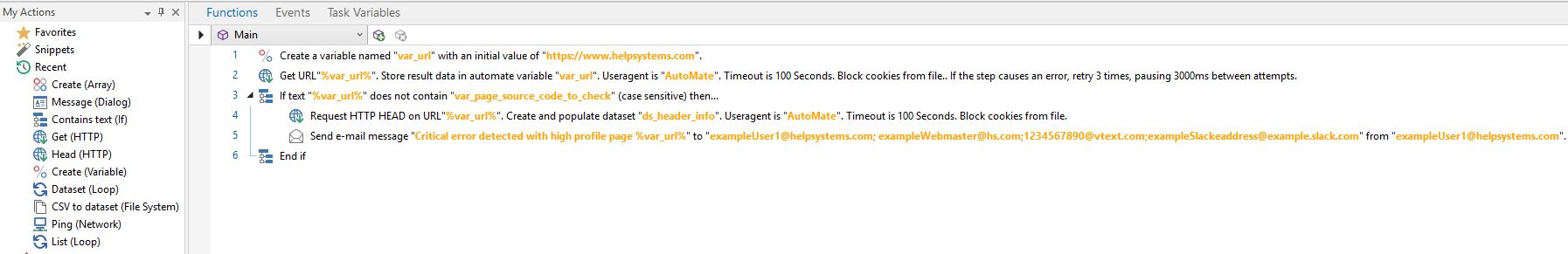
This website automation task has proved its worth several times. When a critical error occurred with a home page on the website, the Automate task found the issue. It sent the emails, text messages, and SLACK messages. Because it was after midnight US Central Time, the team in another part of the world got the message and was able to respond quickly.
Before using Automate RPA for website monitoring, if the same issue occurred at midnight, the team wouldn’t have known until they came into work the next morning. That could have meant 8 hours or more of downtime. Users coming to the website for answers to their IT problems or doing research on a project would have been frustrated. And it could have cost the company a new customer, if the information they needed was not available immediately. Instead, the issue was resolved within minutes because it was automatically identified and the whole team was alerted.
The process was easy to create, and even better, it’s flexible enough that Chris can adapt it for other tasks that need to be monitored or where downtime must be identified immediately. If he'd created the same automation using a traditional scripting language, it would have been more complicated and have required more time to create. Automate's drag-and-drop automation interface made it simple to build and edit as needed.
Chris sums it all up like this: “6 lines of Automate script is all, but it has brought our web team peace of mind, knowing we will be alerted when critical issues arise.”
Ready to see what RPA can do for your business?
Try Automate free for 30 days to see what processes you can streamline and how your business can benefit.