GoAnywhere automates and encrypts data between an organization and its trading partners, protecting it from unnecessary vulnerabilities while improving overall file transfer quality and reducing costs.
GoAnywhere MFT
- Simplify, secure, and audit ad-hoc and batch file transfers.
- Maintain compliance with detailed audit logs and reports.
- Manage your file transfers through a browser-based interface.
-
Create and run workflows that transfer, encrypt, and process files.
GoAnywhere Gateway
- Retain file sharing services in your private network.
- Keep inbound ports closed for compliance with PCI DSS, HIPAA, SOX, etc.
- Hide the identities and locations of your internal systems.
-
Distribute workloads across multiple systems.

Request
GoAnywhere MFT Pricing
The GoAnywhere Difference
With GoAnywhere, IT and cybersecurity professionals can rest easy knowing sensitive files are secure in transit and at rest. GoAnywhere automates and encrypts data between an organization and its trading partners, protecting it from unnecessary vulnerabilities while improving overall file transfer quality and reducing costs.
What can you do with Fortra's GoAnywhere?
GoAnywhere MFT:
- Simplify, secure, and audit ad-hoc and batch file transfers.
- Maintain compliance with detailed audit logs and reports.
- Manage your file transfers through a browser-based interface.
- Create and run workflows that transfer, encrypt, and process files.
GoAnywhere Gateway:
- Retain file sharing services in your private network.
- Keep inbound ports closed for compliance with PCI DSS, HIPAA, SOX, etc.
- Hide the identities and locations of your internal systems.
- Distribute workloads across multiple systems.

Why should I choose Fortra's GoAnywhere?
GoAnywhere’s Licensed Features
Advanced Workflows
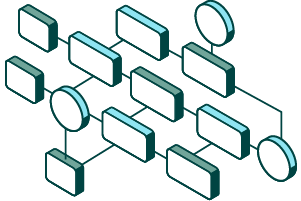
Advanced Workflows is our most popular GoAnywhere module. It allows you to define your file transfers and business processes. When using Advanced Workflows, you can:
-
Design new workflows via an intuitive interface
-
Add multiple tasks that execute when a workflow runs
-
Encrypt files in transit and at rest with OpenPGP
-
Use popular secure protocols such as SFTP, FTPS, AS2, and HTTPS
-
Schedule workflows using GoAnywhere’s built-in scheduler
Secure File Servers

Our AS2, FTPS, and SFTP servers allow your clients, trading partners, and other users to securely connect to and exchange files with your organization. Granular security controls can be configured to limit who has access to your file servers.
Secure Folders

Secure Folders gives trading partners and customers quick access to authorized folders and files with GoAnywhere’s HTTPS web client. It can help your team collaborate with features like:
-
Easy drag-and-drop interface for file transfers
-
Full audit trails and user logs for all transfer activity
-
Granular permissions for users on server folders
Advanced Reporting
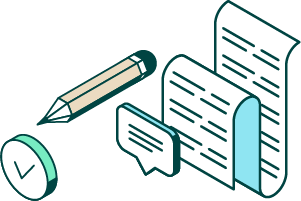
Need to send data reports to auditors or maintain compliance with PCI DSS? This module can help streamline the process. Advanced Reporting generates 20 types of management reports into PDFs. These include: Admin User Activity Details Report, Completed Job Detail Report, File Transfer Summary Report, and Security Settings Audit Report (for PCI DSS compliance).
Secure Mail
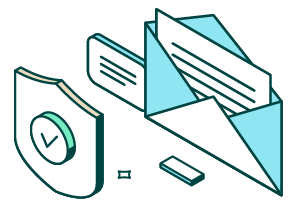
Send encrypted messages and files with GoAnywhere Secure Mail. When an email is sent through GoAnywhere’s web client or Microsoft Outlook (using our Outlook plugin), recipients receive an email with a unique link. By clicking this link and entering an optional password, they’ll access the message and files over a secure HTTPS connection. There are no file size limitations when using Secure Mail.
MFT Agents
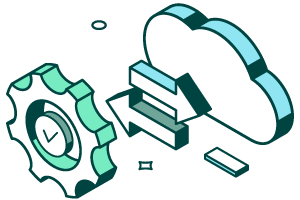
Our remote MFT Agents are lightweight applications that are used to automate file transfers and workflows on remote systems and cloud environments. You can manage agents from a central deployment of GoAnywhere, allowing you to easily configure and schedule transfers across your enterprise.
Note: In order to create MFT Agents, you need to own our Advanced Workflows module.
Secure Forms

Create custom forms, then send them to users via a public or private URL. Once users access the link, they can upload files and submit information that is then encrypted and delivered to GoAnywhere MFT for processing.
Note: Secure Forms works with Advanced Workflows to kick off projects that process submitted form values and files.
Cloud Connectors

Cloud Connectors give you out-of-the-box connectivity with popular cloud and web applications like Salesforce, SharePoint, Box, Dropbox, Microsoft Dynamics 365, and Google Drive. Built-in integrations allow you to easily share and retrieve files between these applications and GoAnywhere.
Other License Considerations
Here are several other options to enhance how you use GoAnywhere MFT:
Helpful Resources
Explore everything GoAnywhere has to offer with our Getting Started resources.
From whitepapers to webinars and our industry blog, we’ve made learning about managed file transfer a breeze.
See Fortra's GoAnywhere in Action
Schedule a guided tour with a product specialist to see how GoAnywhere can streamline your file transfers.