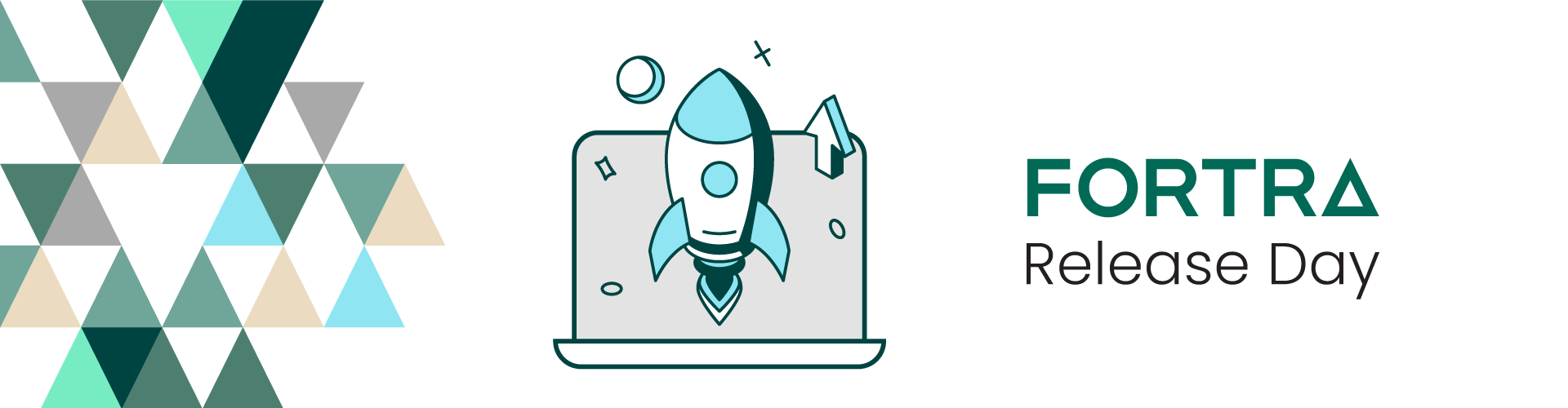
Welcome to Release Day 2024.2
These pages are designed to give you highlights of the innovative new features now available within the latest versions of the solutions you rely on. The products you use on a daily basis fall within suites that solve similar business requirements. These suites fall into three major portfolios, Infrastructure Protection & Data Security, Intelligence & Automation, and IBM i & Additional products. This new structure has been created to build solutions that meet specific organizational needs, and ultimately create the best experience for our customers.
You'll notice a ![]() beside some release announcements, denoting a major release. Note that you'll still see timely bug fixes and minor releases throughout the year to provide you with the best usability and experience for your Fortra products.
beside some release announcements, denoting a major release. Note that you'll still see timely bug fixes and minor releases throughout the year to provide you with the best usability and experience for your Fortra products.
Click through the left hand navigation below to see what's new!
The Latest from Fortra's Data Classification Suite (DCS)
Fortra's DCS (formerly Titus) is synonymous with world-class data classification and our solutions are key components of Fortra's robust data security portfolio. DCS solutions are trusted by millions of users around the world, including top military, government, and Fortune 100 organizations. With the addition of data identification and advanced machine learning technologies, DCS has evolved into a global leader in enterprise-grade data protection solutions.
Recent product releases include:
- Data Classification Suite for Mac 2023.0 SP1

- This major release adds support for Sonoma (macOS 14), support for an existing Message.Attachment.IsOfficeDoc property, and updated certificates for customers deploying DCS for Mac with a third-party solution.
- Fixes issues with DCS for Mac in which meeting invitations cannot be sent and the add-in fails to load in recent builds of Microsoft Word, Excel, and PowerPoint.
- Data Classification Suite for Outlook Web App (OWA) 2024.0

- This major release adds support for Smart Alerts, which can be toggled on and off in the manifest file, and allows emails to be sent even when the add-in is unavailable.
- The Portion Marking button no longer appears for customers without a military license.
- Data Classification Suite Policy Manager 2024.04 HF1

- This major release removes the size limitation for publishing Policy Manager configurations to the cloud, enabling support for more complex configurations.
- Importing large configuration files takes significantly less time – files that took hours now only take minutes.
- Removes support for DCS for Google Workspace (cloud) products from Policy Manager, including Gmail, Google Calendar, Google Docs, Google Sheets, and Google Slides.
- Multiple UI improvements, including added tooltips to display the full names of Rules, Custom Conditions, and Actions library items, along with the Name and Display text for Schema Fields and Schema Values.
- Improved Configuration publishing when a Schema Field is used multiple times in a Schema View and the condition builder in a Rule includes metadata properties for this Schema Field.
- Data Classification Suite SDK 5.1

- Adds the ability to write standard, custom, and embedded metadata to: Open XML Files (e.g., Microsoft docx, xlsx, and pptx files), compound document format files (e.g., Microsoft doc, xls, and ppt files), and PDF files.
- Adds the ability to write embedded metadata to file types that support XMP metadata (for example, jpg, mp3, mp4).
- Data Classification Suite for Data at Rest 2023.1 HF1
- Addresses bug in which DCS for DaR Scans page does not work if the time zone is ahead of UTC.
-
Interested in learning more about Fortra's Data Classification?